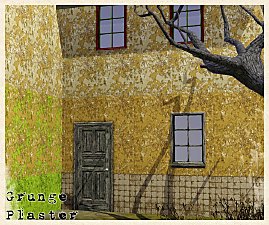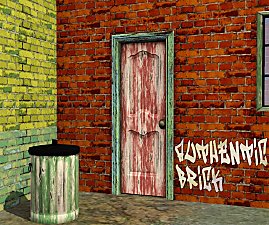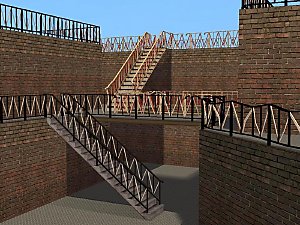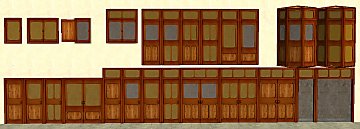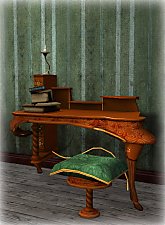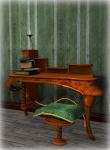Mustang Club living
Mustang Club living

MustangClub_1 copia.jpg - width=833 height=871

MustangClub_2 copia.jpg - width=406 height=1014

MustangClub_3 copia.jpg - width=631 height=660

MustangClub_4 copia.jpg - width=1280 height=371
 all files are
all files areA retro living...
Tv, bookcase, stereo, coffetable, curtains, lamp, sofa 3 places, sofa 2 places and armchair.

I hope you enjoy it
Polygon Counts:
tv: 856
stereo: 2115
sofa3= 2720
sofa2=1741
sofa1=1222
bookcase= 510
lamp= 1412
curtains1=1000
curtains2=1364
coffetable=364
Additional Credits:
Numenor, simpe, ....
This is a new mesh, and means that it's a brand new self contained object that usually does not require a specific Pack (although this is possible depending on the type). It may have Recolours hosted on MTS - check below for more information.
Attention!
This thread may have one or more missing files, due to an old fileserver crash. See here for the details. Want to help? See here for details.|
recolors_red&black.rar
| recolor
Download
Uploaded: 14th Mar 2009, 564.6 KB.
7,788 downloads.
|
||||||||
|
mustangclub_library_freetime.rar
| library freetime
Download
Uploaded: 14th Mar 2009, 448.4 KB.
6,359 downloads.
|
||||||||
|
mustangclub_library_Nep.rar
| library base game
Download
Uploaded: 14th Mar 2009, 393.9 KB.
5,444 downloads.
|
||||||||
|
mustangclub_.rar
| all set: no library, no recolor
Download
Uploaded: 14th Mar 2009, 1.21 MB.
9,039 downloads.
|
||||||||
| For a detailed look at individual files, see the Information tab. | ||||||||
Install Instructions
1. Download: Click the download link to save the .rar or .zip file(s) to your computer.
2. Extract the zip, rar, or 7z file.
3. Place in Downloads Folder: Cut and paste the .package file(s) into your Downloads folder:
- Origin (Ultimate Collection): Users\(Current User Account)\Documents\EA Games\The Sims™ 2 Ultimate Collection\Downloads\
- Non-Origin, Windows Vista/7/8/10: Users\(Current User Account)\Documents\EA Games\The Sims 2\Downloads\
- Non-Origin, Windows XP: Documents and Settings\(Current User Account)\My Documents\EA Games\The Sims 2\Downloads\
- Mac: Users\(Current User Account)\Documents\EA Games\The Sims 2\Downloads
- Mac x64: /Library/Containers/com.aspyr.sims2.appstore/Data/Library/Application Support/Aspyr/The Sims 2/Downloads
- For a full, complete guide to downloading complete with pictures and more information, see: Game Help: Downloading for Fracking Idiots.
- Custom content not showing up in the game? See: Game Help: Getting Custom Content to Show Up.
- If you don't have a Downloads folder, just make one. See instructions at: Game Help: No Downloads Folder.
Loading comments, please wait...
Uploaded: 15th Nov 2008 at 3:08 PM
Updated: 14th Mar 2009 at 3:55 AM - Re Upload files
-
by hudy777DeSign updated 13th Apr 2009 at 10:44pm
-
*Update* New mesh: Retro Armchair + 3 recolors
by Dara_Savelly updated 16th Sep 2009 at 11:30am
-
by Michelle 21st Nov 2020 at 9:10am
-
Domino stairs and fences *ADD MODULARS STAIRS*
by guatla updated 14th Mar 2009 at 2:44am
It´s a set of staircases (two versions "new" and broken) and fences, for two recolors black and white and more...
 19
44.4k
63
19
44.4k
63
-
Fusteria for broken building (windows and doors)
by guatla updated 14th Mar 2009 at 3:03am
Woodwork a bit old, a little broken, a little old-fashioned, a little ... more...
 25
63.6k
130
25
63.6k
130
-
Art Nouveau Study set / the dressing table revenge
by guatla updated 14th Mar 2009 at 3:11am
:alarm: all files are This is a anexso of Art nouveau living Set. more...
 40
93.2k
158
40
93.2k
158
About Me
if you do recolors, if you put those in your lots or similar ... Remember me (please)
My things are free... I want to my things follow being free.

 Sign in to Mod The Sims
Sign in to Mod The Sims Mustang Club living
Mustang Club living