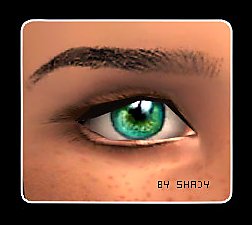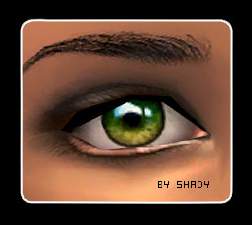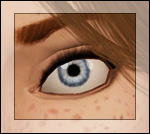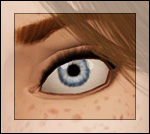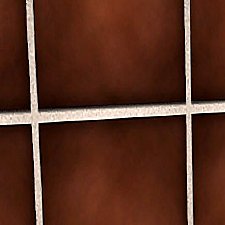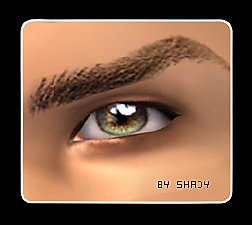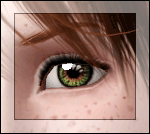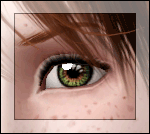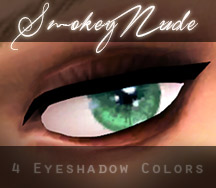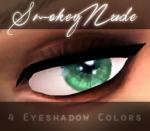Heavenly eyes (24 colors) custom/defaults
Heavenly eyes (24 colors) custom/defaults

shady_heavenly-eyes1.jpg - width=570 height=715

shady_heavenly-eyes-prev.jpg - width=259 height=231

shady_heavenly-eyes-swatch1.jpg - width=543 height=411

shady_heavenly-eyes2.jpg - width=555 height=555

shady_heavenly-eyes-default.jpg - width=448 height=133
it`s a long time ago, since i uploaded my last eyeset, isn`t it? ;D
Here is my next set, a little bigger than usually. 24 colors, realistic and unrealistic.
I made default replacemnets too. If anyone like other colors, please let me know
And maybe anyone like to make a townie friendly version or contacts, what ever, you can do this, just tell me that. I don`t really want to make these all for all of my eye-sets
Update december 6: Geneticized version deleted, please delete the file in your download folder, too. there is a problem with the file
have fun = )



|
shady_heavenly-eyes-DEFAULTS.rar
Download
Uploaded: 25th Nov 2008, 7.6 KB.
6,745 downloads.
|
||||||||
|
shady_heavenly-eyes.rar
Download
Uploaded: 25th Nov 2008, 296.4 KB.
12,484 downloads.
|
||||||||
| For a detailed look at individual files, see the Information tab. | ||||||||
Install Instructions
1. Download: Click the download link to save the .rar or .zip file(s) to your computer.
2. Extract the zip, rar, or 7z file.
3. Place in Downloads Folder: Cut and paste the .package file(s) into your Downloads folder:
- Origin (Ultimate Collection): Users\(Current User Account)\Documents\EA Games\The Sims™ 2 Ultimate Collection\Downloads\
- Non-Origin, Windows Vista/7/8/10: Users\(Current User Account)\Documents\EA Games\The Sims 2\Downloads\
- Non-Origin, Windows XP: Documents and Settings\(Current User Account)\My Documents\EA Games\The Sims 2\Downloads\
- Mac: Users\(Current User Account)\Documents\EA Games\The Sims 2\Downloads
- Mac x64: /Library/Containers/com.aspyr.sims2.appstore/Data/Library/Application Support/Aspyr/The Sims 2/Downloads
- For a full, complete guide to downloading complete with pictures and more information, see: Game Help: Downloading for Fracking Idiots.
- Custom content not showing up in the game? See: Game Help: Getting Custom Content to Show Up.
- If you don't have a Downloads folder, just make one. See instructions at: Game Help: No Downloads Folder.
Loading comments, please wait...
Uploaded: 25th Nov 2008 at 9:21 PM
Updated: 7th Jan 2009 at 11:18 PM
#eyes, #default, #replacement, #realistic, #sclera
-
Paradise eyes (16 colors) custom/defaults
by -Shady- 13th Nov 2008 at 8:57pm
-
Natural Beauty eyes (16 colors) custom, defaults
by -Shady- 15th Dec 2008 at 7:39pm
-
Clear eyes (15 colors) custom, defaults
by -Shady- 27th Dec 2008 at 8:58pm
-
SharpLook eyes (10 colors) Now with DEFAULTS!
by camonen updated 26th Feb 2009 at 2:04pm
-
My realistics Eyes By GoldenEyes
by Goldeneyes 13th Jan 2011 at 9:17pm
-
F-IN evo5 eyes as default replacement or non defaults
by Navetsea 8th Mar 2011 at 5:39am
-
discreet eyes - Default Replacement
by -Shady- 21st Jul 2010 at 12:45am
It's time for less shiny eyes. more...
-
Everyday eyebrows for Men (8 colors)
by -Shady- updated 14th Mar 2009 at 3:11am
i made new brows for the males especially, the females have enough i think so =) They come in more...
 25
95.5k
176
25
95.5k
176
-
Sparkling eyes ts2 conversion as contacts
by -Shady- updated 4th Jan 2010 at 2:51am
Hey : ) This time i converted my "most popular" eyeset for ts2. more...

 Sign in to Mod The Sims
Sign in to Mod The Sims Heavenly eyes (24 colors) custom/defaults
Heavenly eyes (24 colors) custom/defaults