 Hazard Symbols as Costume Makeup
Hazard Symbols as Costume Makeup
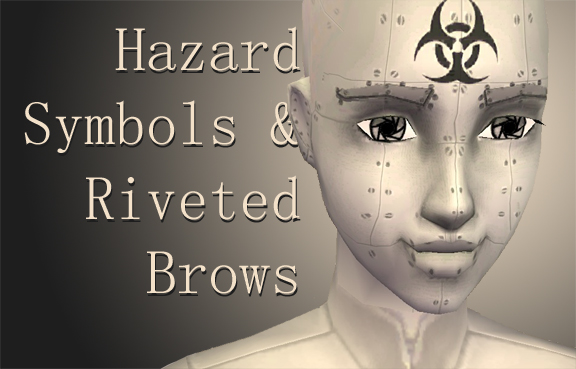
Hazard Symbols.jpg - width=576 height=369
Hazard Symbols & Riveted Brows

7_symbols.jpg - width=576 height=261
The 7 Hazard Symbols

with_maxis_skintone.jpg - width=380 height=381
On a Maxis Skintone

Adult_bronze.jpg - width=212 height=754
Adult with Bronze Skintone

child_front.jpg - width=237 height=559
Child with Bronze Skintone and Symbol
What's Attached...
There are several files on this post. One contains the seven hazard symbols. (See the picture below.) They are really dark grey and slightly transparent, and can be used on any skintone. At one point the silver riveted brows were here, but I moved them after the crash to be with their friends here.
The last contains a different color of the silver riveted skintone - a bronze version. It's identical to the Silver Riveted Skintone that was my first upload, but it's been batch recolored to a sort-of bronze tone. (Again, completely, 100% barbie.) It's not a great recolor, but I'm uploading it anyway. I hope to make a better version of both silver and bronze colors to upload at a later date, but they took so long it may be a while. The package contains bronze eyes and brows in addition to the skintone.
Who It's For...
The hazard signs are for all ages that can have costume makeup. I had to distort them slightly to get them to look right in the game. Some are a bit distorted on certain ages and will be a bit distorted if you change your sim's brow a lot. It's not very bad, though. The bronze set is also for all ages. (Click here to see the silver version that this is a recolor of.)
What you need...
You shouldn't need any expansion packs. I have seasons and pets, but I can't think of why it wouldn't work with just the base game. I based it off of the 'Mime' costume makeup. If you have problems, please let me know!
Use...
I'd be totally complimented if anyone would like to use it! Just please no pay sites and respect MTS2 site rules, please.
Thanks...
Thanks to Photoshop, Gimp, Bodyshop, and my little old Mac. Thanks to a program called 'Timed Screenshot' from Christian Schmitz/Monkeybread Software for a freeware screenshot program I used on my Mac without running the game in a window. Also thank you to everyone who downloaded and/or thanked my first skintone, and, of course, MTS2!
UPDATE: Reuploaded bronze skintone set and hazard symbols. Silver brows can now be found with the rest of the silver stuff here: Silver Riveted Skintone.
|
Bronze Skin Set.zip
| Bronze Riveted Skintone
Download
Uploaded: 26th Mar 2009, 896.1 KB.
1,118 downloads.
|
||||||||
|
Hazard_Symbols_Pack.zip
| 7 Hazard Symbols
Download
Uploaded: 26th Mar 2009, 37.5 KB.
1,814 downloads.
|
||||||||
| For a detailed look at individual files, see the Information tab. | ||||||||
Install Instructions
1. Download: Click the download link to save the .rar or .zip file(s) to your computer.
2. Extract the zip, rar, or 7z file.
3. Place in Downloads Folder: Cut and paste the .package file(s) into your Downloads folder:
- Origin (Ultimate Collection): Users\(Current User Account)\Documents\EA Games\The Sims™ 2 Ultimate Collection\Downloads\
- Non-Origin, Windows Vista/7/8/10: Users\(Current User Account)\Documents\EA Games\The Sims 2\Downloads\
- Non-Origin, Windows XP: Documents and Settings\(Current User Account)\My Documents\EA Games\The Sims 2\Downloads\
- Mac: Users\(Current User Account)\Documents\EA Games\The Sims 2\Downloads
- Mac x64: /Library/Containers/com.aspyr.sims2.appstore/Data/Library/Application Support/Aspyr/The Sims 2/Downloads
- For a full, complete guide to downloading complete with pictures and more information, see: Game Help: Downloading for Fracking Idiots.
- Custom content not showing up in the game? See: Game Help: Getting Custom Content to Show Up.
- If you don't have a Downloads folder, just make one. See instructions at: Game Help: No Downloads Folder.
Loading comments, please wait...
-
by Barcelonista 12th Dec 2005 at 5:16pm
 66
160.8k
107
66
160.8k
107
-
by Barcelonista 18th Dec 2005 at 1:10am
 107
150.8k
182
107
150.8k
182
-
by Jenesis 2nd Feb 2006 at 9:07pm
 14
21k
12
14
21k
12
-
by strangeglow 5th Mar 2006 at 6:53pm
 6
12k
8
6
12k
8
-
by Katrena Black 15th Apr 2006 at 7:21am
 9
12k
3
9
12k
3
-
by mhaze updated 26th Mar 2009 at 5:42pm

 Sign in to Mod The Sims
Sign in to Mod The Sims Hazard Symbols as Costume Makeup
Hazard Symbols as Costume Makeup















