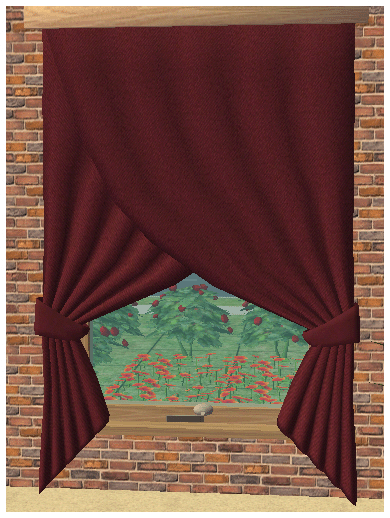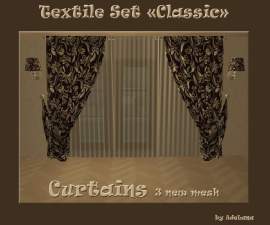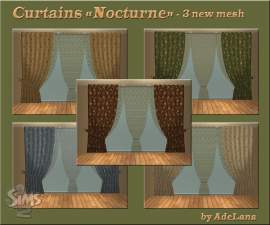Base Game Curtains for 2 tile windows
Base Game Curtains for 2 tile windows

blinds.jpg - width=600 height=601

funky.jpg - width=600 height=602

lace.jpg - width=600 height=602

stewart.jpg - width=600 height=601

tieback.jpg - width=600 height=603

veil.jpg - width=600 height=603

velvet.jpg - width=600 height=601

Here they are......all 7 base games curtains in a handy format! No more fiddly move objects and snap to grid - just pick em and place em - just like Maxis should have made it....
All objects are the same price as their Maxis counterparts, are fully recolourable and, because they are linked to the original base game curtains, will pick up any recolours for the base game curtains that you have in your downloads folders.
In the screenshots the original curtain is on the right - our reposition is on the left. You will need to put the diagonal and straight versions in your downloads folder to get full useability
ENJOY!!!
Polygon Counts:
All poly counts are for Diagonal AND Straight and are the same as Maxis
Aluminium Privacy Blind 475 polys
Cafe Curtain 706 polys
Cornerstone Victoriana Velvet Drapes 1362 polys
Floor Length Tieback 1032 polys
Funky Curtain 1018 polys
Veil Of Dreams 640 polys
Antique Lace 572 polys
Additional Credits:
Maxis for the original Mesh, Numenor, IgnorantBliss and all the other great tutorial writers and modders who taught us how to make objects - SimPE and the CEP.
This is a new mesh, and means that it's a brand new self contained object that usually does not require a specific Pack (although this is possible depending on the type). It may have Recolours hosted on MTS - check below for more information.
|
2 tile Curtains.rar
Download
Uploaded: 6th May 2009, 220.8 KB.
15,797 downloads.
|
||||||||
| For a detailed look at individual files, see the Information tab. | ||||||||
Install Instructions
1. Download: Click the download link to save the .rar or .zip file(s) to your computer.
2. Extract the zip, rar, or 7z file.
3. Place in Downloads Folder: Cut and paste the .package file(s) into your Downloads folder:
- Origin (Ultimate Collection): Users\(Current User Account)\Documents\EA Games\The Sims™ 2 Ultimate Collection\Downloads\
- Non-Origin, Windows Vista/7/8/10: Users\(Current User Account)\Documents\EA Games\The Sims 2\Downloads\
- Non-Origin, Windows XP: Documents and Settings\(Current User Account)\My Documents\EA Games\The Sims 2\Downloads\
- Mac: Users\(Current User Account)\Documents\EA Games\The Sims 2\Downloads
- Mac x64: /Library/Containers/com.aspyr.sims2.appstore/Data/Library/Application Support/Aspyr/The Sims 2/Downloads
- For a full, complete guide to downloading complete with pictures and more information, see: Game Help: Downloading for Fracking Idiots.
- Custom content not showing up in the game? See: Game Help: Getting Custom Content to Show Up.
- If you don't have a Downloads folder, just make one. See instructions at: Game Help: No Downloads Folder.
Loading comments, please wait...
Uploaded: 6th May 2009 at 3:18 PM
#curtains, #2 tiles, #maxis, #maxis match, #base, #repository
-
by Sylla 22nd Jun 2006 at 1:01pm
 7
11.4k
2
7
11.4k
2
-
by feeEssen 9th Jul 2006 at 1:05am
 5
12.2k
4
5
12.2k
4
-
Double crossover curtains by Mummysim
by Mummysim 10th Feb 2008 at 1:36am
 +1 packs
12 28.7k 24
+1 packs
12 28.7k 24 Seasons
Seasons
-
by dontbeweirdaboutit 9th Mar 2009 at 1:44pm
 9
20.6k
29
9
20.6k
29
-
by AdeLanaSP 16th Sep 2015 at 10:44am
 15
9.8k
20
15
9.8k
20
-
by AdeLanaSP 23rd Sep 2015 at 11:04pm
 10
10.3k
18
10
10.3k
18

 Sign in to Mod The Sims
Sign in to Mod The Sims Base Game Curtains for 2 tile windows
Base Game Curtains for 2 tile windows