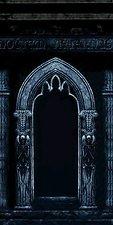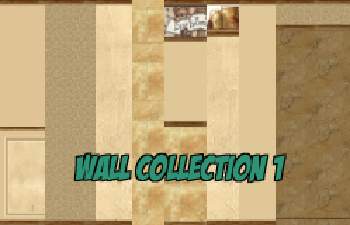Dark Gothic Halls
Dark Gothic Halls

GothicDarkHalls_Occupied.jpg - width=256 height=512

GothicDarkHalls_Unoccupied.jpg - width=256 height=512

gothicfamily.jpg - width=600 height=424

gothic2.jpg - width=600 height=342
a couple ingame screen shots
one is of the family in thie foyer of thier new home
|
Gothic_Dark_Halls_2.rar
Download
Uploaded: 24th Dec 2004, 48.1 KB.
6,394 downloads.
|
||||||||
|
Gothic_Dark_Halls.rar
Download
Uploaded: 24th Dec 2004, 54.4 KB.
6,638 downloads.
|
||||||||
| For a detailed look at individual files, see the Information tab. | ||||||||
Install Instructions
1. Download: Click the download link to save the .rar or .zip file(s) to your computer.
2. Extract the zip, rar, or 7z file
3. Place in Downloads Folder: Cut and paste the .package file(s) into your Downloads folder:
- Origin (Ultimate Collection): Users\(Current User Account)\Documents\EA Games\The Sims™ 2 Ultimate Collection\Downloads\
- Non-Origin, Windows Vista/7/8/10: Users\(Current User Account)\Documents\EA Games\The Sims 2\Downloads\
- Non-Origin, Windows XP: Documents and Settings\(Current User Account)\My Documents\EA Games\The Sims 2\Downloads\
- Mac: Users\(Current User Account)\Documents\EA Games\The Sims 2\Downloads
- Mac x64:
/Library/Containers/com.aspyr.sims2.appstore/Data/Library/Application Support/Aspyr/The Sims 2/Downloads
Need more information?
- For a full, complete guide to downloading complete with pictures and more information, see: Game Help: Downloading for Fracking Idiots.
- Custom content not showing up in the game? See: Game Help: Getting Custom Content to Show Up.
- If you don't have a Downloads folder, just make one. See instructions at: Game Help: No Downloads Folder.
Loading comments, please wait...
Uploaded: 24th Dec 2004 at 2:35 PM
Updated: 25th Dec 2004 at 12:46 AM
-
by Starla 23rd Dec 2004 at 1:23pm
 5
8.8k
4
5
8.8k
4
-
by DonnaANN 8th Feb 2005 at 1:26am
 3
5.5k
1
3
5.5k
1
-
by lisatycoon 19th Jun 2005 at 4:29pm
 3
3.7k
3
3.7k
-
by Levanthus 28th Jun 2005 at 2:11pm
 7
6.1k
7
6.1k
-
by insane_illusions 4th Aug 2005 at 6:30am
 1
8.1k
1
8.1k
-
by angeleyetr 17th Nov 2005 at 1:32am
 3.2k
3.2k
-
by DarkOneDencer 29th Dec 2005 at 2:16pm
 7
3.1k
1
7
3.1k
1
-
by Ani81 29th Mar 2006 at 4:47pm
 3
4.3k
3
4.3k
-
by lowcamifo 28th Aug 2007 at 10:42pm
 5.8k
6
5.8k
6
-
Black diamond bath tiles with accent
by cozmicrain 25th Dec 2004 at 10:50pm
Welp. more...
 11
13.7k
6
11
13.7k
6
-
by cozmicrain 22nd Sep 2007 at 4:44pm
This is a medium sized lot for easy game play. All maxis items. more...
 +8 packs
1 7k 1
+8 packs
1 7k 1 Family Fun
Family Fun
 University
University
 Glamour Life
Glamour Life
 Nightlife
Nightlife
 Open for Business
Open for Business
 Pets
Pets
 Seasons
Seasons
 Bon Voyage
Bon Voyage
-
by cozmicrain 27th Dec 2004 at 9:01am
Yup more mix and match panels in a Native american theme. more...
 5
8k
2
5
8k
2
-
Cracked cream paint with stencils
by cozmicrain 24th Dec 2004 at 2:38pm
Last one for today I think more...
 6
10k
6
10k
-
Double tie back drapes to match canopy bed
by cozmicrain 20th Apr 2005 at 8:26pm
I posted a canopy bed recolor the other day matching curtians for it were requested so here they are more...
 6
14.4k
2
6
14.4k
2
-
Canopy bed with new bedding [Updated 4-20]
by cozmicrain 18th Apr 2005 at 12:38pm
Just tossed this together this morning for a friend. more...
 15
15.4k
2
15
15.4k
2
-
by cozmicrain 24th Dec 2004 at 2:28pm
Was fiddlin around with various textures and figured I'd share them. more...
 11
11.1k
11
11.1k

 Sign in to Mod The Sims
Sign in to Mod The Sims Dark Gothic Halls
Dark Gothic Halls