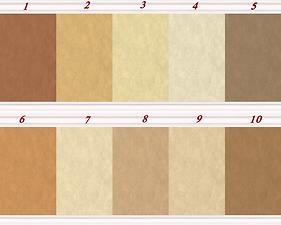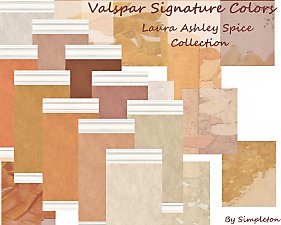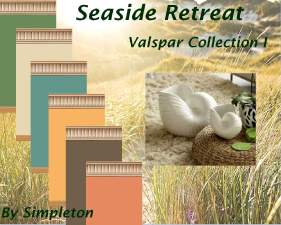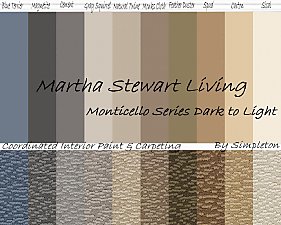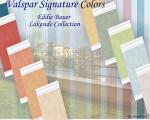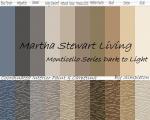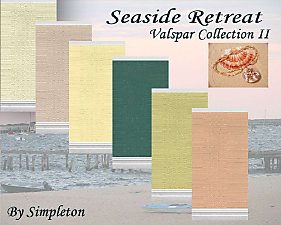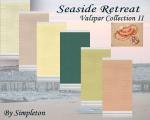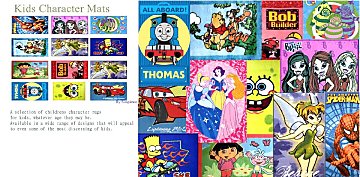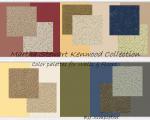Valspar Signature Colors - Martha Stewart Neutrals - By Simpleton
Valspar Signature Colors - Martha Stewart Neutrals - By Simpleton

Default.jpg - width=1280 height=1024

Default3.jpg - width=1279 height=1024

Interior.jpg - width=1280 height=597

Insert.jpg - width=800 height=641

Ingame.jpg - width=1280 height=783
Download all 10 colors for a complete theme or individually. They can be found in the "Paint" Section of Walls
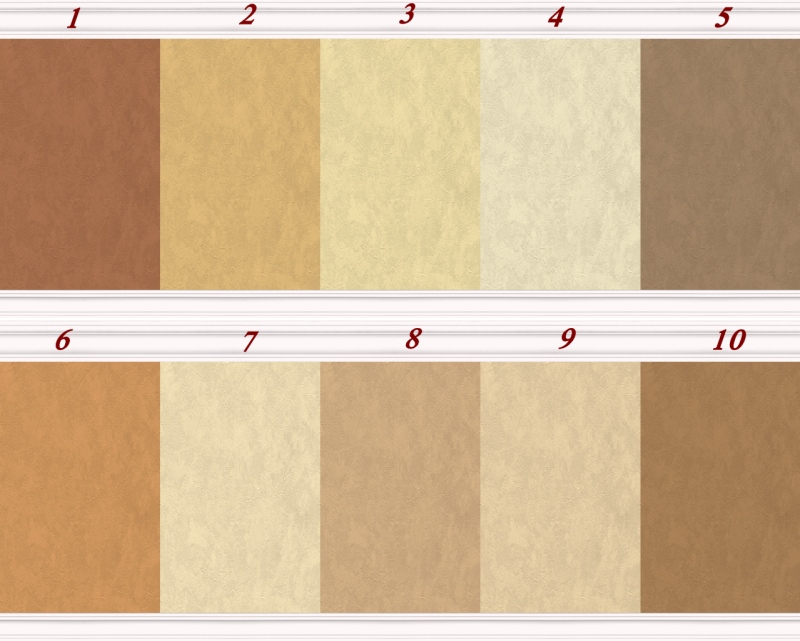
|
Valspar MS10.rar
Download
Uploaded: 2nd Jun 2009, 47.0 KB.
1,140 downloads.
|
||||||||
|
Valspar MS9.rar
Download
Uploaded: 2nd Jun 2009, 49.8 KB.
1,192 downloads.
|
||||||||
|
Valspar MS8.rar
Download
Uploaded: 2nd Jun 2009, 48.9 KB.
1,195 downloads.
|
||||||||
|
Valspar MS7.rar
Download
Uploaded: 2nd Jun 2009, 49.1 KB.
1,177 downloads.
|
||||||||
|
Valspar MS6.rar
Download
Uploaded: 2nd Jun 2009, 48.0 KB.
1,123 downloads.
|
||||||||
|
Valspar MS5.rar
Download
Uploaded: 2nd Jun 2009, 46.9 KB.
1,238 downloads.
|
||||||||
|
Valspar MS4.rar
Download
Uploaded: 2nd Jun 2009, 49.4 KB.
1,253 downloads.
|
||||||||
|
Valspar MS3.rar
Download
Uploaded: 2nd Jun 2009, 49.4 KB.
1,151 downloads.
|
||||||||
|
Valspar MS2.rar
Download
Uploaded: 2nd Jun 2009, 48.7 KB.
1,213 downloads.
|
||||||||
|
Valspar MS1.rar
Download
Uploaded: 2nd Jun 2009, 46.9 KB.
1,355 downloads.
|
||||||||
|
Valspar Martha Stewart Neutral Collection.rar
Download
Uploaded: 2nd Jun 2009, 484.0 KB.
13,232 downloads.
|
||||||||
| For a detailed look at individual files, see the Information tab. | ||||||||
Install Instructions
1. Download: Click the download link to save the .rar or .zip file(s) to your computer.
2. Extract the zip, rar, or 7z file.
3. Place in Downloads Folder: Cut and paste the .package file(s) into your Downloads folder:
- Origin (Ultimate Collection): Users\(Current User Account)\Documents\EA Games\The Sims™ 2 Ultimate Collection\Downloads\
- Non-Origin, Windows Vista/7/8/10: Users\(Current User Account)\Documents\EA Games\The Sims 2\Downloads\
- Non-Origin, Windows XP: Documents and Settings\(Current User Account)\My Documents\EA Games\The Sims 2\Downloads\
- Mac: Users\(Current User Account)\Documents\EA Games\The Sims 2\Downloads
- Mac x64: /Library/Containers/com.aspyr.sims2.appstore/Data/Library/Application Support/Aspyr/The Sims 2/Downloads
- For a full, complete guide to downloading complete with pictures and more information, see: Game Help: Downloading for Fracking Idiots.
- Custom content not showing up in the game? See: Game Help: Getting Custom Content to Show Up.
- If you don't have a Downloads folder, just make one. See instructions at: Game Help: No Downloads Folder.
Loading comments, please wait...
Uploaded: 2nd Jun 2009 at 3:18 PM
Updated: 3rd Nov 2010 at 2:05 PM
-
by angeleyetr 17th Nov 2005 at 12:32am
 3.2k
3.2k
-
by BlueBerry11 30th Dec 2005 at 6:42pm
 3
3.3k
3
3
3.3k
3
-
by Ani81 29th Mar 2006 at 3:47pm
 3
4.3k
3
4.3k
-
Valspar Signature Colors - Eddie Bauer Lakeside Collection - By Simpleton
by Miss Simpleton 11th Jun 2009 at 4:43pm
 11
42k
96
11
42k
96
-
Valspar Signature Colors - Laura Ashley Spice Collection - By Simpleton
by Miss Simpleton 13th Jun 2009 at 6:27pm
 7
34.4k
66
7
34.4k
66
-
Valspar Designer Colors~Seaside Retreat Collection I
by Miss Simpleton 19th Aug 2010 at 11:28am
 6
20.8k
28
6
20.8k
28
-
Martha Stewart Living ~Monticello Interior Paint & Coordinated Carpets~By Simpleton
by Miss Simpleton 23rd Nov 2010 at 10:14am
 16
54.1k
90
16
54.1k
90
-
Martha Stewart Living ~Kenwood HouseSeries Color Palettes Walls & Floors~By Simpleton
by Miss Simpleton 22nd Apr 2011 at 3:21am
 5
20.3k
21
5
20.3k
21
-
by Miss Simpleton 24th Apr 2009 at 2:53pm
Jungle Rugs in 6 Patterns. Cloned from Echos 3x4 mesh. more...
 11
21.3k
23
11
21.3k
23
-
Outdoor Patio Rugs by Simpleton
by Miss Simpleton 3rd May 2009 at 6:52pm
More rugs by me. more...
 8
15.1k
9
8
15.1k
9
-
Fruit Inspired Mediterranean Stucco in Raspberry By Simpleton
by Miss Simpleton 31st May 2009 at 8:08pm
This is a complete set of stucco walls with quoning in Raspberry. more...
 9
11.1k
15
9
11.1k
15
-
Fave Florals Walls by Simpleton
by Miss Simpleton 30th Jul 2012 at 1:01pm
My personal collection of some of my favorite floral wallpaper more...
 6
15.7k
19
6
15.7k
19
-
Valspar Signature Colors - Eddie Bauer Lakeside Collection - By Simpleton
by Miss Simpleton 11th Jun 2009 at 4:43pm
Part II of The Valspar Signature Colors Colors for Summer on textured walls with Ceiling and floor Cornices Download all more...
 11
42k
96
11
42k
96
-
Martha Stewart Living ~Monticello Interior Paint & Coordinated Carpets~By Simpleton
by Miss Simpleton 23rd Nov 2010 at 10:14am
Enjoy unique designer styles that deliver outstanding durability, softness and advanced performance. All carpets are handpicked by Martha Stewart and coordinate beautifully with her paint options. more...
 16
54.1k
90
16
54.1k
90
-
Mosaic Glass Tiles for Walls & Floors Full Tile Wall Completer Set~By Simpleton
by Miss Simpleton 2nd May 2011 at 9:57am
As Requested this is the third wall in the series, "The Full Tile Wall" which completes the collection more...
 9
46.3k
77
9
46.3k
77
-
Valspar Designer Colors~Seaside Retreat Collection II
by Miss Simpleton 25th Oct 2010 at 10:57am
Seaside Retreat Designer Colors~Our best interior paint. . . in the finest designer colors more...
 9
30.8k
68
9
30.8k
68
-
by Miss Simpleton 27th Jun 2009 at 3:41am
Adorable mats of kid's favorite characters. Recolour of echo's 2x1 mat, found in Decorative/Misc. more...
 16
38.3k
52
16
38.3k
52
-
Martha Stewart Living ~Kenwood HouseSeries Color Palettes Walls & Floors~By Simpleton
by Miss Simpleton 22nd Apr 2011 at 3:21am
Inspired by Martha Stewart's Kenwood Series, Rich Vivid Color Groupings for Matt Finished Walls and Luxorious Textured Carpeting more...
 5
20.3k
21
5
20.3k
21

 Sign in to Mod The Sims
Sign in to Mod The Sims Valspar Signature Colors - Martha Stewart Neutrals - By Simpleton
Valspar Signature Colors - Martha Stewart Neutrals - By Simpleton