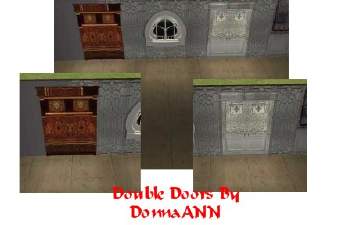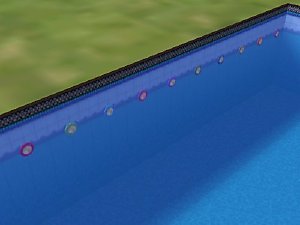VIP Deluxe Double Doors- 18 Recolors
VIP Deluxe Double Doors- 18 Recolors

vipdoors1.jpg - width=400 height=300

vipdoors2.jpg - width=400 height=300

vipdoors3.jpg - width=400 height=300
These were put into 3 .zip files, each containing 6 recolors, and in one .zip which contains all 18 recolors. The .zip sets (1,2, & 3) correspond with the photo numbers in the included photos.

Set 1 (Vibrant Colors) includes:
Purple
Pinkish- Purple blend
Hot Pink
Rose Pink
Red
Olive Green

Set 2 includes:
Grass Green
Aqua
Marble Purple
Marble Brown
Marble Grey
Marble Pink

Set 3 includes:
Marble Lt. Brown
Marble Tan
Marble Orange
Marble Olive
Blue
Grey
Enjoy!

| Filename | Type | Size |
|---|---|---|
| vipdoors-fullset.rar | rar | |
| dg_vipdoor1.package | package | 354360 |
| dg_vipdoor2.package | package | 177250 |
| dg_vipdoor3.package | package | 177250 |
| dg_vipdoor4.package | package | 177250 |
| dg_vipdoor5.package | package | 177250 |
| dg_vipdoor6.package | package | 177250 |
| dg_vipdoors2.rar | rar | 692533 |
| dg_vipdoors3.rar | rar | 784389 |
This custom content if it is not clothing, may require a seperate download to work properly. This is available at Colour Enable Package (CEP) by Numenor.
|
vipdoors-fullset.rar
Download
Uploaded: 4th Jun 2009, 2.14 MB.
1,532 downloads.
|
||||||||
|
dg_vipdoors3.rar
Download
Uploaded: 4th Jun 2009, 766.0 KB.
544 downloads.
|
||||||||
|
dg_vipdoors2.rar
Download
Uploaded: 4th Jun 2009, 676.3 KB.
607 downloads.
|
||||||||
|
dg_vipdoors1.rar
Download
Uploaded: 4th Jun 2009, 747.4 KB.
807 downloads.
|
||||||||
| For a detailed look at individual files, see the Information tab. | ||||||||
Install Instructions
1. Download: Click the download link to save the .rar or .zip file(s) to your computer.
2. Extract the zip, rar, or 7z file
3. Place in Downloads Folder: Cut and paste the .package file(s) into your Downloads folder:
- Origin (Ultimate Collection): Users\(Current User Account)\Documents\EA Games\The Sims™ 2 Ultimate Collection\Downloads\
- Non-Origin, Windows Vista/7/8/10: Users\(Current User Account)\Documents\EA Games\The Sims 2\Downloads\
- Non-Origin, Windows XP: Documents and Settings\(Current User Account)\My Documents\EA Games\The Sims 2\Downloads\
- Mac: Users\(Current User Account)\Documents\EA Games\The Sims 2\Downloads
- Mac x64:
/Library/Containers/com.aspyr.sims2.appstore/Data/Library/Application Support/Aspyr/The Sims 2/Downloads
Need more information?
- For a full, complete guide to downloading complete with pictures and more information, see: Game Help: Downloading for Fracking Idiots.
- Custom content not showing up in the game? See: Game Help: Getting Custom Content to Show Up.
- If you don't have a Downloads folder, just make one. See instructions at: Game Help: No Downloads Folder.
Loading comments, please wait...
#doors, #double doors, #build mode, #VIP doors
-
by digits26s 26th Jan 2005 at 12:46am
 19
14.5k
19
14.5k
-
UPDATED! EP TESTERS WANTED: 6 Entrance double doors plus window. Plus 3 White Doors!
by SimLana71 31st Jan 2005 at 2:38am
 92
78.8k
33
92
78.8k
33
-
by webmessia 12th Apr 2006 at 5:26pm
 4
13k
6
4
13k
6
-
Project "Maiden's bedroom " . Part 9. Doors. Set "Sun and wind" (Maxis Double Doors recolors).
by Droopsi 19th Jul 2013 at 11:32pm
 +1 packs
24 41.7k 125
+1 packs
24 41.7k 125 Bon Voyage
Bon Voyage
-
Liquidacious Lighting- Sparkling Pool Light recolors
by MissTech 2nd Jun 2009 at 4:19pm
Tired of the same old monotone pool lights? Here are 10 recolors of the Maxis Liquidacious Lighting pool lights in more...
 10
21.3k
17
10
21.3k
17
-
High-Tech Loft Window- 8 Vibrant Recolors
by MissTech 4th Jun 2009 at 7:50pm
Enjoy these 8 vibrant recolors of the High-Tech Loft Window! more...
 4
13.1k
10
4
13.1k
10
About Me
Please feel free to use any of my downloads from either ID in your lot creations for yourself or for this site only! I ask that you please include a link to my download and credit me if you use my recolors in any of your uploaded creations!
Enjoy and happy simming! :)

 Sign in to Mod The Sims
Sign in to Mod The Sims VIP Deluxe Double Doors- 18 Recolors
VIP Deluxe Double Doors- 18 Recolors