 Glass Cube
Glass Cube

Glass Cube Overview.jpg - width=640 height=480

Glass Cube 1st Floor.jpg - width=640 height=480

Glass Cube 2nd Floor.jpg - width=640 height=480

Glass Cube 3rd Floor.jpg - width=640 height=480

Glass Cube 4th Floor.jpg - width=640 height=480

Glass Cube Living Room 01, Living Room 02, Kitchen, Dinning Room.jpg - width=640 height=480

Glass Cube Study Room, 1st Bathroom, 2nd Bathroom, Bedroom.jpg - width=640 height=480

Glass Cube Front Yard, Backyard, Pool, Stairs.jpg - width=640 height=480

The outside part consists of the front yard, the backyard (you can replace it with a garden if you need one), a pool and a parking lot. Access through the front door, you will approach a big stair covering a small bamboo garden (making it a graveyard is not a bad idea too).

The stair will take you from floor to floor. You get a living room on the first floor and a dinning room with kitchen on the second floor.
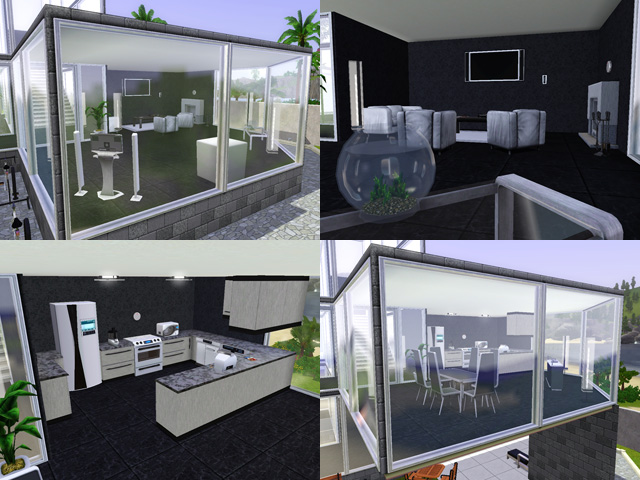
The study room lies on the third floor. You can buy more stuff here depend on the career and hobby of the sims. Finally, the bedroom has the highest place. Feel free to replace the double bed with two beds. There are also one bathroom on each floor, a bath on the fourth and a shower on the third.

That 's all we get here. I hope you all like the house, since it my first one, and my english is bad too, so get a look at the pics for more detail.
Lot Size: 3x3
Lot Price: §252,302 / §118,682
|
Glass Cube - 1br, 2ba.rar
Download
Uploaded: 22nd Jun 2009, 2.17 MB.
6,017 downloads.
|
||||||||
| For a detailed look at individual files, see the Information tab. | ||||||||
Install Instructions
1. Click the file listed on the Files tab to download the file to your computer.
2. Extract the zip, rar, or 7z file.
2. Select the .sims3pack file you got from extracting.
3. Cut and paste it into your Documents\Electronic Arts\The Sims 3\Downloads folder. If you do not have this folder yet, it is recommended that you open the game and then close it again so that this folder will be automatically created. Then you can place the .sims3pack into your Downloads folder.
5. Load the game's Launcher, and click on the Downloads tab. Select the house icon, find the lot in the list, and tick the box next to it. Then press the Install button below the list.
6. Wait for the installer to load, and it will install the lot to the game. You will get a message letting you know when it's done.
7. Run the game, and find your lot in Edit Town, in the premade lots bin.
Extracting from RAR, ZIP, or 7z: You will need a special program for this. For Windows, we recommend 7-Zip and for Mac OSX, we recommend Keka. Both are free and safe to use.
Need more help?
If you need more info, see Game Help:Installing TS3 Packswiki for a full, detailed step-by-step guide!
Loading comments, please wait...
Uploaded: 22nd Jun 2009 at 9:34 PM
Updated: 3rd Aug 2011 at 7:53 AM - Required Changes
-
by alanabroo 26th Jul 2009 at 2:45am
 5
9.9k
1
5
9.9k
1
-
by Aspen Creations 16th Aug 2009 at 6:16pm
 11
11.1k
7
11
11.1k
7
-
by Cubonica Design 25th Sep 2009 at 9:56pm
 15
24.1k
15
15
24.1k
15
-
by Crowkeeper updated 24th Feb 2014 at 4:06pm
 +10 packs
26 25.7k 147
+10 packs
26 25.7k 147 World Adventures
World Adventures
 Ambitions
Ambitions
 Late Night
Late Night
 Generations
Generations
 Master Suite Stuff
Master Suite Stuff
 Pets
Pets
 Showtime
Showtime
 Supernatural
Supernatural
 Seasons
Seasons
 University Life
University Life
-
by Asmodeuseswife 10th Mar 2014 at 11:37pm
 +17 packs
6 10.8k 39
+17 packs
6 10.8k 39 World Adventures
World Adventures
 Ambitions
Ambitions
 Fast Lane Stuff
Fast Lane Stuff
 Late Night
Late Night
 Outdoor Living Stuff
Outdoor Living Stuff
 Generations
Generations
 Town Life Stuff
Town Life Stuff
 Master Suite Stuff
Master Suite Stuff
 Pets
Pets
 Showtime
Showtime
 Supernatural
Supernatural
 70s, 80s and 90s Stuff
70s, 80s and 90s Stuff
 Seasons
Seasons
 Movie Stuff
Movie Stuff
 University Life
University Life
 Island Paradise
Island Paradise
 Into the Future
Into the Future

 Sign in to Mod The Sims
Sign in to Mod The Sims Glass Cube
Glass Cube


































