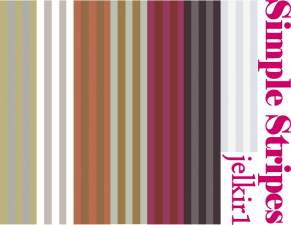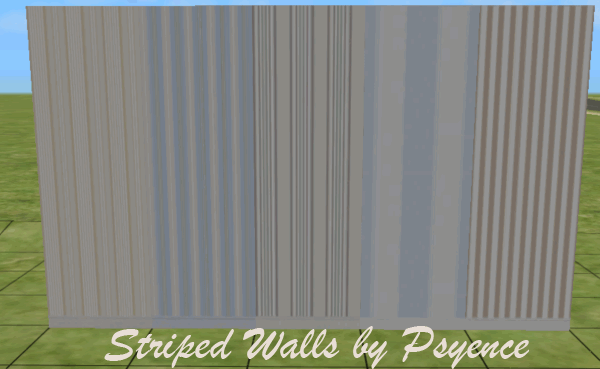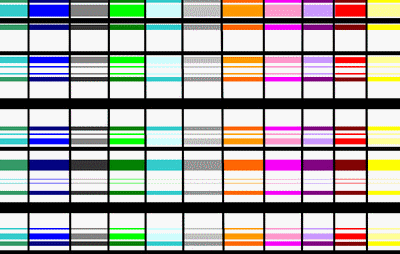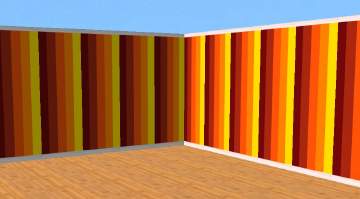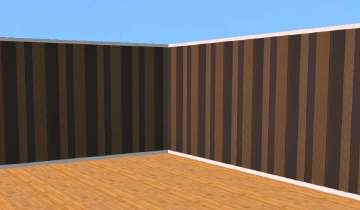Simple Stripes Wallpapers
Simple Stripes Wallpapers

green - blue.jpg - width=783 height=552

grey - white.jpg - width=747 height=528

orange - brown.jpg - width=747 height=530

pink - red.jpg - width=778 height=556

purple - lilac.jpg - width=747 height=532

blue - beige.jpg - width=783 height=552

blue - white.jpg - width=783 height=552
simple stripes icon.jpg - width=957 height=741
All the items I used for the screenshots are made by maxis, apart from:
various items from pheonix phaerie's Serendipity Living Set,
a chair from around the sims 2 mystic living room collection,
a chair fromaround the sims 2 drama bathroom collection,
and around the sims 2 drama tiles in black and white.
Thank you, I hope you like these wallpapers, if you do, hit the thanks button. Also please leave a comment if you have anything to say about these wallpapers, whether it is a compliment or criticism.

Additional Credits:
hytericalparoxysm for his tutorial on walls, floors, and groundcovers, and mod the sims 2 for introducing me to the whole idea of creating and downloading stuff for the sims 2.
|
jelkir1_simple_stripes_wallpapers.rar
| The file containing all my wallpapers.
Download
Uploaded: 23rd Jun 2009, 22.5 KB.
4,795 downloads.
|
||||||||
| For a detailed look at individual files, see the Information tab. | ||||||||
Install Instructions
1. Download: Click the download link to save the .rar or .zip file(s) to your computer.
2. Extract the zip, rar, or 7z file.
3. Place in Downloads Folder: Cut and paste the .package file(s) into your Downloads folder:
- Origin (Ultimate Collection): Users\(Current User Account)\Documents\EA Games\The Sims™ 2 Ultimate Collection\Downloads\
- Non-Origin, Windows Vista/7/8/10: Users\(Current User Account)\Documents\EA Games\The Sims 2\Downloads\
- Non-Origin, Windows XP: Documents and Settings\(Current User Account)\My Documents\EA Games\The Sims 2\Downloads\
- Mac: Users\(Current User Account)\Documents\EA Games\The Sims 2\Downloads
- Mac x64: /Library/Containers/com.aspyr.sims2.appstore/Data/Library/Application Support/Aspyr/The Sims 2/Downloads
- For a full, complete guide to downloading complete with pictures and more information, see: Game Help: Downloading for Fracking Idiots.
- Custom content not showing up in the game? See: Game Help: Getting Custom Content to Show Up.
- If you don't have a Downloads folder, just make one. See instructions at: Game Help: No Downloads Folder.
Loading comments, please wait...
Uploaded: 23rd Jun 2009 at 2:30 AM
#stripes, #stripey, #striped, #wallpaper, #simple stripes
-
by Psyence 10th Oct 2006 at 12:39am
 1
5.5k
2
1
5.5k
2
-
by Thealein 25th Aug 2007 at 1:10am
 1
3k
3
1
3k
3
-
by Thealein 25th Aug 2007 at 1:14am
 1
4.8k
3
1
4.8k
3
-
by Thealein 25th Aug 2007 at 1:15am
 1
3.3k
3
1
3.3k
3
-
by Thealein 25th Aug 2007 at 1:27am
 2.6k
2
2.6k
2
-
by isabelle9393 19th Apr 2008 at 12:09pm
 3
10.6k
7
3
10.6k
7
-
by KalicoKat 14th Sep 2008 at 3:52pm
 1
10.3k
6
1
10.3k
6

 Sign in to Mod The Sims
Sign in to Mod The Sims Simple Stripes Wallpapers
Simple Stripes Wallpapers