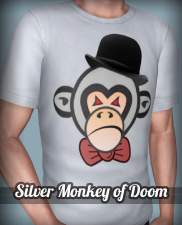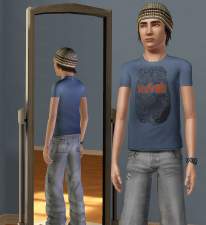Midnight Monkey
Midnight Monkey

MidnightSomewhere.jpg - width=1241 height=1009
Awww, Romantic Wolfman is romantic!

SilverMonkey.jpg - width=1230 height=1010
dun dun dun...

SolarSystem.jpg - width=1239 height=1008
A nice way for your SiMales to remember OUR solar system!
For those who like their sims to wear some more Simlish clothing, I decided to add a little simlish splodge on the Monkey shirt, so I hope you like that little touch of "simian" text!
These are trendy tees and for the kind SiMale who likes to bum around in T-shirts all day.
I hope choo like it!
(By the way, I will not condone having any of my creations on any Paysite. You may put them on your website provided that you link and give credit - DO NOT CHARGE PEOPLE FOR THESE!)
Peace,
:D
Additional Credits:
Additional Credits go to Fanseelamb AND Hysterical Paroxysm for his/her awesome silver monkey of doom design back in Sims Two, and of course Threadless.com for making trendy threads IRL!
Note from the Creator:
The link for that is here...
> http://www.modthesims.info/download.php?t=344611
|
MidnightMonkey.rar
| 2 Threadless Tees + SILVER MONKEY OF DOOM!
Download
Uploaded: 11th Jul 2009, 56.9 KB.
2,450 downloads.
|
||||||||
| For a detailed look at individual files, see the Information tab. | ||||||||
Install Instructions
1. Click the download button, or the filename, to download the file to your computer.
2. Extract the zip, rar, or 7z file. Now you will have either a .package or a .sims3pack file.
For Package files:
1. Cut and paste the file into your Documents\Electronic Arts\The Sims 3\Mods\Packages folder. If you do not already have this folder, you should read the full guide to Package files first: Sims 3:Installing Package Fileswiki, so you can make sure your game is fully patched and you have the correct Resource.cfg file.
2. Run the game, and find your content where the creator said it would be (build mode, buy mode, Create-a-Sim, etc.).
For Sims3Pack files:
1. Cut and paste it into your Documents\Electronic Arts\The Sims 3\Downloads folder. If you do not have this folder yet, it is recommended that you open the game and then close it again so that this folder will be automatically created. Then you can place the .sims3pack into your Downloads folder.
2. Load the game's Launcher, and click on the Downloads tab. Find the item in the list and tick the box beside it. Then press the Install button below the list.
3. Wait for the installer to load, and it will install the content to the game. You will get a message letting you know when it's done.
4. Run the game, and find your content where the creator said it would be (build mode, buy mode, Create-a-Sim, etc.).
Extracting from RAR, ZIP, or 7z: You will need a special program for this. For Windows, we recommend 7-Zip and for Mac OSX, we recommend Keka. Both are free and safe to use.
Need more help?
If you need more info, see:
- For package files: Sims 3:Installing Package Fileswiki
- For Sims3pack files: Game Help:Installing TS3 Packswiki
Loading comments, please wait...
Uploaded: 11th Jul 2009 at 3:31 PM
#silver, #monkey, #threadless, #solar, #midnight
-
by tommytiger 15th Jul 2009 at 10:25am
 10
22.2k
41
10
22.2k
41
Male » Everyday » Young Adult
-
Between The Crack - Threadless Tees
by whammo 25th Jul 2009 at 12:23am
 8
15.9k
11
8
15.9k
11
Male » Everyday » Young Adult
-
Silver Monkey of Doom Tees (YA/A)
by Lunararc 23rd May 2014 at 3:38pm
 7
11.5k
35
7
11.5k
35
Male » Everyday » Young Adult
-
by HystericalParoxysm 27th Jul 2014 at 11:31pm
 27
32k
107
27
32k
107
-
by HystericalParoxysm 28th Jul 2014 at 10:33pm
 16
43k
181
16
43k
181
Male » Everyday » Young Adult
-
by Wojtek 20th Aug 2023 at 12:55pm
 4
3.4k
14
4
3.4k
14
Male » Everyday » Young Adult
-
Between The Crack - Threadless Tees
by whammo 25th Jul 2009 at 12:23am
These are another bunch of threadless tees for the Young Adult/Adult Male, they're everyday clothing for your hunks to laze more...
 8
15.9k
11
8
15.9k
11
Male » Everyday » Young Adult

 Sign in to Mod The Sims
Sign in to Mod The Sims Midnight Monkey
Midnight Monkey