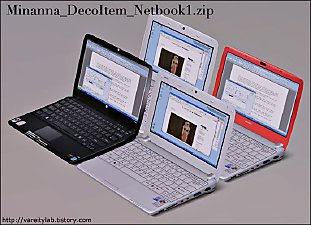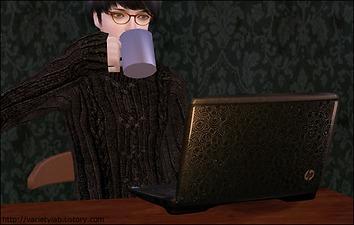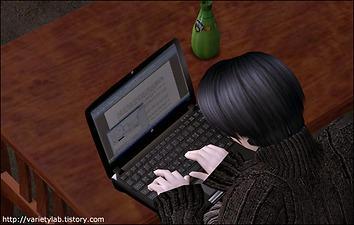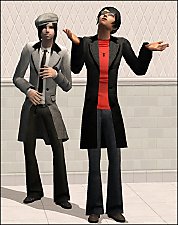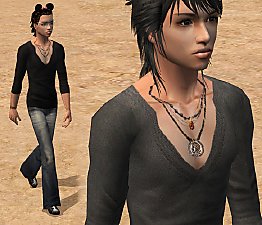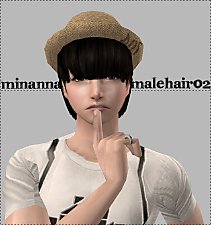minanna's NETBOOK series
minanna's NETBOOK series

minanna_netbook01.jpg - width=550 height=413

minanna_netbook02.jpg - width=550 height=413

minanna_netbook04.jpg - width=550 height=413

minanna_netbook05.jpg - width=550 height=398

minanna_netbook06.jpg - width=550 height=365

minanna_netbook_06.jpg - width=550 height=350

minanna_netbook_07.jpg - width=550 height=350

minanna_netbook_08.jpg - width=550 height=350
Enjoy :lovestruc
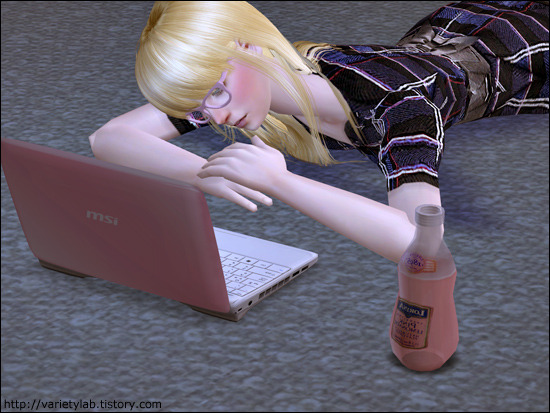
 Sims can't use this laptop on floor actually.
Sims can't use this laptop on floor actually.
Sims can use these #1 computers.
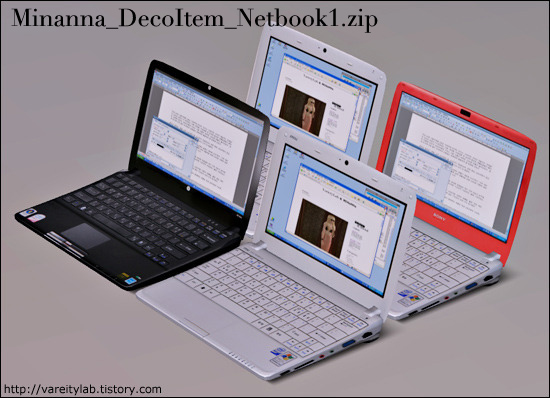
But sims CAN'T use these #2 folded computers. These are just decorative items.
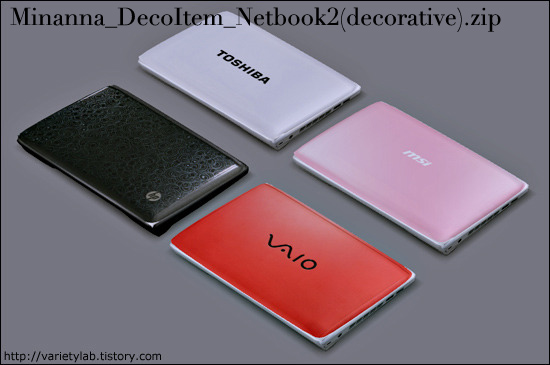
 ***
***HP netbooks is MESH item, so DO NOT delete HP netbook file.
Category : Electronics - TVs and Computers
NOTICE *
Please do not redistribute my files.
Please do not modify my meshes.
Polygon Counts:
minanna's netbook series #1 : Faces=1682, Vertices=1502
minanna's netbook series #2 : Faces=1626, Vertices=1384
Additional Credits: SimPE
This is a new mesh, and means that it's a brand new self contained object that usually does not require a specific Pack (although this is possible depending on the type). It may have Recolours hosted on MTS - check below for more information.
|
Minanna_DecoItem_Netbook2(decorative).zip
Download
Uploaded: 28th Jul 2009, 8.08 MB.
91,684 downloads.
|
||||||||
|
Minanna_DecoItem_Netbook1.zip
Download
Uploaded: 28th Jul 2009, 8.10 MB.
180,918 downloads.
|
||||||||
| For a detailed look at individual files, see the Information tab. | ||||||||
Install Instructions
1. Download: Click the download link to save the .rar or .zip file(s) to your computer.
2. Extract the zip, rar, or 7z file.
3. Place in Downloads Folder: Cut and paste the .package file(s) into your Downloads folder:
- Origin (Ultimate Collection): Users\(Current User Account)\Documents\EA Games\The Sims™ 2 Ultimate Collection\Downloads\
- Non-Origin, Windows Vista/7/8/10: Users\(Current User Account)\Documents\EA Games\The Sims 2\Downloads\
- Non-Origin, Windows XP: Documents and Settings\(Current User Account)\My Documents\EA Games\The Sims 2\Downloads\
- Mac: Users\(Current User Account)\Documents\EA Games\The Sims 2\Downloads
- Mac x64: /Library/Containers/com.aspyr.sims2.appstore/Data/Library/Application Support/Aspyr/The Sims 2/Downloads
- For a full, complete guide to downloading complete with pictures and more information, see: Game Help: Downloading for Fracking Idiots.
- Custom content not showing up in the game? See: Game Help: Getting Custom Content to Show Up.
- If you don't have a Downloads folder, just make one. See instructions at: Game Help: No Downloads Folder.
Loading comments, please wait...
Uploaded: 28th Jul 2009 at 9:04 PM
Updated: 2nd Aug 2009 at 6:10 AM
-
by Red Storm13 1st Apr 2005 at 4:43pm
 124
80k
13
124
80k
13
-
by cwirsing 4th Aug 2005 at 5:37pm
 1
4.1k
1
4.1k
-
by cragllo 11th Aug 2005 at 9:41pm
 22
13.2k
4
22
13.2k
4
-
by Grapholina 29th Nov 2005 at 11:08pm
 23
28.7k
8
23
28.7k
8
-
by Irene 30th Nov 2005 at 3:34pm
 7
6.5k
1
7
6.5k
1
-
by xolilree92ox 28th Jan 2006 at 8:39pm
 5
7.5k
2
5
7.5k
2
-
by riotmaker 21st Apr 2006 at 5:16pm
 5
9.7k
2
5
9.7k
2
-
by lastrie 5th Sep 2006 at 12:08pm
 9
72.2k
45
9
72.2k
45
-
!!!Please Redownload!!!Multiple Screen TV + 2 Recolors
by igorfed 30th Dec 2006 at 3:27pm
 +3 packs
12 19.2k 13
+3 packs
12 19.2k 13 University
University
 Nightlife
Nightlife
 Open for Business
Open for Business

 Sign in to Mod The Sims
Sign in to Mod The Sims minanna's NETBOOK series
minanna's NETBOOK series