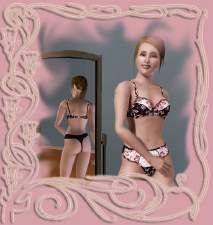Lacey Corset Lingerie
Lacey Corset Lingerie

Screenshot-31.jpg - width=400 height=554

Screenshot-33.jpg - width=349 height=469

Screenshot-37.jpg - width=530 height=700

screenshot-colors.jpg - width=600 height=431

screenshot-sexymagician.jpg - width=500 height=791

Screenshot-51.jpg - width=513 height=474

Screenshot-50.jpg - width=291 height=338
This is a corset-style outfit intended for sleepwear (also enabled for everyday). It features a tight corset top with tie ribbons in the back to hold it together, trimmed with wedding lace at the bottom. Young Adults and Adults are enabled to wear it.
The pictures below show the front and back of the corset, as well as what the corset looks like from the back during regular gameplay (that is, if you play with roughly the same camera distance as I do
The corset is meant for solid colors, but any pattern looks fine on it. I've tried various patterns and they look fine on the corset, just bizarre sometimes (most corsets don't have wild patterns on them anyway
It is also enabled in Everyday so you can make sexy magicians/showgirls like this if you like:

The hat, gloves and stockings in the above 'magician/showgirl' image are all part of the default base game. The hat can be found in Hair with Accessories, and the gloves and stockings can be found in Accessories.
Hope you enjoy!
Additional Credits:
TSR Workshop
Delphy's Sims3Pack Multi-Installer
Google Images for inspiration
|
Tiari_AliceCorset.zip
Download
Uploaded: 29th Jul 2009, 313.7 KB.
96,886 downloads.
|
||||||||
| For a detailed look at individual files, see the Information tab. | ||||||||
Install Instructions
1. Click the file listed on the Files tab to download the file to your computer.
2. Extract the zip, rar, or 7z file. Now you will have either a .package or a .sims3pack file.
For Package files:
1. Cut and paste the file into your Documents\Electronic Arts\The Sims 3\Mods\Packages folder. If you do not already have this folder, you should read the full guide to Package files first: Sims 3:Installing Package Fileswiki, so you can make sure your game is fully patched and you have the correct Resource.cfg file.
2. Run the game, and find your content where the creator said it would be (build mode, buy mode, Create-a-Sim, etc.).
For Sims3Pack files:
1. Cut and paste it into your Documents\Electronic Arts\The Sims 3\Downloads folder. If you do not have this folder yet, it is recommended that you open the game and then close it again so that this folder will be automatically created. Then you can place the .sims3pack into your Downloads folder.
2. Load the game's Launcher, and click on the Downloads tab. Find the item in the list and tick the box beside it. Then press the Install button below the list.
3. Wait for the installer to load, and it will install the content to the game. You will get a message letting you know when it's done.
4. Run the game, and find your content where the creator said it would be (build mode, buy mode, Create-a-Sim, etc.).
Extracting from RAR, ZIP, or 7z: You will need a special program for this. For Windows, we recommend 7-Zip and for Mac OSX, we recommend Keka. Both are free and safe to use.
Need more help?
If you need more info, see:
- For package files: Sims 3:Installing Package Fileswiki
- For Sims3pack files: Game Help:Installing TS3 Packswiki
Loading comments, please wait...
Uploaded: 29th Jul 2009 at 1:40 AM
-
by llamapiccolo 14th Aug 2009 at 10:43am
-
by Kiara24 29th Jul 2010 at 7:11pm
 10
45.7k
143
10
45.7k
143
-
by FifthAce2007 5th Aug 2014 at 12:33pm
-
3 Armani T-Shirts for Men and Boys
by tiari 30th Jul 2009 at 4:05am
I have made three different T-shirt styles with the Armani brand for male Teens, Young Adults and Adults. more...
 6
35.9k
32
6
35.9k
32
Male » Everyday » Young Adult
About Me
http://sims.royal-hours.net
Blog where I write stories/keep tabs on my various Sim families (usually some-sort-of-legacy style).
Tiari | Sims Studio: Sims 3 CC
http://studio.royal-hours.net
My small Sims 3 clothing site. It has some clothes that I didn't submit to MTS (so that there will be some sort of reason for visiting my little site ^-^)

 Sign in to Mod The Sims
Sign in to Mod The Sims Lacey Corset Lingerie
Lacey Corset Lingerie