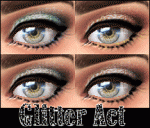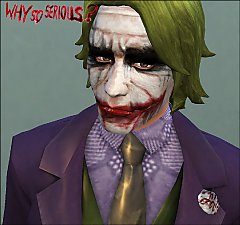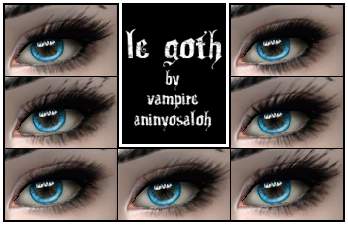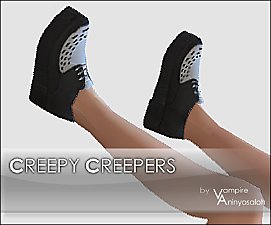Warm Eyes -24 colors-
Warm Eyes -24 colors-

Warm.png - width=176 height=176

Darks.jpg - width=440 height=1022

Lights.jpg - width=440 height=1008

Mediums.jpg - width=444 height=1006

Realistic.jpg - width=918 height=498

Fantasy.jpg - width=917 height=493
I hope you enjoy them

Realistic Colors

Fantasy Colors

Happy Simming
ADDITIONAL CREDITS
Mascara
Eyebrows
Eyeshadow
Skintone
|
Medium.zip
Download
Uploaded: 6th Aug 2009, 75.6 KB.
1,635 downloads.
|
||||||||
|
Lights.zip
Download
Uploaded: 6th Aug 2009, 78.9 KB.
1,637 downloads.
|
||||||||
|
Darks.zip
Download
Uploaded: 6th Aug 2009, 73.5 KB.
1,762 downloads.
|
||||||||
|
Fantasy_Colors.zip
Download
Uploaded: 6th Aug 2009, 114.5 KB.
1,951 downloads.
|
||||||||
|
Realistic_Colors.zip
Download
Uploaded: 6th Aug 2009, 113.5 KB.
3,057 downloads.
|
||||||||
|
Warm_Eyes.zip
Download
Uploaded: 6th Aug 2009, 228.0 KB.
3,007 downloads.
|
||||||||
| For a detailed look at individual files, see the Information tab. | ||||||||
Install Instructions
1. Download: Click the download link to save the .rar or .zip file(s) to your computer.
2. Extract the zip, rar, or 7z file.
3. Place in Downloads Folder: Cut and paste the .package file(s) into your Downloads folder:
- Origin (Ultimate Collection): Users\(Current User Account)\Documents\EA Games\The Sims™ 2 Ultimate Collection\Downloads\
- Non-Origin, Windows Vista/7/8/10: Users\(Current User Account)\Documents\EA Games\The Sims 2\Downloads\
- Non-Origin, Windows XP: Documents and Settings\(Current User Account)\My Documents\EA Games\The Sims 2\Downloads\
- Mac: Users\(Current User Account)\Documents\EA Games\The Sims 2\Downloads
- Mac x64: /Library/Containers/com.aspyr.sims2.appstore/Data/Library/Application Support/Aspyr/The Sims 2/Downloads
- For a full, complete guide to downloading complete with pictures and more information, see: Game Help: Downloading for Fracking Idiots.
- Custom content not showing up in the game? See: Game Help: Getting Custom Content to Show Up.
- If you don't have a Downloads folder, just make one. See instructions at: Game Help: No Downloads Folder.
Loading comments, please wait...
Uploaded: 6th Aug 2009 at 11:09 PM
-
by Vampire_aninyosaloh 5th Aug 2009 at 3:54am
-
Human & Vampire Eyes -24 colors-
by Vampire_aninyosaloh 26th Aug 2009 at 9:56pm
-
by Vampire_aninyosaloh 1st Sep 2009 at 7:33pm
-
by Vampire_aninyosaloh 10th Sep 2009 at 3:06am
-
A Nocturne Sigh -4 sets of eyes (72 eyes)-
by Vampire_aninyosaloh 12th Sep 2009 at 2:06am
-
Obscure Life -12 sets of eyes (72 eyes)-
by Vampire_aninyosaloh 4th Oct 2009 at 11:00pm
-
by rainingdarkness 28th Dec 2009 at 11:35pm
-
Glitter Act Eyeshadow -8 colors-
by Vampire_aninyosaloh 22nd Oct 2014 at 3:29pm
Glitter! Glitter! GLITTEEEERRR!!! Let your sims sparkle! more...
-
by Vampire_aninyosaloh 23rd Sep 2014 at 4:18am
'Some men just want to watch the world burn' The Joker is one of my favourite villains, and Heath more...
 52
55.5k
108
52
55.5k
108
-
Tongue Chair -NEW MESH/10 colors-
by Vampire_aninyosaloh 22nd Apr 2015 at 6:30pm
Fun, elegant and modern, all in one chair! more...
 2
7.3k
20
2
7.3k
20
-
by Vampire_aninyosaloh 25th Sep 2014 at 8:38pm
Le Goth is and has been for many years my most downloaded, thanked and favourited creation. more...
-
The Goth Project -6 sets of goth makeup-
by Vampire_aninyosaloh 14th Jul 2009 at 9:05pm
What is my biggest passion in this world?? Making goth makeup... more...
-
by Vampire_aninyosaloh 24th Jul 2009 at 2:00am
Hi! more...
-
Dark Angel -Ultra-realistic non-default eyes-
by Vampire_aninyosaloh 6th Sep 2010 at 5:46pm
I finally figured out how to use CTU!! YAY!!! more...
-
by Vampire_aninyosaloh 15th Nov 2014 at 8:29pm
Do you want realism but don't want eyebags, moles and spots? Try this new skin! more...
-
by Vampire_aninyosaloh 19th Dec 2014 at 3:57am
They are not actually creepy, but they ARE creepers! more...
-
1 Lloyd Hills -suburban house with no cc-
by Vampire_aninyosaloh 3rd Aug 2010 at 8:06am
Hai again!! As you can see I love building so much!! more...
 +2 packs
6 11.7k 20
+2 packs
6 11.7k 20 World Adventures
World Adventures
 Ambitions
Ambitions

 Sign in to Mod The Sims
Sign in to Mod The Sims Warm Eyes -24 colors-
Warm Eyes -24 colors-