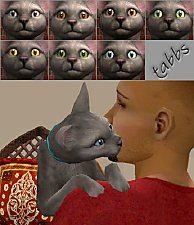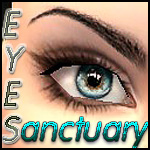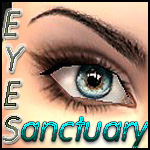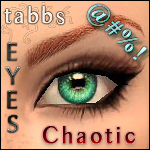tabbs / realistic Eyes v.XI
tabbs / realistic Eyes v.XI
SCREENSHOTS

preview_XI_MTS2.jpg - width=549 height=547

gameshot_2.jpg - width=517 height=469
Downloaded 213 times
193 Thanks
7 Favourited
19,699 Views
Say Thanks!
Thanked!
Highly detailed.
21 eyes total: 3 brown, 5 blue, 6 green, 3 grey & 4 fantasy.
The back shadow on them are not too dark,
they will not look weird when your sim looks different
directions other than straight on.
Note: the only weirdness I've seen is
when they look up you can see the blend line.
So I may redo these eyes again later on.
But they are fine for now. I think.
They are crisp and highly detailed.
Some eye colors have Freckles and other dont.
I wanted to have a variety of different effects.
Eye Color Names w/File Names:
Browns
b10a5062_tabbs_E_XI_brn1 = Deep Brown
b10a5062_tabbs_E_XI_brn2 = Honey Brown
b10a5062_tabbs_E_XI_brn3 = Oak
Blues
b10a5062_tabbs_E_XI_blu1 = Artic Blue
b10a5062_tabbs_E_XI_blu3 = Weepy Blue
b10a5062_tabbs_E_XI_blu4 = Weathered Blue
b10a5062_tabbs_E_XI_blu5 = Aquamarine
b10a5062_tabbs_E_XI_blu6 = Caribbean
Greys
b10a5062_tabbs_E_XI_gry = Ashes Grey
b10a5062_tabbs_E_XI_gry1 = Grave Dust
b10a5062_tabbs_E_XI_gry2 = Wild Grey
Greens
b10a5062_tabbs_E_XI_grn1 = Vivid Green
b10a5062_tabbs_E_XI_grn2 = Moss Green
b10a5062_tabbs_E_XI_grn3 = Emerald Green
b10a5062_tabbs_E_XI_grn4 = Frozen Leaf
b10a5062_tabbs_E_XI_grn5 = Parot Green
b10a5062_tabbs_E_XI_grn6 = Silent Green
Fantasy Colors
b10a5062_tabbs_E_XI_fan1 = Blooded Rose
b10a5062_tabbs_E_XI_fan2 = Albino
b10a5062_tabbs_E_XI_fan3 = Beast
b10a5062_tabbs_E_XI_fan4 = Un-Natural Holy
I wanted to include the file names so that if you ever want to delete a
certain color from your Downloads folder you would know which one to
delete. I hope that this will come of some help.
Terms of Use: Read Me File included.
21 eyes total: 3 brown, 5 blue, 6 green, 3 grey & 4 fantasy.
The back shadow on them are not too dark,
they will not look weird when your sim looks different
directions other than straight on.
Note: the only weirdness I've seen is
when they look up you can see the blend line.
So I may redo these eyes again later on.
But they are fine for now. I think.
They are crisp and highly detailed.
Some eye colors have Freckles and other dont.
I wanted to have a variety of different effects.
Eye Color Names w/File Names:
Browns
b10a5062_tabbs_E_XI_brn1 = Deep Brown
b10a5062_tabbs_E_XI_brn2 = Honey Brown
b10a5062_tabbs_E_XI_brn3 = Oak
Blues
b10a5062_tabbs_E_XI_blu1 = Artic Blue
b10a5062_tabbs_E_XI_blu3 = Weepy Blue
b10a5062_tabbs_E_XI_blu4 = Weathered Blue
b10a5062_tabbs_E_XI_blu5 = Aquamarine
b10a5062_tabbs_E_XI_blu6 = Caribbean
Greys
b10a5062_tabbs_E_XI_gry = Ashes Grey
b10a5062_tabbs_E_XI_gry1 = Grave Dust
b10a5062_tabbs_E_XI_gry2 = Wild Grey
Greens
b10a5062_tabbs_E_XI_grn1 = Vivid Green
b10a5062_tabbs_E_XI_grn2 = Moss Green
b10a5062_tabbs_E_XI_grn3 = Emerald Green
b10a5062_tabbs_E_XI_grn4 = Frozen Leaf
b10a5062_tabbs_E_XI_grn5 = Parot Green
b10a5062_tabbs_E_XI_grn6 = Silent Green
Fantasy Colors
b10a5062_tabbs_E_XI_fan1 = Blooded Rose
b10a5062_tabbs_E_XI_fan2 = Albino
b10a5062_tabbs_E_XI_fan3 = Beast
b10a5062_tabbs_E_XI_fan4 = Un-Natural Holy
I wanted to include the file names so that if you ever want to delete a
certain color from your Downloads folder you would know which one to
delete. I hope that this will come of some help.
Terms of Use: Read Me File included.
|
tabbs_E_XI_packone_MTS2.rar
Download
Uploaded: 5th Jan 2007, 327.2 KB.
5,746 downloads.
|
||||||||
| For a detailed look at individual files, see the Information tab. | ||||||||
Install Instructions
Basic Download and Install Instructions:
1. Download: Click the download link to save the .rar or .zip file(s) to your computer.
2. Extract the zip, rar, or 7z file.
3. Place in Downloads Folder: Cut and paste the .package file(s) into your Downloads folder:
1. Download: Click the download link to save the .rar or .zip file(s) to your computer.
2. Extract the zip, rar, or 7z file.
3. Place in Downloads Folder: Cut and paste the .package file(s) into your Downloads folder:
- Origin (Ultimate Collection): Users\(Current User Account)\Documents\EA Games\The Sims™ 2 Ultimate Collection\Downloads\
- Non-Origin, Windows Vista/7/8/10: Users\(Current User Account)\Documents\EA Games\The Sims 2\Downloads\
- Non-Origin, Windows XP: Documents and Settings\(Current User Account)\My Documents\EA Games\The Sims 2\Downloads\
- Mac: Users\(Current User Account)\Documents\EA Games\The Sims 2\Downloads
- Mac x64: /Library/Containers/com.aspyr.sims2.appstore/Data/Library/Application Support/Aspyr/The Sims 2/Downloads
- For a full, complete guide to downloading complete with pictures and more information, see: Game Help: Downloading for Fracking Idiots.
- Custom content not showing up in the game? See: Game Help: Getting Custom Content to Show Up.
- If you don't have a Downloads folder, just make one. See instructions at: Game Help: No Downloads Folder.
Loading comments, please wait...
Author
Download Details
Packs:
None, this is Sims 2 base game compatible!
Uploaded: 5th Jan 2007 at 12:43 PM
Updated: 31st Aug 2008 at 10:41 PM - Changing Search parameters
Uploaded: 5th Jan 2007 at 12:43 PM
Updated: 31st Aug 2008 at 10:41 PM - Changing Search parameters
Eye Type:
– Custom
Eye Style:
– Human
– Fantasy
: Fantasy (demons and fairies etc)
– Realistic
Tags
Other Download Recommendations:
More downloads by Tabatha:
See more
-
tabbs / Chaotic & @#%! - EYES / Geneticized & townie friendly
by Tabatha updated 1st Jan 2009 at 10:59pm
UPDATE: 01.01.2009 I have now added Default replacements for the Chaotic set - I have also edited the genetic values more...

 Sign in to Mod The Sims
Sign in to Mod The Sims tabbs / realistic Eyes v.XI
tabbs / realistic Eyes v.XI