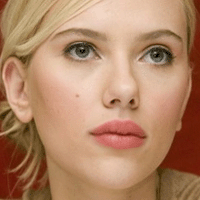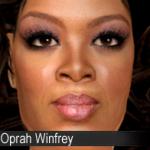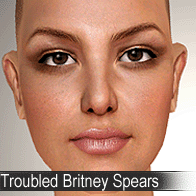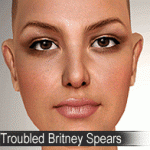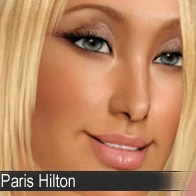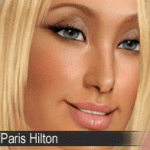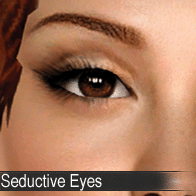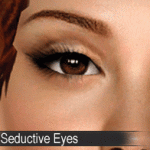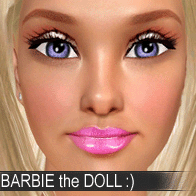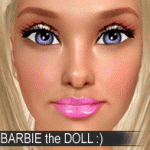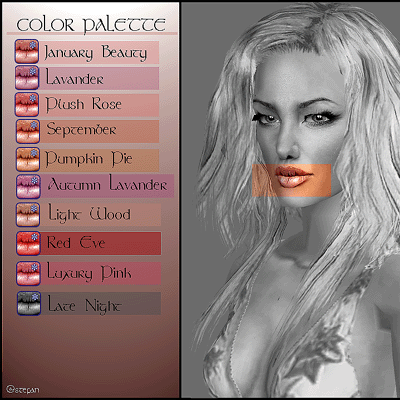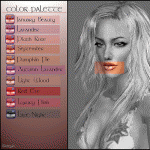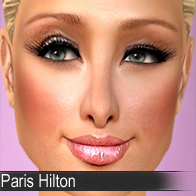Scarlett Johansson - skintone now as a separated file
Scarlett Johansson - skintone now as a separated file

Scarlett_small.gif - width=200 height=200

Scarlett_medium.gif - width=560 height=410

Scarlett_real.gif - width=200 height=200
I present you my sims3 version of the beautiful actress Scarlett Johansson.
This sim includes new skintone (replacement) made by me, and a face texture, that will not replace anything. I have made the face mask that way, so that you can change the lip color in the color palette of the mask, also you can change the shade of the mask.
I have used slider hack: http://www.modthesims.info/download.php?t=344369
And I have this face skintone: http://www.modthesims.info/download.php?t=358878
(But I am pretty sure that it’s not required, but just in case…)

Enjoy
Ps. If you are not a fan of the facemasks, don’t download this sim, since there is not a better way to make realistic sims for now.
I have uploaded summer heat skintone and scarlett mask in one rar. pack, for all of you who want to use this body skintone or mask without the sim

Have in mind that I haven't changed the original skintone shade, so it's the same as the original game shade, so it will look strange with the face skintones that have the shade changed...it looks great with most of the skintones aswell as the original face skintone

|
mask and skintone.rar
| scarlett johansson mask and summer heat skintone
Download
Uploaded: 16th Aug 2009, 1.30 MB.
14,015 downloads.
|
||||||||
|
Scarlet_Johansson.rar
Download
Uploaded: 15th Aug 2009, 321.3 KB.
15,658 downloads.
|
||||||||
| For a detailed look at individual files, see the Information tab. | ||||||||
Install Instructions
1. Click the file listed on the Files tab to download the sim to your computer.
2. Extract the zip, rar, or 7z file.
2. Select the .sim file you got from extracting.
3. Cut and paste it into your Documents\Electronic Arts\The Sims 3\SavedSims folder. If you do not have this folder yet, it is recommended that you open the game, enter Create-a-Sim, and save a sim to the sim bin to create this folder, rather than doing so manually. After that you can close the game and put the .sim file in SavedSims
4. Once the .sim file is in SavedSims, you can load the game, and look for your sim in the premade sims bin in Create-a-Sim.
Extracting from RAR, ZIP, or 7z: You will need a special program for this. For Windows, we recommend 7-Zip and for Mac OSX, we recommend Keka. Both are free and safe to use.
Need more help?
If you need more info, see Game Help:Installing TS3 Simswiki for a full, detailed step-by-step guide! Special Installation Instructions
- If you get an error that says "This content requires expansion pack data that is not installed", please use either Clean Installer to install this sim.
Loading comments, please wait...
-
by Audrey 6th Sep 2009 at 8:17pm
 23
18.3k
5
23
18.3k
5
-
by monca533 10th Nov 2009 at 5:37pm
 31
36.8k
23
31
36.8k
23
-
by monca533 26th Feb 2010 at 3:52am
 3
11.8k
3
11.8k
-
by lovethesun89 24th Jun 2012 at 10:04pm
 12k
7
12k
7
-
by Mischief Managed 4th Jul 2021 at 12:07am
 +1 packs
6 3.1k 8
+1 packs
6 3.1k 8 World Adventures
World Adventures
-
Troubled Britney Spears (really interesting download) :)
by @Stefan 17th Dec 2007 at 10:02pm
Troubled pop princess Britney Spears, the way she looked in this year 2007, before her comeback with the “Gimme More” more...
 94
132.5k
68
94
132.5k
68
-
Barbie TheDoll (yes I am serious...)
by @Stefan 18th Mar 2008 at 5:35pm
“She’s a Barbie girl, in the sims2 woooorld, life of plastic, it’s fantastic!” Yes, after few of my really more...
 209
269.3k
151
209
269.3k
151

 Sign in to Mod The Sims
Sign in to Mod The Sims Scarlett Johansson - skintone now as a separated file
Scarlett Johansson - skintone now as a separated file