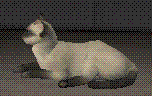Ragdoll cat
Ragdoll cat

ingame2.png - width=320 height=322
My cats in game

rag1.png - width=263 height=284
Ragdoll in Create-a-pet

rag2.png - width=369 height=284
Ragdoll in Create-a-pet

rag3.png - width=164 height=295
Ragdoll in Create-a-pet

rag4.png - width=405 height=267
Ragdoll in Create-a-pet

ragdolreal1.png - width=358 height=199
Real Ragdoll

ragdolreal2.png - width=358 height=204
Real Ragdoll head
Here's a Ragdoll cat.Ragdolls are good cats for houses with kids.This is my fav breed and I hope you like it too!
Here's a cats in my game:

I hope it looks like a real Ragdoll.Breedfile in Create-a-pet has a
frequently seen fur color.This breed has only blue eyes!Fur colors:
Google like ragdolls :D
Hope you like it!
File is in zip format,no folders,no pictures.You download only file!

Any questions? zozol38@interia.pl
Enjoy!
PS:Sorry for my bad English
Note from the Creator:

|
Ragdoll.zip
| This is my fav breed in real so this is my first breed in The Sims!
Download
Uploaded: 27th Oct 2009, 11.0 KB.
3,526 downloads.
|
||||||||
| For a detailed look at individual files, see the Information tab. | ||||||||
Install Instructions
1. Download: Click the download link to save the .rar or .zip file(s) to your computer.
2. Extract the zip, rar, or 7z file.
3. Install: Double-click on the .sims2pack file to install its contents to your game. The files will automatically be installed to the proper location(s).
- You may want to use the Sims2Pack Clean Installer instead of the game's installer, which will let you install sims and pets which may otherwise give errors about needing expansion packs. It also lets you choose what included content to install. Do NOT use Clean Installer to get around this error with lots and houses as that can cause your game to crash when attempting to use that lot. Get S2PCI here: Clean Installer Official Site.
- For a full, complete guide to downloading complete with pictures and more information, see: Game Help: Downloading for Fracking Idiots.
- Custom content not showing up in the game? See: Game Help: Getting Custom Content to Show Up.
Loading comments, please wait...
-
by HogwartsFleur189 20th Oct 2006 at 11:31pm
-
by HogwartsFleur189 20th Oct 2006 at 11:35pm
-
by mina_harker78 4th Jan 2007 at 12:55pm
-
A non-freaky looking more realistic Ragdoll
by trullx0xman 6th Mar 2007 at 8:09am
-
by KneazlePuff 20th Aug 2007 at 5:58pm
-
by KneazlePuff 20th Aug 2007 at 6:31pm
-
by KneazlePuff 20th Aug 2007 at 6:41pm
-
by Bulbizarre 11th Sep 2016 at 4:10pm
Packs Needed
| Base Game | |
|---|---|
 | Sims 2 |
| Expansion Pack | |
|---|---|
 | Pets |

 Sign in to Mod The Sims
Sign in to Mod The Sims Ragdoll cat
Ragdoll cat