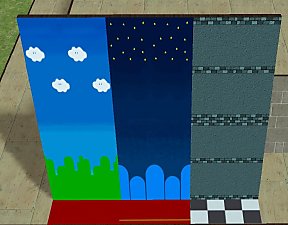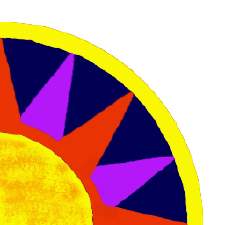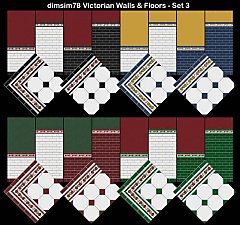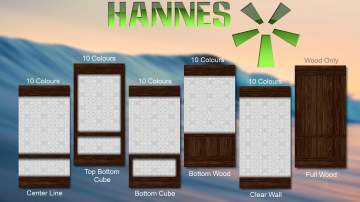Super Mario 64 Walls & Floors
Super Mario 64 Walls & Floors

SM64walls_rollinghillsCLOUDS.jpg - width=910 height=774
Walls in the entrance room/lobby of the Castle.

SM64walls_rollinghillsSTARS.jpg - width=1177 height=738
The walls found in the Clock Room on SM64

SM64floors_carpet_goldedging.jpg - width=1166 height=802
Gold-edging carpet!

SM64floors_lino+carpet1.jpg - width=980 height=800
Floors -- Gray-and-white linoleum and red carpets! Just like SM64... :) (excludes rug)

SM64floors_allwalls&floors.jpg - width=892 height=698
All walls and floors :)

SM64walls_basementbrick.jpg - width=1082 height=690
Basement Walls - green brick (as seen in the basement of the castle)
Hi all

I'm actually surprised nobody's done Super Mario 64's castle walls... so I downloaded HomeCrafter and did 'em myself!
What's Included
Red carpet
Red carpet with gold edging
"Old Linoleum" gray-and-white lino tile
Basement Wall
1F Rolling Hills (day)
2F Rolling Clouds (day)
1F Rolling Hills (night)
2F Rolling Clouds (night)

The floors have been recoloured from the Basegame lino and carpets, and the walls each took a long couple of hours to pull together and correct. The two-storey walls both blend together nicely.
Those stars were painted with detail, but they seem to have blurred with HomeCrafter... giving them a nice glowing effect, I'm pleased to say.
Hope you enjoy these Super Mario 64 inspired walls and floors!

 NO CLAIMING THESE TO BE YOUR OWN OR REUPLOADING THESE TO PAY SITES, THE EXCHANGE OR ANY OTHER SITES!
NO CLAIMING THESE TO BE YOUR OWN OR REUPLOADING THESE TO PAY SITES, THE EXCHANGE OR ANY OTHER SITES!
~ DarkWolfStar ~
Don't forget to hit the Thanks button!

Additional Credits:
Sims 2 Homecrafter Plus
|
SM64_MushroomKingdomWalls+Floors.rar
| Super Mario 64 Walls & Floors
Download
Uploaded: 24th Jan 2010, 202.1 KB.
3,117 downloads.
|
||||||||
| For a detailed look at individual files, see the Information tab. | ||||||||
Install Instructions
1. Download: Click the download link to save the .rar or .zip file(s) to your computer.
2. Extract the zip, rar, or 7z file.
3. Place in Downloads Folder: Cut and paste the .package file(s) into your Downloads folder:
- Origin (Ultimate Collection): Users\(Current User Account)\Documents\EA Games\The Sims™ 2 Ultimate Collection\Downloads\
- Non-Origin, Windows Vista/7/8/10: Users\(Current User Account)\Documents\EA Games\The Sims 2\Downloads\
- Non-Origin, Windows XP: Documents and Settings\(Current User Account)\My Documents\EA Games\The Sims 2\Downloads\
- Mac: Users\(Current User Account)\Documents\EA Games\The Sims 2\Downloads
- Mac x64: /Library/Containers/com.aspyr.sims2.appstore/Data/Library/Application Support/Aspyr/The Sims 2/Downloads
- For a full, complete guide to downloading complete with pictures and more information, see: Game Help: Downloading for Fracking Idiots.
- Custom content not showing up in the game? See: Game Help: Getting Custom Content to Show Up.
- If you don't have a Downloads folder, just make one. See instructions at: Game Help: No Downloads Folder.
Loading comments, please wait...
Uploaded: 24th Jan 2010 at 3:31 PM
Updated: 24th Jan 2010 at 10:15 PM - Screenshots too small/require attention
#Super Mario 64, #Mario, #Peach, #Mushroom Kingdom, #walls, #floors
-
by william2003306 13th Apr 2006 at 11:39pm
 +2 packs
3 8.5k 5
+2 packs
3 8.5k 5 University
University
 Nightlife
Nightlife
-
by thomas0r 8th Nov 2006 at 7:48pm
 10
11.8k
10
10
11.8k
10
-
The Peachy Project: (Re-instated) Part 4: Super Mario 64 Sun Rug
by Rapsheba555 10th Jun 2007 at 1:31am
 +1 packs
10 12.3k 8
+1 packs
10 12.3k 8 Nightlife
Nightlife
-
by IHopeYouChoke 22nd Jun 2007 at 6:20pm
 2
6k
2
2
6k
2
-
by Cicada 20th Feb 2015 at 1:46am
 4
5.8k
12
4
5.8k
12
-
Alchemilla Hospital (Silent Hill)
by darkwolfstar updated 15th Mar 2010 at 2:22am
Hello all, :bunny: I present you with Alchemilla Hospital, the creepy hospital from Silent Hill 1 with all its more...
 +4 packs
10 29.4k 16
+4 packs
10 29.4k 16 University
University
 Nightlife
Nightlife
 Open for Business
Open for Business
 Pets
Pets
-
Brookhaven Hospital from Silent Hill 2 + Silent Hill 3
by darkwolfstar updated 29th Sep 2009 at 11:11pm
Hello :) I present you with Brookhaven Hospital, the creepy hospital from both Silent Hill 2 and Silent more...
 +4 packs
7 30.6k 16
+4 packs
7 30.6k 16 University
University
 Nightlife
Nightlife
 Open for Business
Open for Business
 Pets
Pets

 Sign in to Mod The Sims
Sign in to Mod The Sims Super Mario 64 Walls & Floors
Super Mario 64 Walls & Floors