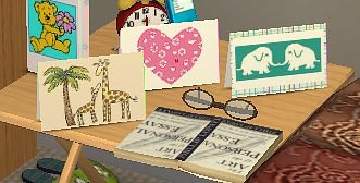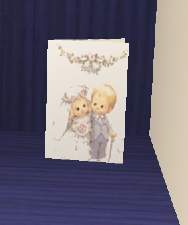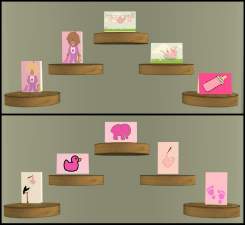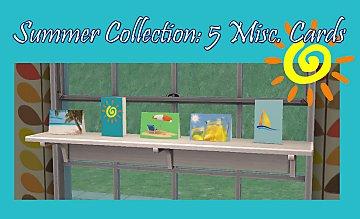5 Bereavement Cards for Moghughson's greeting card system
5 Bereavement Cards for Moghughson's greeting card system

snapshot_2d7b3372_f8774635.jpg - width=600 height=450

snapshot_2d7b3372_d8774645.jpg - width=600 height=450

snapshot_2d7b3372_18774640.jpg - width=600 height=450

snapshot_2d7b3372_3877464a.jpg - width=600 height=450
Each sympathy card has a unique title and message to go with it. Instructions on how to use Mog's Card System can be found in the link provided above to the original Greeting Cards.
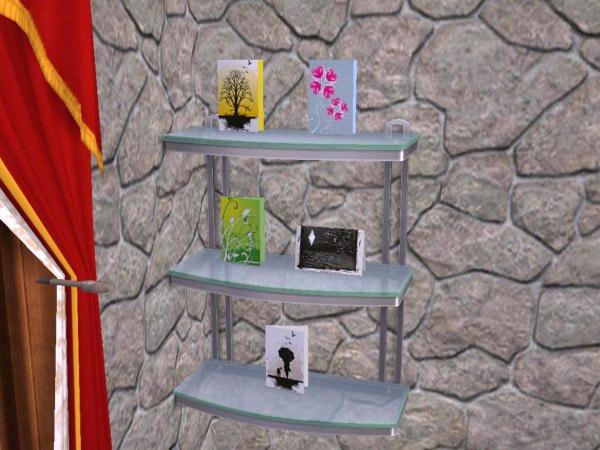
I found most of the base images on dryicons.com, plus used the in game icons to add to the sim look. The messages were taken from obituaryhelp.org.
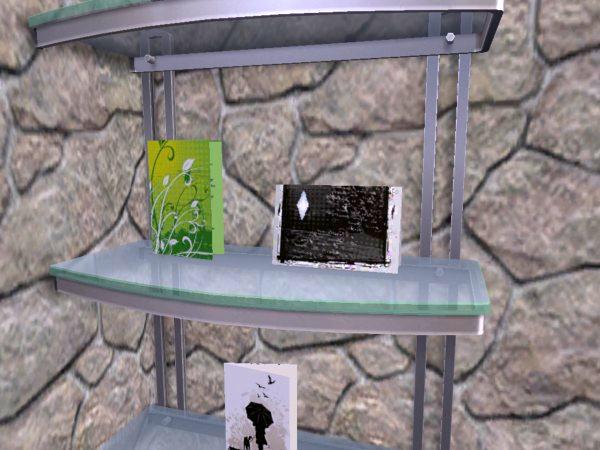

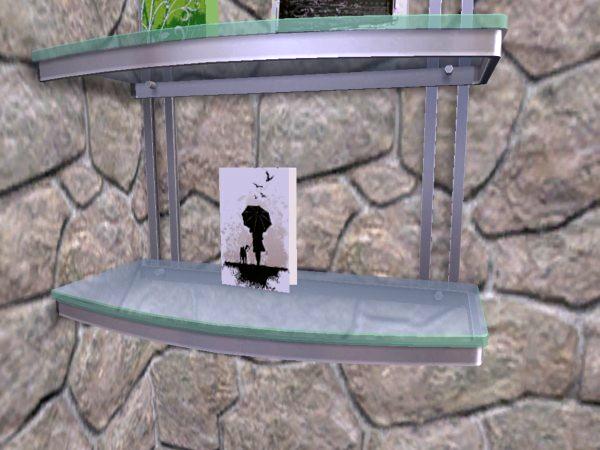
I hope these cards make your poor simmies feel better after the death of a loved one.
Additional Credits:
moghughson for making a great greeting system
dryicons.com for the base images
obituaryhelp.org for help with messages
|
bereavementcards.rar
Download
Uploaded: 5th Feb 2010, 62.8 KB.
2,771 downloads.
|
||||||||
| For a detailed look at individual files, see the Information tab. | ||||||||
Install Instructions
1. Download: Click the download link to save the .rar or .zip file(s) to your computer.
2. Extract the zip, rar, or 7z file.
3. Place in Downloads Folder: Cut and paste the .package file(s) into your Downloads folder:
- Origin (Ultimate Collection): Users\(Current User Account)\Documents\EA Games\The Sims™ 2 Ultimate Collection\Downloads\
- Non-Origin, Windows Vista/7/8/10: Users\(Current User Account)\Documents\EA Games\The Sims 2\Downloads\
- Non-Origin, Windows XP: Documents and Settings\(Current User Account)\My Documents\EA Games\The Sims 2\Downloads\
- Mac: Users\(Current User Account)\Documents\EA Games\The Sims 2\Downloads
- Mac x64: /Library/Containers/com.aspyr.sims2.appstore/Data/Library/Application Support/Aspyr/The Sims 2/Downloads
- For a full, complete guide to downloading complete with pictures and more information, see: Game Help: Downloading for Fracking Idiots.
- Custom content not showing up in the game? See: Game Help: Getting Custom Content to Show Up.
- If you don't have a Downloads folder, just make one. See instructions at: Game Help: No Downloads Folder.
Meshes needed
This download requires one or more meshes to work properly. Please check the Description tab for information about the meshes needed, then download them below:| MTS cannot guarantee any off-site links will be available |
| Postal System for the Sims - Greetings Cards by MogHughson |
Loading comments, please wait...
#greeting, #greeting card, #cards, #funeral, #sympathy, #bereavement, #greetings, #greeting cards, #greeting card system
-
5 Wedding Cards for Mog's Greeting Card System
by joninmobile 24th Jan 2010 at 2:41pm
 +1 packs
4 20.6k 19
+1 packs
4 20.6k 19 Nightlife
Nightlife
-
Valentine Greeting Cards - Pack of 10
by Malakaaz 7th Feb 2010 at 8:21am
 +1 packs
5 20k 14
+1 packs
5 20k 14 Nightlife
Nightlife
-
Pack of Valentine greeting cards - 2
by Gwenke33 9th Feb 2010 at 1:23pm
 +1 packs
4 27.7k 25
+1 packs
4 27.7k 25 Nightlife
Nightlife
-
Ten "New Birth" Cards For Baby Girls For Use With MogHughson's Postal System
by lauratje86 19th Aug 2015 at 4:44pm
 +1 packs
2 6.2k 14
+1 packs
2 6.2k 14 Nightlife
Nightlife
-
Three Birthday Cards for MogHughson's Postal System
by InLovewithRed 2nd May 2016 at 12:26pm
 +1 packs
1 6.3k 11
+1 packs
1 6.3k 11 Nightlife
Nightlife
-
Summer Collection: 5 Miscellaneous Summer Themed Cards for MogHughson's Postal System
by InLovewithRed 21st Aug 2016 at 9:23am
 +1 packs
8 7.2k 13
+1 packs
8 7.2k 13 Nightlife
Nightlife
-
29 Pet-Themed Greeting Cards for MogHughson's Postal System
by Rosawyn 15th Feb 2018 at 5:57am
 +1 packs
9 7.7k 14
+1 packs
9 7.7k 14 Nightlife
Nightlife
-
Three Cat-Themed Friendship Cards For MogHughson's Postal System
by lauratje86 28th Feb 2018 at 12:03pm
 +1 packs
1 5.1k 7
+1 packs
1 5.1k 7 Nightlife
Nightlife
Packs Needed
| Base Game | |
|---|---|
 | Sims 2 |
| Expansion Pack | |
|---|---|
 | Nightlife |

 Sign in to Mod The Sims
Sign in to Mod The Sims 5 Bereavement Cards for Moghughson's greeting card system
5 Bereavement Cards for Moghughson's greeting card system