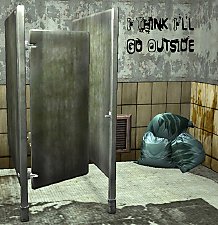Grungy Baggy Shirt *Original Mesh*
Grungy Baggy Shirt *Original Mesh*

graystanding2.jpg - width=216 height=663

orangens.jpg - width=205 height=397

burntorangens2.jpg - width=348 height=460

burgundyns.jpg - width=267 height=430

bluens.jpg - width=281 height=440

Polygon Counts:
Faces Count: 1440
Vertex Count: 981
Additional Credits:
Fantasyrogue for her wonderful tutorial
http://fantasyrogue.livejournal.com/21452.html
Ken Murikumo for replying to my thread about UV mapping in the help section
The hair is free by Peggy.
This is a new mesh, and means that it's a brand new self contained object that usually does not require a specific Pack (although this is possible depending on the type). It may have Recolours hosted on MTS - check below for more information.
|
Slar~Baggy Shirt Mesh+Recolors.rar
Download
Uploaded: 26th Feb 2010, 852.1 KB.
9,126 downloads.
|
||||||||
| For a detailed look at individual files, see the Information tab. | ||||||||
Install Instructions
1. Download: Click the download link to save the .rar or .zip file(s) to your computer.
2. Extract the zip, rar, or 7z file.
3. Place in Downloads Folder: Cut and paste the .package file(s) into your Downloads folder:
- Origin (Ultimate Collection): Users\(Current User Account)\Documents\EA Games\The Sims™ 2 Ultimate Collection\Downloads\
- Non-Origin, Windows Vista/7/8/10: Users\(Current User Account)\Documents\EA Games\The Sims 2\Downloads\
- Non-Origin, Windows XP: Documents and Settings\(Current User Account)\My Documents\EA Games\The Sims 2\Downloads\
- Mac: Users\(Current User Account)\Documents\EA Games\The Sims 2\Downloads
- Mac x64: /Library/Containers/com.aspyr.sims2.appstore/Data/Library/Application Support/Aspyr/The Sims 2/Downloads
- For a full, complete guide to downloading complete with pictures and more information, see: Game Help: Downloading for Fracking Idiots.
- Custom content not showing up in the game? See: Game Help: Getting Custom Content to Show Up.
- If you don't have a Downloads folder, just make one. See instructions at: Game Help: No Downloads Folder.
Loading comments, please wait...
Uploaded: 26th Feb 2010 at 1:25 AM
Updated: 1st Mar 2010 at 5:50 AM
-
Black & white corset top for teen & adult women!
by sleepless_angel 9th Mar 2006 at 6:41pm
-
by play jarus updated 30th Jan 2009 at 7:15am
-
by HugeLunatic 20th Mar 2013 at 6:18pm
-
I Think I'll Go Outside: Twenty-One Putrid Toilet Stall Recolors
by slar 10th Oct 2010 at 9:43pm
Hello! I remapped Numenor's Toilet stall template and gave it an individual GUID in order to render it recolorable. The metal fixtures and toilet stall do not have separate recolorable subsets since I more...
 42
63k
143
42
63k
143

 Sign in to Mod The Sims
Sign in to Mod The Sims