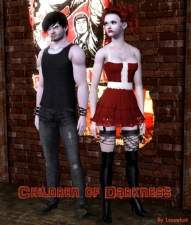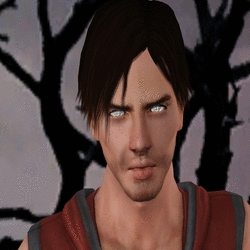Ruth the Zombie
Ruth the Zombie

Ruth_Svenson_Screenshot_2.jpg - width=1280 height=723

Ruth_Svenson_Screenshot_1.jpg - width=1280 height=723
The mask allows you to re-color her drooling and her eyes. Don't forget to give her clothing some new texture, change her hair, etc. She can be adjusted quite a bit!
This is my first serious attempt at creating Sims 3 content. It was harder than I would have throught!
I have used [UPDATE] 10 new CAS Sliders (Breast, Hip, Waist, Butt, Head and more) by jonha to change the body a bit. It can be downloaded here: http://www.modthesims.info/download.php?t=378416
If you're a creator, feel free to use my figure in your own Sims projects.
|
ruth_svenson.rar
Download
Uploaded: 22nd Apr 2010, 4.66 MB.
4,030 downloads.
|
||||||||
| For a detailed look at individual files, see the Information tab. | ||||||||
Install Instructions
1. Click the filename or the download button to download the sim to your computer.
2. Extract the zip, rar, or 7z file.
2. Select the .sim file you got from extracting.
3. Cut and paste it into your Documents\Electronic Arts\The Sims 3\SavedSims folder. If you do not have this folder yet, it is recommended that you open the game, enter Create-a-Sim, and save a sim to the sim bin to create this folder, rather than doing so manually. After that you can close the game and put the .sim file in SavedSims
4. Once the .sim file is in SavedSims, you can load the game, and look for your sim in the premade sims bin in Create-a-Sim.
Extracting from RAR, ZIP, or 7z: You will need a special program for this. For Windows, we recommend 7-Zip and for Mac OSX, we recommend Keka. Both are free and safe to use.
Need more help?
If you need more info, see Game Help:Installing TS3 Simswiki for a full, detailed step-by-step guide! Special Installation Instructions
- If you get an error that says "This content requires expansion pack data that is not installed", please use Clean Installer to install this sim.
Loading comments, please wait...
Uploaded: 22nd Apr 2010 at 9:36 AM
-
Drezella Relute - "They said 'Rest in Peace'" (1)
by morganrae93 21st Sep 2009 at 12:57am
 16
55.3k
28
16
55.3k
28
-
by Sisaly 28th Oct 2009 at 12:14am
 33
57.9k
21
33
57.9k
21
-
by Lunararc 30th Dec 2009 at 9:48pm
 17
25.3k
11
17
25.3k
11
-
by Esmeralda 19th Mar 2010 at 8:44pm
 78
124.7k
151
78
124.7k
151
Sims » Horror / Gothic » Male
-
Children of Darkness: A twisted vampire couple
by lanawinst 8th Jun 2010 at 5:00am
 +1 packs
15 56.7k 32
+1 packs
15 56.7k 32 World Adventures
World Adventures
-
by Arisuka updated 22nd Apr 2012 at 11:14am
 56
113.6k
180
56
113.6k
180
-
Gloomhilda Batrice (One Extremley Atrociously Evil Witch) No CC
by Sims99Fanatic 29th Sep 2012 at 7:21pm
 +1 packs
7 18.8k 8
+1 packs
7 18.8k 8 Supernatural
Supernatural
-
by Nemiga 5th Nov 2013 at 3:25pm
 +1 packs
4 20.8k 34
+1 packs
4 20.8k 34 Supernatural
Supernatural
Sims » Horror / Gothic » Male
-
Stella Grimm, Empress of Evil (Low CC)
by Callia-Evergreen 5th Nov 2017 at 2:35am
 +1 packs
2 8.4k 11
+1 packs
2 8.4k 11 Supernatural
Supernatural

 Sign in to Mod The Sims
Sign in to Mod The Sims Ruth the Zombie
Ruth the Zombie