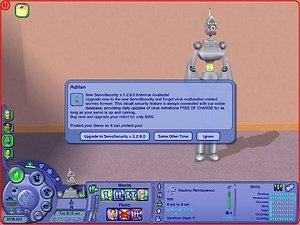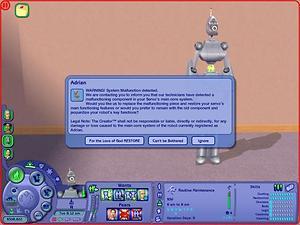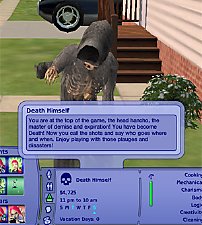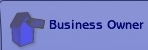Career for your Servos [Routine Maintenance]
Career for your Servos [Routine Maintenance]

Servo1.JPG - width=667 height=500

Servo2.JPG - width=667 height=500

Servo3.JPG - width=700 height=525

Servo4.JPG - width=667 height=500

Servo5.JPG - width=727 height=545

Servo6.JPG - width=778 height=584

Servo7.JPG - width=778 height=584

Servo8.JPG - width=1024 height=768
The Unemployed tag on the Career sheet and the job-related wants that kept rolling in always bothered me.
So here it is. A simple career especially made for servos. Well not to be regarded as an actual career, job title is the same for all levels, which is called Routine Maintenance and your servo just flies away every morning at 6am and returns fully updated 2 hours later.


LEVELS
01-10. Routine Maintenance - §50
I will return daily to The Creator™ for my scheduled system tune-up. If available, upgrades and components will be downloaded and installed automatically to my main core system. Please be patient while I am gone.
CHANCE CARDS
Chance cards are mainly just additional features you can purchase to upgrade your Servos.
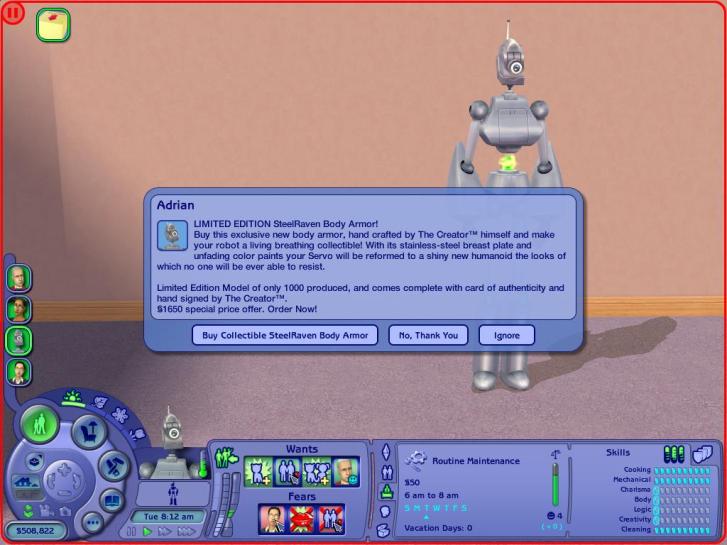
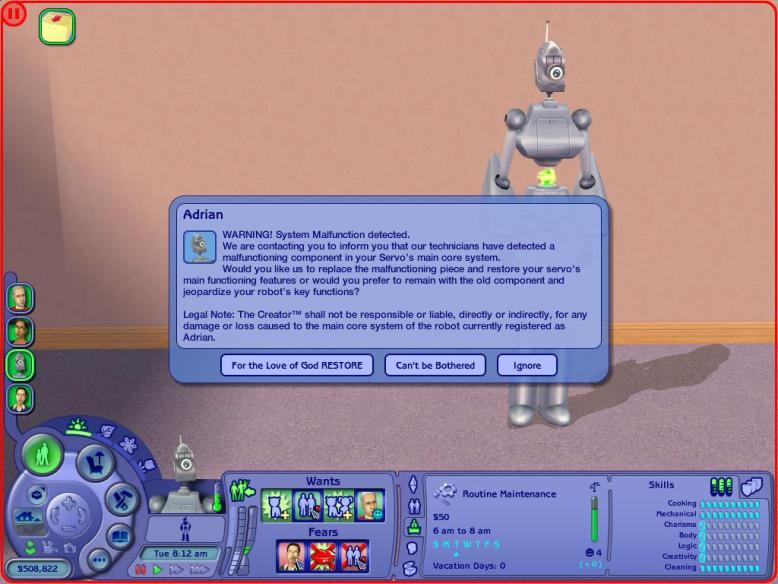
Additional Credits:
Thanks to all modders.
|
[VelvetEcho]_UniqueServo_Career.rar
Download
Uploaded: 24th Jul 2010, 374.9 KB.
2,291 downloads.
|
||||||||
| For a detailed look at individual files, see the Information tab. | ||||||||
Install Instructions
1. Download: Click the download link to save the .rar or .zip file(s) to your computer.
2. Extract the zip, rar, or 7z file.
3. Place in Downloads Folder: Cut and paste the .package file(s) into your Downloads folder:
- Origin (Ultimate Collection): Users\(Current User Account)\Documents\EA Games\The Sims™ 2 Ultimate Collection\Downloads\
- Non-Origin, Windows Vista/7/8/10: Users\(Current User Account)\Documents\EA Games\The Sims 2\Downloads\
- Non-Origin, Windows XP: Documents and Settings\(Current User Account)\My Documents\EA Games\The Sims 2\Downloads\
- Mac: Users\(Current User Account)\Documents\EA Games\The Sims 2\Downloads
- Mac x64: /Library/Containers/com.aspyr.sims2.appstore/Data/Library/Application Support/Aspyr/The Sims 2/Downloads
- For a full, complete guide to downloading complete with pictures and more information, see: Game Help: Downloading for Fracking Idiots.
- Custom content not showing up in the game? See: Game Help: Getting Custom Content to Show Up.
- If you don't have a Downloads folder, just make one. See instructions at: Game Help: No Downloads Folder.
Loading comments, please wait...
Uploaded: 24th Jul 2010 at 4:25 PM
-
by stevekills.com 8th Feb 2006 at 10:27pm
 133
193.9k
95
133
193.9k
95
-
Business Owner Career For our Business Owning Sims
by senesi2003 9th Sep 2007 at 2:29am
 +1 packs
39 71.5k 111
+1 packs
39 71.5k 111 Open for Business
Open for Business
-
by heaven updated 1st Mar 2009 at 10:21pm
 47
109.4k
92
47
109.4k
92
-
Association Football (Soccer) Career (Player Positions)
by VelvetEcho 13th Jul 2010 at 5:07pm
The career features all 11 player positions of an association football team, as well as a SimCity National Team Player position and of course a Coach level. more...
 18
36.7k
25
18
36.7k
25

 Sign in to Mod The Sims
Sign in to Mod The Sims