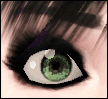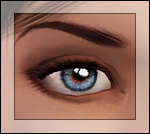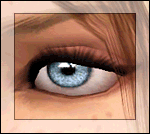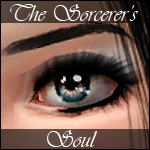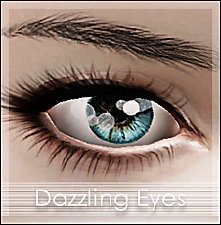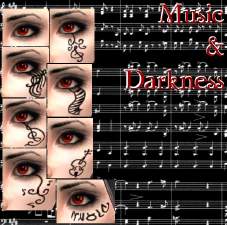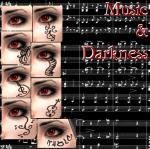Frozen Moment -realistic non-default eyes-
Frozen Moment -realistic non-default eyes-
These are realistic contacts for your simmies so they don't look so cartoony :D
They are, as always, totally handpainted by me



They have three channels:
-Main Channel: The most part of the iris (red part in the pic below)
-Second Channel: The iris around the pupil (green part in the pic)
-Third Channel: A special channel to hide or not hide the sparkle below the pupil. That is for downloaders that don't like too sparkly eyes. You only need to put it black to hide it or white to show it, as seen in the pic:
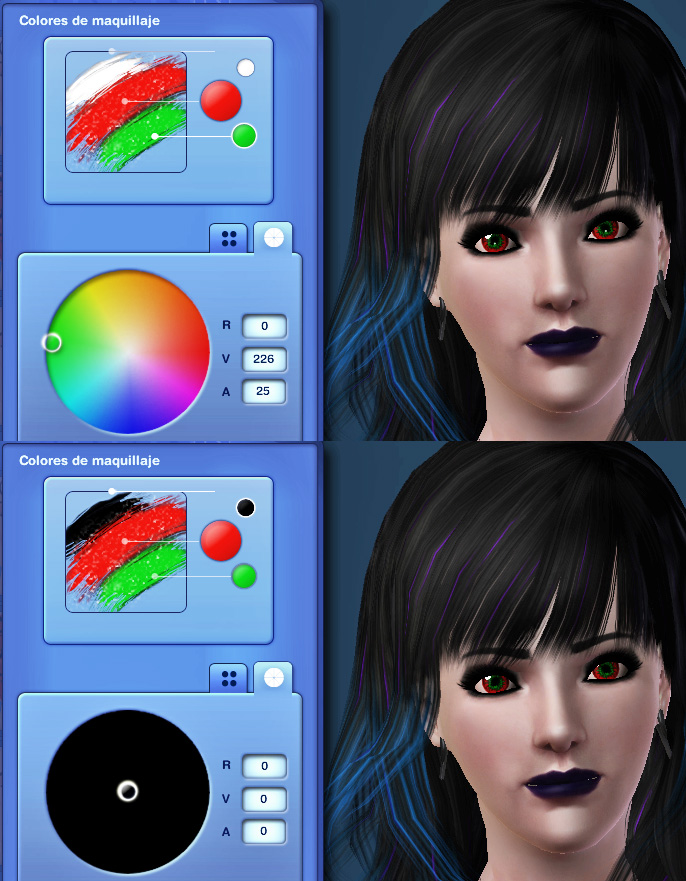
I hope you like them!! Enjoy and happy simming!! ^^
Additional Credits:
Hair
|
Frozen_Moment_by_VA.zip
Download
Uploaded: 11th Aug 2010, 69.3 KB.
10,690 downloads.
|
||||||||
| For a detailed look at individual files, see the Information tab. | ||||||||
Install Instructions
1. Click the file listed on the Files tab to download the file to your computer.
2. Extract the zip, rar, or 7z file. Now you will have either a .package or a .sims3pack file.
For Package files:
1. Cut and paste the file into your Documents\Electronic Arts\The Sims 3\Mods\Packages folder. If you do not already have this folder, you should read the full guide to Package files first: Sims 3:Installing Package Fileswiki, so you can make sure your game is fully patched and you have the correct Resource.cfg file.
2. Run the game, and find your content where the creator said it would be (build mode, buy mode, Create-a-Sim, etc.).
For Sims3Pack files:
1. Cut and paste it into your Documents\Electronic Arts\The Sims 3\Downloads folder. If you do not have this folder yet, it is recommended that you open the game and then close it again so that this folder will be automatically created. Then you can place the .sims3pack into your Downloads folder.
2. Load the game's Launcher, and click on the Downloads tab. Find the item in the list and tick the box beside it. Then press the Install button below the list.
3. Wait for the installer to load, and it will install the content to the game. You will get a message letting you know when it's done.
4. Run the game, and find your content where the creator said it would be (build mode, buy mode, Create-a-Sim, etc.).
Extracting from RAR, ZIP, or 7z: You will need a special program for this. For Windows, we recommend 7-Zip and for Mac OSX, we recommend Keka. Both are free and safe to use.
Need more help?
If you need more info, see:
- For package files: Sims 3:Installing Package Fileswiki
- For Sims3pack files: Game Help:Installing TS3 Packswiki
Loading comments, please wait...
Uploaded: 11th Aug 2010 at 9:04 AM
-
Realistic Gems -6 sets of REALISTIC non-default eyes-
by Vampire_aninyosaloh 16th Aug 2010 at 8:37pm
-
Dark Angel -Ultra-realistic non-default eyes-
by Vampire_aninyosaloh 6th Sep 2010 at 5:46pm
-
EYES for eye-coholics! CONTACTS - 2 styles
by -Shady- 29th Oct 2010 at 2:55pm
-
The Sorcerer's Soul -Ultra realistic non-default eyes-
by Vampire_aninyosaloh 11th Jul 2011 at 5:46am
-
Hopefully Kind of Realistic Eyes: Defaults & Contacts (updated)
by shadowwolf5889 updated 19th Jul 2011 at 12:23am
-
Lonely Eyes - Contacts *Defaults Updated
by -Shady- updated 5th Jan 2012 at 5:34pm
-
by Vampire_aninyosaloh 29th Aug 2013 at 1:59pm
-
by Vampire_aninyosaloh 13th Feb 2010 at 9:24pm
I'm back! more...
-
by Vampire_aninyosaloh 5th Nov 2014 at 3:40am
I love realism in sims, but for some reason, I love the way hair looks in TS4, so with all more...
-
Acid Jeans -NEW MESH / 8 colors-
by Vampire_aninyosaloh 2nd Mar 2015 at 5:18pm
They are skinny, but not glued-to-the-leg skinny, and they are acid washed! more...
-
by Vampire_aninyosaloh 6th Oct 2014 at 5:53pm
Looking for a natural new accessory? What's more natural than leaves? I've made this brand new leaf crown for you more...
 11
28.9k
111
11
28.9k
111
-
A Magic World -6 sets of fantasy eyes (36 eyes)-
by Vampire_aninyosaloh 24th Sep 2009 at 1:02am
Hi again! more...
-
Wooden Dream -Tree House with no cc-
by Vampire_aninyosaloh 30th Mar 2010 at 2:35am
Hi! more...
 12
15.1k
20
12
15.1k
20
-
by Vampire_aninyosaloh 18th Jun 2009 at 6:46pm
Music moves your soul... Hi! more...

 Sign in to Mod The Sims
Sign in to Mod The Sims Frozen Moment -realistic non-default eyes-
Frozen Moment -realistic non-default eyes-