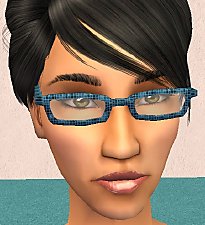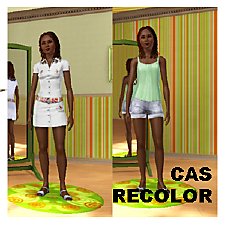Tamo's Mock Mod Glasses Conversion
Tamo's Mock Mod Glasses Conversion

thumb.jpg - width=200 height=200
Thumbnail

allagesprev.jpg - width=600 height=533
All ages collage :)

TeenFemale.jpg - width=800 height=600

ChildMale.jpg - width=800 height=600

ElderMale.jpg - width=800 height=600

adultFemale.jpg - width=800 height=600

AdultMale.jpg - width=800 height=600

ChildFemale.jpg - width=800 height=600

TeenMale.jpg - width=800 height=600

ElderFemale.jpg - width=800 height=600










Some months later, I have learned how to mesh, so I decided to give this a go and create a conversion. Thanks so much to Tamo for her open policy, this wouldn't have been possible without her hard work and her file-share friendly policy.

These work from children to elder and come in the two colors shown.
Description:
- Requires No EP.
- New Mesh. You have to download Mesh and Recolor.
- For both genders. From child to elder.
- Categorized as Eyeglasses(accessory)
- All files compressed have proper tooltips and have been compressed with The Compressorizer!
Polygon Counts:
Faces 814, Vertices 821 (same for all ages).
Additional Credits:
Tamo for her open policy and for the original files.
CuriousB for extracting the meshes and textures from the TS3 files.
Nouk for the teen female, child female and adult female hairstyles.
Pooklet for the color actions, which I used on most of the hairs.
Pooklet for the skins.
Nilou for the eyes.
Kayleigh for the teen male hairstyle.
Bruno, Nabila and Jesstheex for the make up.
Recolors:
Looking for a Rainbow by CuriousB.
This is a new mesh, and means that it's a brand new self contained object that usually does not require a specific Pack (although this is possible depending on the type). It may have Recolours hosted on MTS - check below for more information.
|
pinketamine_TamoMockModsTS2.rar
| Mesh & both recolor files
Download
Uploaded: 5th Mar 2011, 219.7 KB.
12,049 downloads.
|
||||||||
| For a detailed look at individual files, see the Information tab. | ||||||||
Install Instructions
1. Download: Click the download link to save the .rar or .zip file(s) to your computer.
2. Extract the zip, rar, or 7z file.
3. Place in Downloads Folder: Cut and paste the .package file(s) into your Downloads folder:
- Origin (Ultimate Collection): Users\(Current User Account)\Documents\EA Games\The Sims™ 2 Ultimate Collection\Downloads\
- Non-Origin, Windows Vista/7/8/10: Users\(Current User Account)\Documents\EA Games\The Sims 2\Downloads\
- Non-Origin, Windows XP: Documents and Settings\(Current User Account)\My Documents\EA Games\The Sims 2\Downloads\
- Mac: Users\(Current User Account)\Documents\EA Games\The Sims 2\Downloads
- Mac x64: /Library/Containers/com.aspyr.sims2.appstore/Data/Library/Application Support/Aspyr/The Sims 2/Downloads
- For a full, complete guide to downloading complete with pictures and more information, see: Game Help: Downloading for Fracking Idiots.
- Custom content not showing up in the game? See: Game Help: Getting Custom Content to Show Up.
- If you don't have a Downloads folder, just make one. See instructions at: Game Help: No Downloads Folder.
Loading comments, please wait...
Uploaded: 5th Mar 2011 at 10:51 PM
Updated: 22nd Mar 2011 at 10:11 PM
-
by SilverandCold516 8th Feb 2005 at 1:07am
 8
15.8k
8
15.8k
-
by Sirella 15th Nov 2005 at 4:32pm
 7
17.7k
3
7
17.7k
3
-
by Kathryn182 4th Jun 2007 at 5:36pm
 5
7.5k
3
5
7.5k
3
-
by HystericalParoxysm 14th Jan 2008 at 10:36am
 63
164.2k
271
63
164.2k
271
-
by giants eyes 2nd Aug 2010 at 8:08pm
 32
55.9k
112
32
55.9k
112
-
by billielith 27th Aug 2017 at 7:21am
 9
20.6k
53
9
20.6k
53
-
Bright CAS recolor (2 possibilities)
by pinketamine 15th Nov 2009 at 2:09pm
I originally made this for my personal use, but as there are not too many CAS recolors out, I decided more...
 10
21.9k
9
10
21.9k
9
-
Tamo's Cat Eye Glasses Conversion
by pinketamine 9th Mar 2011 at 9:24pm
Tamo's glasses converted for TS2 more...
 29
81.1k
272
29
81.1k
272
-
by pinketamine 24th Oct 2009 at 10:59pm
FRACTAL ART FOR YOUR SIMMIES First of all, what is a fractal? A fractal is "a rough or fragmented geometric more...
 9
22.4k
24
9
22.4k
24

 Sign in to Mod The Sims
Sign in to Mod The Sims Tamo's Mock Mod Glasses Conversion
Tamo's Mock Mod Glasses Conversion