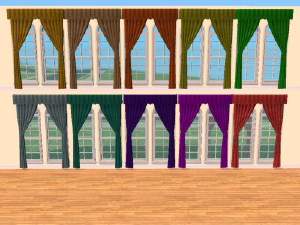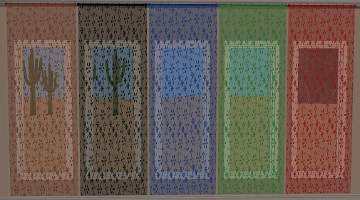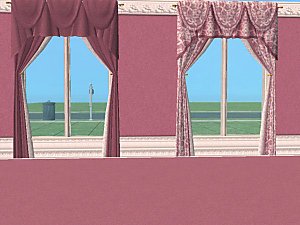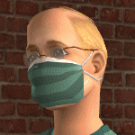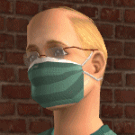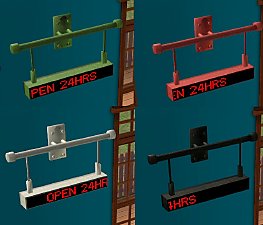Testers Wanted: Straight curtains *diagonals now working!*
Testers Wanted: Straight curtains *diagonals now working!*

colours.jpg - width=717 height=577

diag.jpg - width=742 height=526
Thanks to Jwoods who has reduced the polygon count for these blinds:
Old polygon count: can't remember ..but too high!!
New Polygon count : 1503

My apolgies to the 4457 :confused: people who have downloaded the very high polygon ones...I made these back in the days before we knew about polygon limits!
Filenames and GUID's have been kept the same so they will simply overwite your previous downloads and use and recolours you may already have. There is no need to reinstall the the recolours...only the 'master files'
If you have not downloaded these before, just place all the files in your downloads folder.
 FINAL [ALL FIXED] RELEASE 25th Feb 8.40pm...
FINAL [ALL FIXED] RELEASE 25th Feb 8.40pm...Hi guys,
Well, everything is now fixed! These curtains now work on diagonal walls, are fully recolourable and **BRAND NEW EP FORMAT ** ready.
(This is the very latest release of the NEW EP format - [thanks to Numenor] - which is why I am STILL asking for testers. This NEW EP format is thought to be more stable than the existing one... please let me know if you have any issues with the files.)
 all round... as these curtains really have been a 'community' creation.
all round... as these curtains really have been a 'community' creation. Although these curtains were my original idea, and I created the mesh, there is NO WAY you guys could have these in your game without the help I received from Numenor, Miche, Loverat, and Madvanman....let alone RGiles and everyone at SimPe, all the tutorials out there ... so.. this just shows how the great MTS2 community can work together to bring you new objects for the game.
This one was particulary difficult because of the diagonal walls issue. Windows and curtains that can be placed on diagonal walls need TWO main package files, and then extra subsequent re-colour files. One of the main package files produces the flat wall object, whilst the diagonal wall object is produced by a separate package file. the two are then linked, and recolour packages are linked further. Between us I think we've accomplished it... very much a team effort - so don't give me all the credit!!... I don't deserve it!
I have replaced the downloads here for the new 'fully-working-on diagonal-walls' versions, which have the same unique (registered GUID's) that the original 'non-working diagonal versions' had .... so they will simply overwrite any previous version of the curtains that you may have downloaded.
However, because all the recolours had to be done again, you may see a variation in colour and textures, because Loverat made the original recolours, and I made the new linked ones and don't have the original texture files. Also, if you placed 'old' recolours (not the original oragne leaf design, they may dissappear from your game...I would recommend removing any previous recolours from your lots BEFORE installing the new files. Also, you can remove any package files that contain Loverat in the filename... they won't work anymore. Anyway, for your inconvenience...and for being great testers... I've included an extra recolour in the zip file. (see new pics) ...
Tip: Even if you don't want all the recolours, unpack the file and put ALL the packages in your downloads folder... then, whilst playing the game, go into the catalogue, and put the ones you don't want into the dustbin. (The game will delete the unwanted files from your machine). If you just put the recolour pacages into your downloads folder...they wont' work on their own...they need the two 'master files' included in the zip file.
Finally, (before anyone asks), please do not post them on any other websites as they are NOT my sole creations, and you need to ask permission also from Numenor, Loverat, Madvanman etc... PLUS...remember... these are still BETA files and until we have the EP, we're still not 100% everything will be ok...(but we think it will be
 !)
!) *********************************************************************
Here is another one of my three latest creations for this weekend. Hope you can try them out for me and report any problems:
This is number two: Simple long straight curtains/drapes.
I hate all the curtains that come with the game. Does anyone really have just those fancy tie-back curtains? ...or are you like me.. with just "normal" ones. Anyway, I made these for myself, but you might as well share them. They can carry a quite small patterned texture (like my leaf design in the orange colour version.)
It is a single curtain...so you can put it at either side of a large window or several windows.
They can be found (surprisingly) in "Curtains"
Please let me know if you have any issues..... and thanks for testing!!
enjoy!
Bob
This is a new mesh, and means that it's a brand new self contained object that usually does not require a specific Pack (although this is possible depending on the type). It may have Recolours hosted on MTS - check below for more information.
|
Boblishman_fixed_diag_curtains_lower polygon_June05.zip
Download
Uploaded: 27th Jun 2005, 248.9 KB.
14,867 downloads.
|
||||||||
| For a detailed look at individual files, see the Information tab. | ||||||||
Install Instructions
1. Download: Click the download link to save the .rar or .zip file(s) to your computer.
2. Extract the zip, rar, or 7z file.
3. Place in Downloads Folder: Cut and paste the .package file(s) into your Downloads folder:
- Origin (Ultimate Collection): Users\(Current User Account)\Documents\EA Games\The Sims™ 2 Ultimate Collection\Downloads\
- Non-Origin, Windows Vista/7/8/10: Users\(Current User Account)\Documents\EA Games\The Sims 2\Downloads\
- Non-Origin, Windows XP: Documents and Settings\(Current User Account)\My Documents\EA Games\The Sims 2\Downloads\
- Mac: Users\(Current User Account)\Documents\EA Games\The Sims 2\Downloads
- Mac x64: /Library/Containers/com.aspyr.sims2.appstore/Data/Library/Application Support/Aspyr/The Sims 2/Downloads
- For a full, complete guide to downloading complete with pictures and more information, see: Game Help: Downloading for Fracking Idiots.
- Custom content not showing up in the game? See: Game Help: Getting Custom Content to Show Up.
- If you don't have a Downloads folder, just make one. See instructions at: Game Help: No Downloads Folder.
Loading comments, please wait...
Updated: 27th Jun 2005 at 11:15 AM - ****UPDATED [AGAIN] 25 Feb ******
-
by Pacin 8th Sep 2005 at 12:54am
 18
32.5k
7
18
32.5k
7
-
by SwtNess2 3rd Dec 2005 at 5:03am
 4
10.5k
6
4
10.5k
6
-
by Sylla 22nd Jun 2006 at 1:01pm
 7
11.3k
2
7
11.3k
2
-
by feeEssen 9th Jul 2006 at 1:05am
 5
12.1k
4
5
12.1k
4
-
by SPOILEDROTTEN165 30th Mar 2007 at 11:02pm
 3
15.4k
20
3
15.4k
20
-
Llamaborghini - Fully animated RC Llama
by Dynamic Duo 31st Mar 2006 at 2:28pm
LLAMABORGHINI Fully animated Remote Controlled Llama by Dynamic Duo (Numenor & Boblishman) Llamas are very docile more...
 85
101.8k
43
85
101.8k
43
-
Testers Wanted: Free Standing Hat & Coat Rack
by boblishman 8th May 2005 at 2:09pm
Hi Guys Would you test this for me please? Made with SimPev0.35, unique registered GUID, EP ready (not required) and more...
 37
24.8k
6
37
24.8k
6
-
by boblishman 15th Feb 2006 at 10:01am
Hi Guys, ******UPDATED******************************** You will need the Toddler Mirror to put this on existing toddlers.... It is available here... more...
 270
491.7k
253
270
491.7k
253
-
TESTERS WANTED: Range/Cooker Hood - Stainless Steel
by boblishman 7th Feb 2005 at 3:02pm
:new: Updated 27th June 05: Thanks to Jwoods who has reduced the polygon count for these blinds: Old polygon more...
 119
86.6k
14
119
86.6k
14
-
Testers Wanted: Wall Radiator **UPDATE** Added double radiator**
by boblishman 10th Mar 2005 at 5:11am
**update 11th March 11pm** Added double version including matching recolours, plus Black and Silver* Hi Guys, Would you more...
 80
59.3k
36
80
59.3k
36
-
TESTERS WANTED: LED Moving Message Machine *animated*
by boblishman updated 9th Oct 2005 at 6:12pm
Hi Guys, Would you test this for me please? Made with Milkshape and SimPe v0.48c, it has it's own more...
 79
67.5k
47
79
67.5k
47
-
Testers Wanted: Open Plan Interior Staircase **UPDATED**
by boblishman 28th Mar 2005 at 10:03pm
Hi Guys... Would you test this for me please? Made with SimPe v.0.32b it's EP ready, with (ten!) unique GUID's. more...
 147
126.3k
48
147
126.3k
48
-
Testers Wanted: Another (fake) Plant (Sansevieria trifasciata) - colour enabled
by boblishman 14th May 2005 at 7:02pm
Hi Guys, Would you test this for me please. more...
 33
17.6k
6
33
17.6k
6
-
Testers Wanted: Vertical Blinds**UPDATE 2 MARCH*
by boblishman updated 27th Jun 2005 at 10:41am
:new: Updated 27th June 05: Thanks to Jwoods who has reduced the polygon count for these blinds: Old ploygon more...
 125
94.1k
63
125
94.1k
63

 Sign in to Mod The Sims
Sign in to Mod The Sims Testers Wanted: Straight curtains *diagonals now working!*
Testers Wanted: Straight curtains *diagonals now working!*