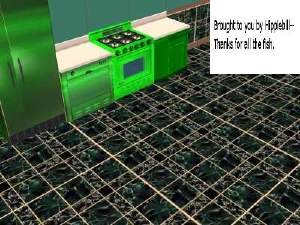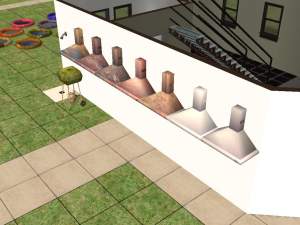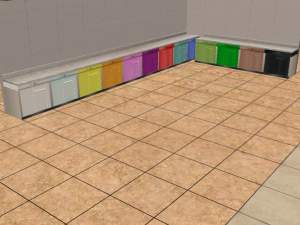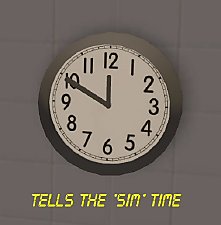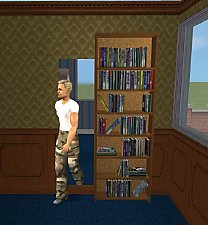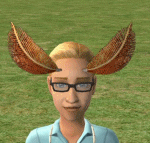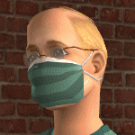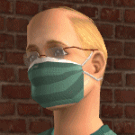TESTERS WANTED: Range/Cooker Hood - Stainless Steel
TESTERS WANTED: Range/Cooker Hood - Stainless Steel

cooker hood.jpg - width=547 height=501
Thanks to Jwoods who has reduced the polygon count for these blinds:
Old polygon count: 1878
New Polygon count : 482

My apolgies to the 6183 :confused: people who have downloaded the very high polygon ones...I made these back in the days before we knew about polygon limits!
Filenames and GUID's have been kept the same so they will simply overwite your previous downloads and use and recolours you may already have. There is no need to reinstall the the recolours...only the 'master files'
If you have not downloaded these before, just place all the files in your downloads folder.
*** Another UPDATE *****03/03/05** EP2 format * Ready for Uni!
Hi Guys
I wondered if you would mind testing my new object. It is Expansion Pack ready and has a unique (registered) GUID - so shouldn't confilct with anything in your game.
As it was cloned from a painting, it can be 'hung' over your range/stove/cooker/hob without causing animation problems, but it will disappear (like pictures) when the walls are down.
The shadow on the catalogue picture is still wrong (still the original shadow from the painting). It's purely decorative and doesn't actually 'do' anything, (as it says in my catalogue description!)
***UPDATE *** HUGE thanks to numeror - who has produced a 'fixed' file so it now is Colour Enabled, and it now shows in the Appliances/Misc catalogue : The zip contains a black recolour as well
(OK, it's not an Xbox or PS2!!- but I needed one for my game
 ) .... and I'll post an update when (or if) I can fix the shadow.
) .... and I'll post an update when (or if) I can fix the shadow.Bob
This is a new mesh, and means that it's a brand new self contained object that usually does not require a specific Pack (although this is possible depending on the type). It may have Recolours hosted on MTS - check below for more information.
|
Boblishman_cookerhood_EP_ready_colour_enabled_lower_polygon_June05.zip
Download
Uploaded: 27th Jun 2005, 49.4 KB.
19,066 downloads.
|
||||||||
| For a detailed look at individual files, see the Information tab. | ||||||||
Install Instructions
1. Download: Click the download link to save the .rar or .zip file(s) to your computer.
2. Extract the zip, rar, or 7z file.
3. Place in Downloads Folder: Cut and paste the .package file(s) into your Downloads folder:
- Origin (Ultimate Collection): Users\(Current User Account)\Documents\EA Games\The Sims™ 2 Ultimate Collection\Downloads\
- Non-Origin, Windows Vista/7/8/10: Users\(Current User Account)\Documents\EA Games\The Sims 2\Downloads\
- Non-Origin, Windows XP: Documents and Settings\(Current User Account)\My Documents\EA Games\The Sims 2\Downloads\
- Mac: Users\(Current User Account)\Documents\EA Games\The Sims 2\Downloads
- Mac x64: /Library/Containers/com.aspyr.sims2.appstore/Data/Library/Application Support/Aspyr/The Sims 2/Downloads
- For a full, complete guide to downloading complete with pictures and more information, see: Game Help: Downloading for Fracking Idiots.
- Custom content not showing up in the game? See: Game Help: Getting Custom Content to Show Up.
- If you don't have a Downloads folder, just make one. See instructions at: Game Help: No Downloads Folder.
Loading comments, please wait...
Uploaded: 7th Feb 2005 at 4:02 PM
Updated: 23rd Oct 2008 at 7:44 PM by -Maylin-
-
Boblishman's cooker hood recolors *testers wanted* EP ready
by dewshine 29th Mar 2005 at 7:15pm
 32
18.1k
3
32
18.1k
3
-
by kimmert 15th Apr 2005 at 5:57pm
 5
4.6k
5
4.6k
-
by dami 23rd Mar 2006 at 6:10pm
 13
23.3k
13
13
23.3k
13
-
Testers Wanted: School/Office Wall Clock (animated/time-telling)
by boblishman 2nd Aug 2005 at 11:49pm
Hi Guys, Would you test this for me please? Made with Milkshape, SimPe v.42 and The Mesh Tool it more...
 94
114.7k
135
94
114.7k
135
-
Testers Wanted: New (artificial) Plant - colour enabled
by boblishman 17th Apr 2005 at 11:17pm
Hi Guys, Would you mind testing this for me please? Made with SimPe v0.34, unique (registered GUID), colour_eneabled and more...
 52
22.3k
3
52
22.3k
3
-
Testers Wanted: Metal Umbrella Stand with Umbrella
by boblishman 4th May 2005 at 6:17pm
Hi Guys, Would you test this for me please? Made with simPe v0.35, Milkshape & Mesh Tool it has it's more...
 105
83.9k
72
105
83.9k
72
-
Llama-in-the-Box - With sounds and animations!
by Dynamic Duo 31st Mar 2006 at 3:39pm
LLAMA-IN-THE-BOX Fully animated toy box by Dynamic Duo (Numenor & Boblishman) Taking care of own more...
 76
103.4k
57
76
103.4k
57
-
Llamaborghini - Fully animated RC Llama
by Dynamic Duo 31st Mar 2006 at 3:28pm
LLAMABORGHINI Fully animated Remote Controlled Llama by Dynamic Duo (Numenor & Boblishman) Llamas are very docile more...
 85
102k
43
85
102k
43
-
by Dynamic Duo 31st Mar 2006 at 4:06pm
THE LLAMAZING GARDEN STATUE Multi-purpose outdoor decorative sculpture by Dynamic Duo (Numenor & Boblishman) more...
 60
100.9k
53
60
100.9k
53
-
Secret Door - Sliding bookcase
by boblishman 18th Nov 2005 at 10:03am
Hi Guys, Would you test this for me please? Made with Milkshape, SimPe v.50 it more...
 302
330.9k
267
302
330.9k
267
-
Antennae (twitching & 'waterproof') ...plus..meet 'Bella Moth' ..!
by boblishman 10th Apr 2006 at 12:02am
Hi Guys presenting....... Meet Bella Moth (get it?) ....wearing the Family Antennea.... more...
 51
68k
7
51
68k
7
-
Testers Wanted: Extendable (not!) Round Shaving/Makeup Mirror (Wall Mounted)
by boblishman 17th Mar 2005 at 9:25pm
Hi Guys Would you test this for me please? Ep Ready, Unique GUID and colour enabled. more...
 60
39.3k
17
60
39.3k
17

 Sign in to Mod The Sims
Sign in to Mod The Sims