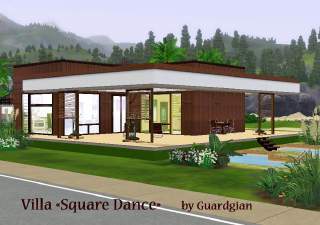Split-House "Sybil"
Split-House "Sybil"

angle.jpg - width=1280 height=723

mapa.jpg - width=1280 height=723

mapa1.jpg - width=1280 height=723

mapaj.jpg - width=1280 height=723

mappa2.jpg - width=1280 height=723

nit.jpg - width=1280 height=723

presentacio.jpg - width=1280 height=723
Do you want a best place for living? Have you got multiple personality? Are you bored of your young-adults sons? Here is the solution!

In the middle of Sunset Valley, there are two triangles and some trees? What are them? Ah... a house! And how's this house? Like this:

Created only with BaseGame and High-End-Loft, a very modern house! In the white-triangle are the toilet, the bedrooms and a little study.
In the other triangle, we have got a kitchen and a main hall.

Decorated with very "Technologhych" items... you enter here but you will not exit!

Rooms
 Prices and other info
Prices and other infoUnfurnished
Furnished:
Compatibility:
Created with BaseGame and High-End Loft Stuff. Thanks to AnyGameStarter 3 by jonha
Thanks also to my two cousins Marta & Paula, booth professional architects, who gave me some tips :lovestruc:
And thanks to Armiel for the tutorials.
And thanks to ModTheSims for being the SimSite where i finally stay


Lot Size: 3x3
Lot Price: 97.950
Additional Credits:
AnyGameStarter3 --> Jonha
Paula&Marta, my cousins
|
The Sybil House v2.rar
Download
Uploaded: 9th Jul 2011, 1.02 MB.
1,073 downloads.
|
||||||||
| For a detailed look at individual files, see the Information tab. | ||||||||
Install Instructions
1. Click the file listed on the Files tab to download the file to your computer.
2. Extract the zip, rar, or 7z file.
2. Select the .sims3pack file you got from extracting.
3. Cut and paste it into your Documents\Electronic Arts\The Sims 3\Downloads folder. If you do not have this folder yet, it is recommended that you open the game and then close it again so that this folder will be automatically created. Then you can place the .sims3pack into your Downloads folder.
5. Load the game's Launcher, and click on the Downloads tab. Select the house icon, find the lot in the list, and tick the box next to it. Then press the Install button below the list.
6. Wait for the installer to load, and it will install the lot to the game. You will get a message letting you know when it's done.
7. Run the game, and find your lot in Edit Town, in the premade lots bin.
Extracting from RAR, ZIP, or 7z: You will need a special program for this. For Windows, we recommend 7-Zip and for Mac OSX, we recommend Keka. Both are free and safe to use.
Need more help?
If you need more info, see Game Help:Installing TS3 Packswiki for a full, detailed step-by-step guide!
Loading comments, please wait...
Uploaded: 9th Jul 2011 at 1:30 PM
Updated: 1st Aug 2011 at 10:40 AM
-
by swetcaramel7983 30th Jun 2009 at 10:21pm
 2
8.9k
3
2
8.9k
3
-
by lotra91 15th Jul 2009 at 11:36pm
 9
15.2k
14
9
15.2k
14
-
by SaronaSims 15th Feb 2010 at 8:13pm
 +1 packs
2 4.6k 1
+1 packs
2 4.6k 1 World Adventures
World Adventures
-
Japanese style house "Inventor's house"
by Masaharu777 13th Aug 2010 at 8:23am
 +2 packs
1 10.2k 11
+2 packs
1 10.2k 11 World Adventures
World Adventures
 Ambitions
Ambitions
-
Japanese style house "Sculptor's house"
by Masaharu777 8th Aug 2010 at 2:01am
 +2 packs
5 12k 17
+2 packs
5 12k 17 World Adventures
World Adventures
 Ambitions
Ambitions
-
Japanese style house "Architect's house"
by Masaharu777 21st Aug 2010 at 5:52pm
 +2 packs
2 10.8k 15
+2 packs
2 10.8k 15 World Adventures
World Adventures
 Ambitions
Ambitions
-
High End Loft Desk with More Slots
by mikey 6th Mar 2011 at 10:00am
 +1 packs
6 26.9k 103
+1 packs
6 26.9k 103 High-End Loft Stuff
High-End Loft Stuff
-
by soniaslayers 21st Apr 2011 at 2:50pm
 +6 packs
8 11.7k 7
+6 packs
8 11.7k 7 World Adventures
World Adventures
 High-End Loft Stuff
High-End Loft Stuff
 Ambitions
Ambitions
 Fast Lane Stuff
Fast Lane Stuff
 Late Night
Late Night
 Outdoor Living Stuff
Outdoor Living Stuff
Packs Needed
| Base Game | |
|---|---|
 | Sims 3 |
| Stuff Pack | |
|---|---|
 | High-End Loft Stuff |
About Me
1. You can't incloud your items in your creations.
2. You CAN use my items in your creations, BUT you can't incloude them, so you need to link it at the post.
3. ALL THE ANTERIOR CONDITIONS CAN BE CHANGED IF YOU SEND ME A PM ASKNIG ME FOR A FAVOR.

 Sign in to Mod The Sims
Sign in to Mod The Sims Split-House "Sybil"
Split-House "Sybil"