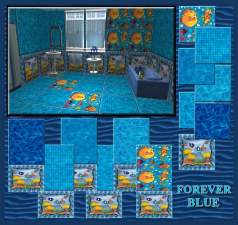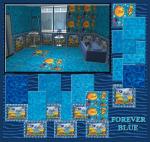Golden Moments
Golden Moments

Golden Moments Set Preview.jpg - width=950 height=713

Golden Moments-Wall Panel 01.jpg - width=1024 height=768

Golden Moments-Wall Panel 02.jpg - width=1024 height=768

Golden Moments-Wall Panel 03.jpg - width=1024 height=768

Golden Moments-Wall Panel 04.jpg - width=1024 height=768

Golden Moments-Wall Panel 05.jpg - width=1024 height=768

Golden Moments-Wall Panel 06.jpg - width=1024 height=768

Golden Moments-Wall Panel 07.jpg - width=1024 height=768

Golden Moments-Wall Panel 08.jpg - width=1024 height=768

Golden Moments-Wall Panel 09.jpg - width=1024 height=768











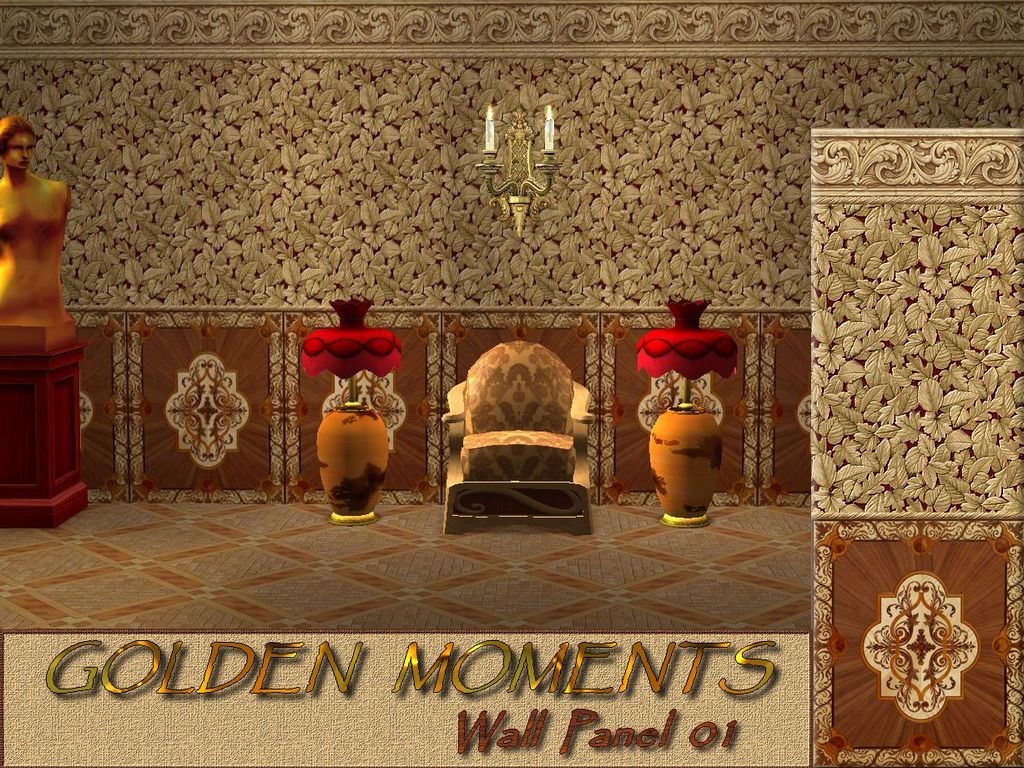



Additional Credits:
Home Crafter Plus, PhotoFiltre Studio X, Photoshop CS3
|
Golden Moments.rar
| 9 Paneling Walls
Download
Uploaded: 21st Nov 2011, 703.6 KB.
5,517 downloads.
|
||||||||
| For a detailed look at individual files, see the Information tab. | ||||||||
Install Instructions
1. Download: Click the download link to save the .rar or .zip file(s) to your computer.
2. Extract the zip, rar, or 7z file.
3. Place in Downloads Folder: Cut and paste the .package file(s) into your Downloads folder:
- Origin (Ultimate Collection): Users\(Current User Account)\Documents\EA Games\The Sims™ 2 Ultimate Collection\Downloads\
- Non-Origin, Windows Vista/7/8/10: Users\(Current User Account)\Documents\EA Games\The Sims 2\Downloads\
- Non-Origin, Windows XP: Documents and Settings\(Current User Account)\My Documents\EA Games\The Sims 2\Downloads\
- Mac: Users\(Current User Account)\Documents\EA Games\The Sims 2\Downloads
- Mac x64: /Library/Containers/com.aspyr.sims2.appstore/Data/Library/Application Support/Aspyr/The Sims 2/Downloads
- For a full, complete guide to downloading complete with pictures and more information, see: Game Help: Downloading for Fracking Idiots.
- Custom content not showing up in the game? See: Game Help: Getting Custom Content to Show Up.
- If you don't have a Downloads folder, just make one. See instructions at: Game Help: No Downloads Folder.
Loading comments, please wait...
Uploaded: 21st Nov 2011 at 8:50 AM
-
by zillah 13th Jan 2005 at 8:27pm
 6
6k
1
6
6k
1
-
by angeleyetr 17th Nov 2005 at 12:32am
 3.2k
3.2k
-
by SouthernSimmer 7th Dec 2005 at 1:11am
 8
15.2k
10
8
15.2k
10
-
by KalicoKat 23rd Dec 2005 at 4:18am
 9
3.9k
9
3.9k
-
by KalicoKat 23rd Dec 2005 at 5:20am
 6
3.1k
6
3.1k
-
by Ani81 29th Mar 2006 at 3:47pm
 3
4.3k
3
4.3k
-
by Zaryne 9th Oct 2007 at 2:21pm
 1
7k
2
1
7k
2
-
by allison731 16th Sep 2011 at 1:34pm
House is built in Mediterranean style with visible many characteristics of the today's modern Mediterranean place (stone floors, lush garden more...
 +17 packs
10 12.8k 13
+17 packs
10 12.8k 13 Happy Holiday
Happy Holiday
 Family Fun
Family Fun
 University
University
 Glamour Life
Glamour Life
 Nightlife
Nightlife
 Celebration
Celebration
 Open for Business
Open for Business
 Pets
Pets
 H&M Fashion
H&M Fashion
 Teen Style
Teen Style
 Seasons
Seasons
 Kitchen & Bath
Kitchen & Bath
 Bon Voyage
Bon Voyage
 Free Time
Free Time
 Ikea Home
Ikea Home
 Apartment Life
Apartment Life
 Mansion and Garden
Mansion and Garden
-
by allison731 9th Jan 2016 at 3:20pm
Modern home for comfortable living more...
 +17 packs
7 17k 29
+17 packs
7 17k 29 Happy Holiday
Happy Holiday
 Family Fun
Family Fun
 University
University
 Glamour Life
Glamour Life
 Nightlife
Nightlife
 Celebration
Celebration
 Open for Business
Open for Business
 Pets
Pets
 H&M Fashion
H&M Fashion
 Teen Style
Teen Style
 Seasons
Seasons
 Kitchen & Bath
Kitchen & Bath
 Bon Voyage
Bon Voyage
 Free Time
Free Time
 Ikea Home
Ikea Home
 Apartment Life
Apartment Life
 Mansion and Garden
Mansion and Garden
-
by allison731 27th May 2012 at 4:09pm
Little cozy home for one or two sims - 1BR, 2BA more...
 +17 packs
5 8.3k 4
+17 packs
5 8.3k 4 Happy Holiday
Happy Holiday
 Family Fun
Family Fun
 University
University
 Glamour Life
Glamour Life
 Nightlife
Nightlife
 Celebration
Celebration
 Open for Business
Open for Business
 Pets
Pets
 H&M Fashion
H&M Fashion
 Teen Style
Teen Style
 Seasons
Seasons
 Kitchen & Bath
Kitchen & Bath
 Bon Voyage
Bon Voyage
 Free Time
Free Time
 Ikea Home
Ikea Home
 Apartment Life
Apartment Life
 Mansion and Garden
Mansion and Garden
-
by allison731 8th Sep 2012 at 2:21pm
Cozy home for an idyllic life - 2BR, 2BA more...
 +17 packs
6 8.7k 4
+17 packs
6 8.7k 4 Happy Holiday
Happy Holiday
 Family Fun
Family Fun
 University
University
 Glamour Life
Glamour Life
 Nightlife
Nightlife
 Celebration
Celebration
 Open for Business
Open for Business
 Pets
Pets
 H&M Fashion
H&M Fashion
 Teen Style
Teen Style
 Seasons
Seasons
 Kitchen & Bath
Kitchen & Bath
 Bon Voyage
Bon Voyage
 Free Time
Free Time
 Ikea Home
Ikea Home
 Apartment Life
Apartment Life
 Mansion and Garden
Mansion and Garden
-
by allison731 updated 25th Apr 2016 at 3:43am
Set of two patterns, geometric, 3 palettes more...
 6
10.4k
10
6
10.4k
10
-
by allison731 21st Dec 2015 at 9:47am
Small cozy Christmas home more...
 +17 packs
6 8.4k 15
+17 packs
6 8.4k 15 Happy Holiday
Happy Holiday
 Family Fun
Family Fun
 University
University
 Glamour Life
Glamour Life
 Nightlife
Nightlife
 Celebration
Celebration
 Open for Business
Open for Business
 Pets
Pets
 H&M Fashion
H&M Fashion
 Teen Style
Teen Style
 Seasons
Seasons
 Kitchen & Bath
Kitchen & Bath
 Bon Voyage
Bon Voyage
 Free Time
Free Time
 Ikea Home
Ikea Home
 Apartment Life
Apartment Life
 Mansion and Garden
Mansion and Garden
-
by allison731 updated 13th Jun 2016 at 4:37am
4-recolorable tattoo with 2 variations more...
About Me
I can make something new only when I inspired with something. Requests make me frustrating and they not allow to me my free creativity.
My other works
Texture and pattern designs on my dART-allison731 profile

 Sign in to Mod The Sims
Sign in to Mod The Sims