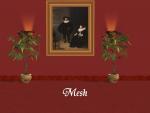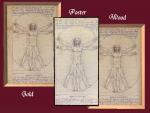Ulrich Götte Himmelblau Collection 02 (Request)
Ulrich Götte Himmelblau Collection 02 (Request)

justmoi_Painting_Himmelblau07.jpg - width=600 height=450

justmoi_Painting_Himmelblau08.jpg - width=600 height=450

justmoi_Painting_Himmelblau09.jpg - width=600 height=450

justmoi_Painting_Himmelblau10.jpg - width=600 height=450

justmoi_Painting_Himmelblau11.jpg - width=600 height=450
As always, they work in my game but please let me know if you have any problems with them in your game. Each file is an individual *.package file and screenshots are included in the zip. Thanks.
They are based on the "The Lady On Red" painting.
Install to ...My Downloads/EA Games/The Sims 2/Downloads.
COLOUR ENABLED PACKAGES REQUIRED: This recoloured object was made using the new colour enabling package features in SimPE Object Workshop. This enables Maxis objects which only had 1 color option available to turn the option on if content is added to provide more colour/texture items. If you do not have these colour enable packages installed this object will not be available in your game. To download the colour enabled packages and install on your system please see http://www.modthesims2.com/showthread.php?t=35224 and follow the installation instructions there.
This custom content if it is not clothing, may require a seperate download to work properly. This is available at Colour Enable Package (CEP) by Numenor.
|
justmoi_Painting_Himmelblau_Collection02.zip
Download
Uploaded: 24th Feb 2005, 1.47 MB.
559 downloads.
|
||||||||
| For a detailed look at individual files, see the Information tab. | ||||||||
Install Instructions
1. Download: Click the download link to save the .rar or .zip file(s) to your computer.
2. Extract the zip, rar, or 7z file
3. Place in Downloads Folder: Cut and paste the .package file(s) into your Downloads folder:
- Origin (Ultimate Collection): Users\(Current User Account)\Documents\EA Games\The Sims™ 2 Ultimate Collection\Downloads\
- Non-Origin, Windows Vista/7/8/10: Users\(Current User Account)\Documents\EA Games\The Sims 2\Downloads\
- Non-Origin, Windows XP: Documents and Settings\(Current User Account)\My Documents\EA Games\The Sims 2\Downloads\
- Mac: Users\(Current User Account)\Documents\EA Games\The Sims 2\Downloads
- Mac x64:
/Library/Containers/com.aspyr.sims2.appstore/Data/Library/Application Support/Aspyr/The Sims 2/Downloads
Need more information?
- For a full, complete guide to downloading complete with pictures and more information, see: Game Help: Downloading for Fracking Idiots.
- Custom content not showing up in the game? See: Game Help: Getting Custom Content to Show Up.
- If you don't have a Downloads folder, just make one. See instructions at: Game Help: No Downloads Folder.
Loading comments, please wait...
Updated: 10th Jul 2005 at 10:27 PM - Removed "Testers Wanted".
-
Variegated Rubber Trees (request)
by justmoi 29th Mar 2005 at 7:25am
I was requested a while ago to make variegated varieties of this plant. more...
 11
10.8k
8
11
10.8k
8
-
New Meshes: "Rustic Collection" Paintings
by justmoi 16th Jan 2008 at 3:20am
I present my newest collection of painting meshes for your enjoyment. more...
 7
17.5k
10
7
17.5k
10
-
New Mesh: "Majestic Splendor" Painting
by justmoi 22nd May 2006 at 3:45pm
Okay, here we are again. more...
 13
31.9k
35
13
31.9k
35
-
Vitruvian Man by da Vinci (Request)
by justmoi 16th Jan 2005 at 5:51am
As requested here is Vitruvian Man (thanks Aikonik). Hope you like. more...
 7
6.5k
5
7
6.5k
5
-
justmoi's "Majestic Charm" Recolours
by justmoi 22nd Jan 2006 at 11:38pm
Hi everyone. I got around to making some more recolours for my "Majestic Charm" mesh. more...
 10
7.4k
5
10
7.4k
5
-
justmoi's "Rustic Division" Recolours
by justmoi 18th Jan 2008 at 3:36am
Here are 6 recolours of my "Rustic Division" painting mesh. Enjoy. more...
 1
9.7k
2
1
9.7k
2

 Sign in to Mod The Sims
Sign in to Mod The Sims