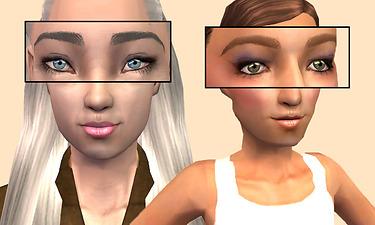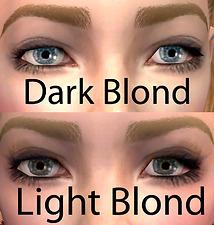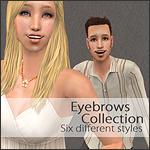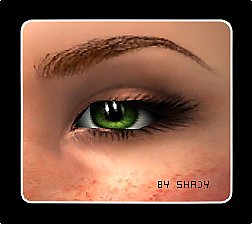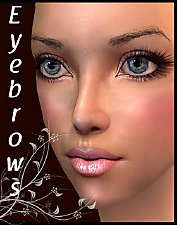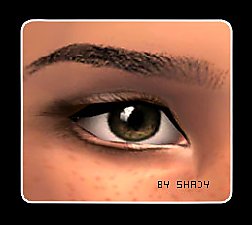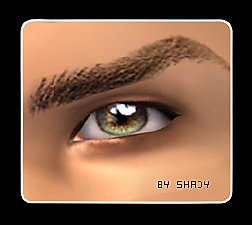"Eternity" Eyebrows - 7 Colors - Child to Elder
"Eternity" Eyebrows - 7 Colors - Child to Elder

cover.jpg - width=1024 height=832

modelmalechild.jpg - width=1280 height=768

modelelderchild.jpg - width=1280 height=768

modelblack.jpg - width=1280 height=768

modelblond.jpg - width=842 height=886

modelbrown.jpg - width=1280 height=768

modelred.jpg - width=930 height=936

thumbnail.jpg - width=881 height=768
They are unbinned, which may be useful at times, because some of the colours can be interchangeable. In the picture with the elder female and the child female, the child female is wearing light red eyebrows with maxis brown hair, and it looks pretty good to me. Please PM me before any recolours.
And also, elders have grey eyebrows. In case you didn't notice it in the pic

Have fun with 'em!
Hair credits to coolsims.net, and Nouk's hair here.
Eyes and makeup by me, skin by Ren here
|
Eternity Brows.rar
Download
Uploaded: 17th Jun 2012, 489.6 KB.
10,821 downloads.
|
||||||||
| For a detailed look at individual files, see the Information tab. | ||||||||
Install Instructions
1. Download: Click the download link to save the .rar or .zip file(s) to your computer.
2. Extract the zip, rar, or 7z file.
3. Place in Downloads Folder: Cut and paste the .package file(s) into your Downloads folder:
- Origin (Ultimate Collection): Users\(Current User Account)\Documents\EA Games\The Sims™ 2 Ultimate Collection\Downloads\
- Non-Origin, Windows Vista/7/8/10: Users\(Current User Account)\Documents\EA Games\The Sims 2\Downloads\
- Non-Origin, Windows XP: Documents and Settings\(Current User Account)\My Documents\EA Games\The Sims 2\Downloads\
- Mac: Users\(Current User Account)\Documents\EA Games\The Sims 2\Downloads
- Mac x64: /Library/Containers/com.aspyr.sims2.appstore/Data/Library/Application Support/Aspyr/The Sims 2/Downloads
- For a full, complete guide to downloading complete with pictures and more information, see: Game Help: Downloading for Fracking Idiots.
- Custom content not showing up in the game? See: Game Help: Getting Custom Content to Show Up.
- If you don't have a Downloads folder, just make one. See instructions at: Game Help: No Downloads Folder.
Loading comments, please wait...
Uploaded: 17th Jun 2012 at 4:40 PM
-
by lidiqnata 25th Feb 2007 at 10:17am
 11
29.4k
17
11
29.4k
17
-
by zoej 18th Sep 2007 at 10:32pm
 33
116.4k
217
33
116.4k
217
-
by -Shady- 14th Jun 2008 at 3:23pm
 31
215k
210
31
215k
210
-
by -Shady- 17th Jul 2008 at 8:17pm
 24
99.8k
153
24
99.8k
153
-
by ShojoAngel 18th Oct 2008 at 7:06pm
 21
79.1k
74
21
79.1k
74
-
by -Shady- 26th Nov 2008 at 6:31pm
 24
109.3k
138
24
109.3k
138
-
by Kmulla 24th Feb 2010 at 8:26pm
 44
125.5k
319
44
125.5k
319
-
by oreosncreamforjojo 12th Jan 2012 at 12:27pm
 6
22.7k
23
6
22.7k
23
-
by spiffywigs 9th Aug 2014 at 4:19pm
 6
19.5k
57
6
19.5k
57
-
by piggypeach 31st May 2012 at 11:23pm
Don't let her beauty fool you. more...
-
by piggypeach 6th May 2012 at 1:20pm
A crazy, animal loving punky girl who sadly can't seem to find anyone who really understands her. more...
-
by piggypeach 24th Jun 2012 at 10:05pm
R.I.P. Amy Winehouse; 1983-2011 more...
 +2 packs
23 27.4k 24
+2 packs
23 27.4k 24 Late Night
Late Night
 Pets
Pets
-
by piggypeach 22nd May 2012 at 12:02pm
The detective from River Heights... Nancy Drew, the legend... more...

 Sign in to Mod The Sims
Sign in to Mod The Sims "Eternity" Eyebrows - 7 Colors - Child to Elder
"Eternity" Eyebrows - 7 Colors - Child to Elder