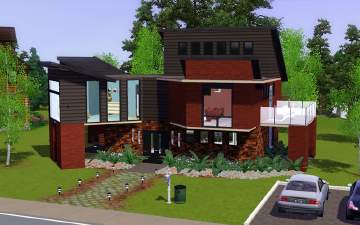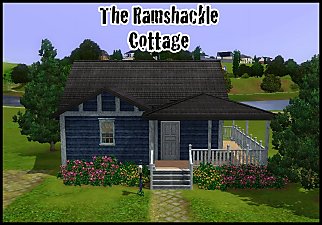Redwood Modern (No CC)
Redwood Modern (No CC)
SCREENSHOTS

RedwoodModern.jpg - width=1024 height=766

roofup.jpg - width=982 height=601

Overview.jpg - width=1006 height=742

Interior1.jpg - width=1280 height=1024

rear.jpg - width=1018 height=862
Downloaded 655 times
59 Thanks
7 Favourited
9,616 Views
Say Thanks!
Thanked!

"This modern home is equipped with the latest in green building technology and design. This stylish contemporary design will fit amazingly well in any environment
This modern home would suit a young couple or even a single Sim. The spare bedroom could be converted into a nursery or an office space. The back patio is perfect for entertaining on warm days.
This lot contains no CC, is fully furnished and landscaped.
Though I built it with Patch 1.29, it should be compatible with the current patch.
Since this is a 50x25 lot, you may need to go into "Edit Town" to place a lot.
Lot Size- 50x25
Bedrooms: 2
Bathrooms: 2
Levels: 1
Basement: No
Garage: No
Price:
-Unfurnished: $115,448
-Furnished: $76,719
Lot Size: 5x2
Lot Price: $115,448
Additional Credits:
Armiel for Builder's Island
|
Redwood Modern - 2br, 2ba.Sims3Pack.zip
Download
Uploaded: 9th Jul 2012, 2.71 MB.
656 downloads.
|
||||||||
| For a detailed look at individual files, see the Information tab. | ||||||||
Install Instructions
Quick Guide:
1. Click the file listed on the Files tab to download the file to your computer.
2. Extract the zip, rar, or 7z file.
2. Select the .sims3pack file you got from extracting.
3. Cut and paste it into your Documents\Electronic Arts\The Sims 3\Downloads folder. If you do not have this folder yet, it is recommended that you open the game and then close it again so that this folder will be automatically created. Then you can place the .sims3pack into your Downloads folder.
5. Load the game's Launcher, and click on the Downloads tab. Select the house icon, find the lot in the list, and tick the box next to it. Then press the Install button below the list.
6. Wait for the installer to load, and it will install the lot to the game. You will get a message letting you know when it's done.
7. Run the game, and find your lot in Edit Town, in the premade lots bin.
Extracting from RAR, ZIP, or 7z: You will need a special program for this. For Windows, we recommend 7-Zip and for Mac OSX, we recommend Keka. Both are free and safe to use.
Need more help?
If you need more info, see Game Help:Installing TS3 Packswiki for a full, detailed step-by-step guide!
1. Click the file listed on the Files tab to download the file to your computer.
2. Extract the zip, rar, or 7z file.
2. Select the .sims3pack file you got from extracting.
3. Cut and paste it into your Documents\Electronic Arts\The Sims 3\Downloads folder. If you do not have this folder yet, it is recommended that you open the game and then close it again so that this folder will be automatically created. Then you can place the .sims3pack into your Downloads folder.
5. Load the game's Launcher, and click on the Downloads tab. Select the house icon, find the lot in the list, and tick the box next to it. Then press the Install button below the list.
6. Wait for the installer to load, and it will install the lot to the game. You will get a message letting you know when it's done.
7. Run the game, and find your lot in Edit Town, in the premade lots bin.
Extracting from RAR, ZIP, or 7z: You will need a special program for this. For Windows, we recommend 7-Zip and for Mac OSX, we recommend Keka. Both are free and safe to use.
Need more help?
If you need more info, see Game Help:Installing TS3 Packswiki for a full, detailed step-by-step guide!
Loading comments, please wait...
Author
Download Details
Packs:





 View with Names
View with Names
Uploaded: 9th Jul 2012 at 4:49 PM
Uploaded: 9th Jul 2012 at 4:49 PM
Number of bedrooms:
– 2 Bedrooms
Custom Content Included:
– None
: No Custom Content included
Furnishings:
– Fully Furnished
: Lot is completely decked out in furnishings
Special Flags:
– Not Applicable
Tags
Other Download Recommendations:
-
by swetcaramel7983 30th Jun 2009 at 11:21pm
 2
9k
3
2
9k
3
-
by lotra91 16th Jul 2009 at 12:36am
 9
15.4k
15
9
15.4k
15
-
by Aspen Creations 26th Aug 2009 at 10:08pm
 9
14.1k
6
9
14.1k
6
-
by Rosalie_Q 27th Sep 2009 at 10:30pm
 8
13.5k
11
8
13.5k
11
-
by afissiswantini 10th Mar 2014 at 11:25pm
 6
9k
31
6
9k
31
-
by fascisthater 29th Mar 2019 at 2:26pm
 1
7k
9
1
7k
9
More downloads by Sarien:
See more
Packs Needed
| Base Game | |
|---|---|
 | Sims 3 |
| Expansion Pack | |
|---|---|
 | World Adventures |
 | Ambitions |
 | Late Night |
 | Generations |
 | Pets |

 Sign in to Mod The Sims
Sign in to Mod The Sims Redwood Modern (No CC)
Redwood Modern (No CC)