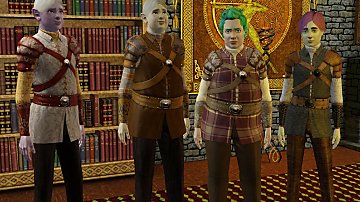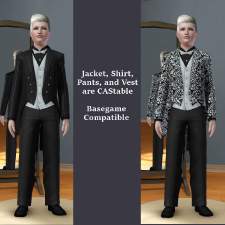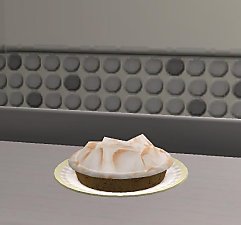Late Night Scarf Top for Teen Males
Late Night Scarf Top for Teen Males

Preset2.jpg - width=384 height=768

Preset1.jpg - width=405 height=762

InGame.jpg - width=675 height=854

Preset3.jpg - width=381 height=726

FatMorph.jpg - width=480 height=738
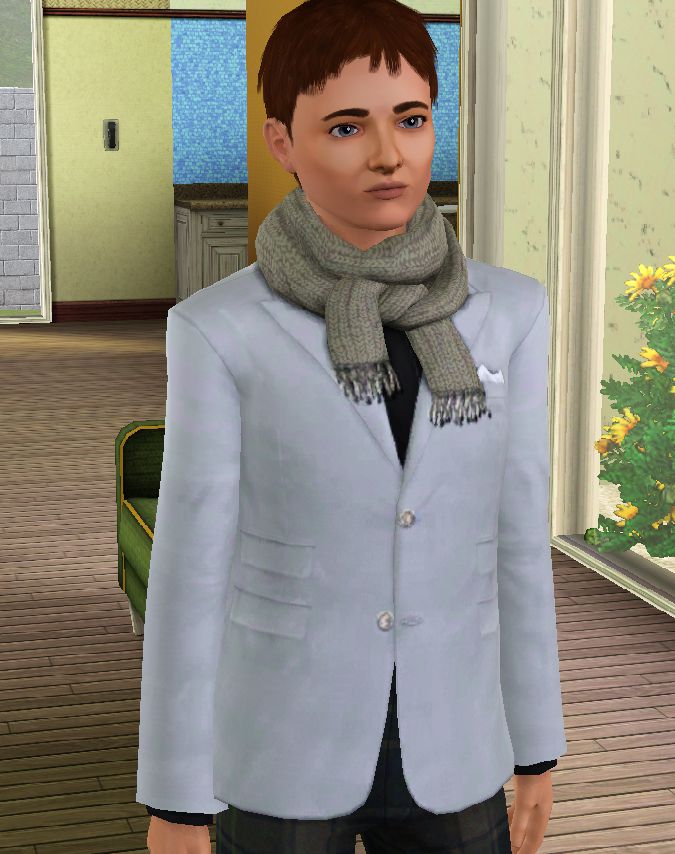
Poly Counts (all same as the adult top) -
High LOD - 3,414
Medium LOD - 1,686
Low LOD - 825
Polygon Counts:
High LOD - 3,414
Medium LOD - 1,686
Low LOD - 825
Additional Credits: CTU Team for Create a Sim Texture Unitool
Wes Howe for his work with Sims 3 (and 2) plugins
All of the wonderful downloaders, creators, and moderators here on mts
This is a new mesh, and means that it's a brand new self contained object that usually does not require a specific Pack (although this is possible depending on the type). It may have Recolours hosted on MTS - check below for more information.
|
Scarf_Coat_For_Teens_99.zip
Download
Uploaded: 17th Aug 2012, 763.0 KB.
8,522 downloads.
|
||||||||
| For a detailed look at individual files, see the Information tab. | ||||||||
Install Instructions
1. Click the file listed on the Files tab to download the file to your computer.
2. Extract the zip, rar, or 7z file. Now you will have either a .package or a .sims3pack file.
For Package files:
1. Cut and paste the file into your Documents\Electronic Arts\The Sims 3\Mods\Packages folder. If you do not already have this folder, you should read the full guide to Package files first: Sims 3:Installing Package Fileswiki, so you can make sure your game is fully patched and you have the correct Resource.cfg file.
2. Run the game, and find your content where the creator said it would be (build mode, buy mode, Create-a-Sim, etc.).
For Sims3Pack files:
1. Cut and paste it into your Documents\Electronic Arts\The Sims 3\Downloads folder. If you do not have this folder yet, it is recommended that you open the game and then close it again so that this folder will be automatically created. Then you can place the .sims3pack into your Downloads folder.
2. Load the game's Launcher, and click on the Downloads tab. Find the item in the list and tick the box beside it. Then press the Install button below the list.
3. Wait for the installer to load, and it will install the content to the game. You will get a message letting you know when it's done.
4. Run the game, and find your content where the creator said it would be (build mode, buy mode, Create-a-Sim, etc.).
Extracting from RAR, ZIP, or 7z: You will need a special program for this. For Windows, we recommend 7-Zip and for Mac OSX, we recommend Keka. Both are free and safe to use.
Need more help?
If you need more info, see:
- For package files: Sims 3:Installing Package Fileswiki
- For Sims3pack files: Game Help:Installing TS3 Packswiki
Loading comments, please wait...
Uploaded: 17th Aug 2012 at 7:37 PM
Updated: 10th Aug 2013 at 10:52 AM
-
by Anubis360 20th Aug 2010 at 6:25am
 26
67.4k
147
26
67.4k
147
-
by omegastarr82 20th Aug 2012 at 11:26am
-
'Danger Darling' Top for Teen-Elder
by sweetdevil 28th Jan 2019 at 12:21pm
 10
17.8k
86
10
17.8k
86
Female » Formal » Young Adult
-
by marydehoyos 14th Mar 2022 at 12:53pm
-
by Sims99Fanatic 21st Aug 2012 at 7:15pm
Place any decorative items on Apartment Life shelves. more...
 +1 packs
29 40.5k 147
+1 packs
29 40.5k 147 Apartment Life
Apartment Life
-
Lemon Meringue Pie (Straight From The Fridge!)
by Sims99Fanatic 25th Mar 2013 at 6:29pm
Tart, yet sweet. Your sims are in for a treat! more...
 10
19k
43
10
19k
43
-
Luxiaire Camelback Sofa Add On
by Sims99Fanatic 16th Sep 2012 at 10:29pm
Sofa to Match Maxis Luxiaire Camelback loveseat more...
 11
21.3k
36
11
21.3k
36
-
by Sims99Fanatic 29th Sep 2012 at 10:54am
For the more glamorous ladies. more...
-
Illuminated Exit Signs In Simlish and English Versions
by Sims99Fanatic 25th Sep 2012 at 6:50pm
Exit Signs Perfect for Community Lots. more...
 8
19k
52
8
19k
52
-
Steer Horns (Both Genders, Ages YA through Adult)
by Sims99Fanatic 23rd Dec 2012 at 3:17pm
Totally wacky steer horns for your sims. more...
 3
12.6k
9
3
12.6k
9
-
by Sims99Fanatic 28th Dec 2012 at 1:00am
The classic South American Amazonian Shrunken Head! more...
 5
12.1k
21
5
12.1k
21
-
Cover Those Buns! - Default Replacement More Modest One Pieces
by Sims99Fanatic 28th Sep 2012 at 3:36pm
Girl, srsly, nobody wants to see your butt cheeks! more...
-
Medieval Gypsy Matchmaker Replacement
by Sims99Fanatic 3rd Sep 2012 at 7:53pm
The Gypsy Matchmaker will wear sherahbim's the lady pirate recolor with no bandana. more...
 +1 packs
10 22.2k 33
+1 packs
10 22.2k 33 Nightlife
Nightlife

 Sign in to Mod The Sims
Sign in to Mod The Sims