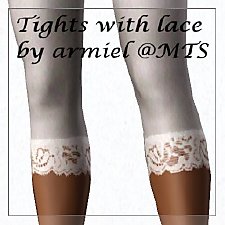Stripped Netting Stocking Accessory For AF/YA
Stripped Netting Stocking Accessory For AF/YA

ArthurGoring-StrippedNettingDisplay02.jpg - width=780 height=524

ArthurGoring-StrippedNettingDisplay03.jpg - width=1280 height=882

ArthurGoring-StrippedNettingDisplay04.jpg - width=921 height=882

ArthurGoring-StrippedNettingDisplay01.jpg - width=780 height=1000

Found under Accessories in Everyday, Formal, Sleepwear and Athletic these funky leggings feature a stripped sock on one leg and fishnets on the other.
Fully Customizable with three pallet options (See Picture)

Very Stylish and Alternate, these stocking are a must have Accessory for those Sims who like looking a little bit different
Hairs are by Newsea at Newsea Sims
Boots are by Simsimay at TSR
As for the Hello Kitty Shirt. It was a part of a pack of shirts by INS3 at TSR. Unfortunetly I believe INS3 isn't around any more as their downloads have been removed.
|
[ArthurGoring]-StripedNettingStockingsAf.rar
Download
Uploaded: 7th Oct 2012, 1.47 MB.
40,534 downloads.
|
||||||||
| For a detailed look at individual files, see the Information tab. | ||||||||
Install Instructions
1. Click the file listed on the Files tab to download the file to your computer.
2. Extract the zip, rar, or 7z file. Now you will have either a .package or a .sims3pack file.
For Package files:
1. Cut and paste the file into your Documents\Electronic Arts\The Sims 3\Mods\Packages folder. If you do not already have this folder, you should read the full guide to Package files first: Sims 3:Installing Package Fileswiki, so you can make sure your game is fully patched and you have the correct Resource.cfg file.
2. Run the game, and find your content where the creator said it would be (build mode, buy mode, Create-a-Sim, etc.).
For Sims3Pack files:
1. Cut and paste it into your Documents\Electronic Arts\The Sims 3\Downloads folder. If you do not have this folder yet, it is recommended that you open the game and then close it again so that this folder will be automatically created. Then you can place the .sims3pack into your Downloads folder.
2. Load the game's Launcher, and click on the Downloads tab. Find the item in the list and tick the box beside it. Then press the Install button below the list.
3. Wait for the installer to load, and it will install the content to the game. You will get a message letting you know when it's done.
4. Run the game, and find your content where the creator said it would be (build mode, buy mode, Create-a-Sim, etc.).
Extracting from RAR, ZIP, or 7z: You will need a special program for this. For Windows, we recommend 7-Zip and for Mac OSX, we recommend Keka. Both are free and safe to use.
Need more help?
If you need more info, see:
- For package files: Sims 3:Installing Package Fileswiki
- For Sims3pack files: Game Help:Installing TS3 Packswiki
Loading comments, please wait...
Updated: 9th Oct 2012 at 2:48 PM
-
by Shep 29th Jun 2009 at 7:41pm
 44
132.2k
181
44
132.2k
181
-
by Shep 4th Jul 2009 at 1:43pm
 37
143.2k
200
37
143.2k
200
-
by Oaktree 21st Jul 2009 at 1:27am
 44
61.7k
100
44
61.7k
100
-
by dutch 24th Jul 2011 at 12:37am
 7
59.1k
99
7
59.1k
99
-
by -Mallow- 20th Feb 2012 at 11:55pm
 34
77.9k
223
34
77.9k
223
-
by SIMplified 18th May 2013 at 7:20am
 9
22.5k
62
9
22.5k
62
-
by armiel 2nd Sep 2013 at 12:00am
 20
35.4k
168
20
35.4k
168
-
by ArthurGoring 20th Oct 2014 at 10:15pm
Set of 4 Jeans for Adult Female. more...
-
Baggy Singlet top Set for AM/YA
by ArthurGoring 6th Oct 2012 at 1:28pm
3 piece set of everyday baggy singlet tops for adult males. more...
About Me
Rip them apart if need be. I do however ask that I am fully credited where necessary.

 Sign in to Mod The Sims
Sign in to Mod The Sims Stripped Netting Stocking Accessory For AF/YA
Stripped Netting Stocking Accessory For AF/YA