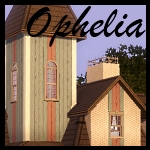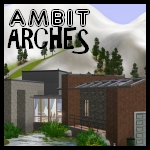"Ophelia"
"Ophelia"

Screenshot-10.jpg - width=1280 height=717

Screenshot-16.jpg - width=1280 height=717

Screenshot-17.jpg - width=1280 height=717

Screenshot-18.jpg - width=1280 height=717

Screenshot-19.jpg - width=1280 height=717

Screenshot-20.jpg - width=1280 height=717

Screenshot-21.jpg - width=1280 height=717

Screenshot-22.jpg - width=1280 height=717

Screenshot-23.jpg - width=1280 height=717

Screenshot-24.jpg - width=1280 height=717

Screenshot-28.jpg - width=1280 height=717












Have you ever wanted a Victorian house in your neighborhood that wasn't too show-off-y? Well, look no further, as there is no better choice! And for only requiring the Ambitions expansion pack, I don't think you're gonna find a better deal!
Contains:
Bedrooms: 2
Bathrooms: 2.5
Eat-in Kitchen
Dining Room
living Room
Front and Back Porches
Back patio
Entry Foyer
Specs:
Requires: Ambitions (I have up to Pets installed, though, if you want to be extra safe.)
Lot Size: 20x30
Lot Price: 103, 258 / 62, 354
Max Sims: 3
Expandable: Yes, but not recommended (CFE)
CC: None
I am closing in on 1 million downloads, guys! Make sure to check out my other stuff, too
(And, maybe, I won't wait a year to upload something again...maybe.)
~Qb
Lot Size: 2x3
Lot Price: See post
|
Ophelia.zip
Download
Uploaded: 4th Oct 2012, 4.32 MB.
1,424 downloads.
|
||||||||
| For a detailed look at individual files, see the Information tab. | ||||||||
Install Instructions
1. Click the file listed on the Files tab to download the file to your computer.
2. Extract the zip, rar, or 7z file.
2. Select the .sims3pack file you got from extracting.
3. Cut and paste it into your Documents\Electronic Arts\The Sims 3\Downloads folder. If you do not have this folder yet, it is recommended that you open the game and then close it again so that this folder will be automatically created. Then you can place the .sims3pack into your Downloads folder.
5. Load the game's Launcher, and click on the Downloads tab. Select the house icon, find the lot in the list, and tick the box next to it. Then press the Install button below the list.
6. Wait for the installer to load, and it will install the lot to the game. You will get a message letting you know when it's done.
7. Run the game, and find your lot in Edit Town, in the premade lots bin.
Extracting from RAR, ZIP, or 7z: You will need a special program for this. For Windows, we recommend 7-Zip and for Mac OSX, we recommend Keka. Both are free and safe to use.
Need more help?
If you need more info, see Game Help:Installing TS3 Packswiki for a full, detailed step-by-step guide!
Loading comments, please wait...
Uploaded: 4th Oct 2012 at 4:20 PM
Updated: 5th Nov 2012 at 11:54 PM
-
by beverlyislike 24th Jul 2009 at 3:19am
 7
11.2k
2
7
11.2k
2
-
by soniaslayers 22nd Mar 2011 at 6:14pm
 +6 packs
10 15.2k 11
+6 packs
10 15.2k 11 World Adventures
World Adventures
 High-End Loft Stuff
High-End Loft Stuff
 Ambitions
Ambitions
 Fast Lane Stuff
Fast Lane Stuff
 Late Night
Late Night
 Outdoor Living Stuff
Outdoor Living Stuff
-
'Pool-Cubed" (2 Bd, 1 Br modern home)
by daneoid81 24th Aug 2011 at 7:19pm
 +2 packs
5 18.2k 13
+2 packs
5 18.2k 13 World Adventures
World Adventures
 High-End Loft Stuff
High-End Loft Stuff
-
by luvalphvle 29th Jul 2012 at 4:09pm
 +6 packs
2 9.3k 7
+6 packs
2 9.3k 7 World Adventures
World Adventures
 Ambitions
Ambitions
 Late Night
Late Night
 Generations
Generations
 Pets
Pets
 Showtime
Showtime
-
by Mspigglypooh 23rd Aug 2022 at 5:58pm
 +19 packs
5.7k 4
+19 packs
5.7k 4 World Adventures
World Adventures
 High-End Loft Stuff
High-End Loft Stuff
 Ambitions
Ambitions
 Fast Lane Stuff
Fast Lane Stuff
 Late Night
Late Night
 Outdoor Living Stuff
Outdoor Living Stuff
 Generations
Generations
 Town Life Stuff
Town Life Stuff
 Master Suite Stuff
Master Suite Stuff
 Pets
Pets
 Showtime
Showtime
 Diesel Stuff
Diesel Stuff
 Supernatural
Supernatural
 70s, 80s and 90s Stuff
70s, 80s and 90s Stuff
 Seasons
Seasons
 Movie Stuff
Movie Stuff
 University Life
University Life
 Island Paradise
Island Paradise
 Into the Future
Into the Future
-
by Random2491 14th Mar 2025 at 4:31pm
 +2 packs
2 2.6k 6
+2 packs
2 2.6k 6 Ambitions
Ambitions
 Supernatural
Supernatural
-
"Shuttered Window" Expansion Set! [MAJOR UPDATE: 1/16/11 - REDOWNLOAD!!]
by QBUILDERZ 14th Jan 2011 at 6:50pm
A W.A. window set, redone my way :) All the textures are exact matches, ensuring an EA perfect match! more...
 56
121.8k
218
56
121.8k
218
Packs Needed
| Base Game | |
|---|---|
 | Sims 3 |
| Expansion Pack | |
|---|---|
 | Ambitions |
About Me
Put my content on any pay site or the exchange.
Claim my work as your own.
Send me requests (I forget to finish them.)
That's all! Happy creating!

 Sign in to Mod The Sims
Sign in to Mod The Sims "Ophelia"
"Ophelia"