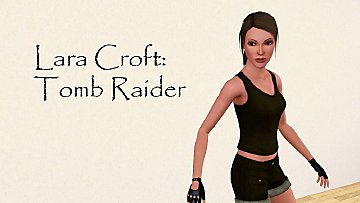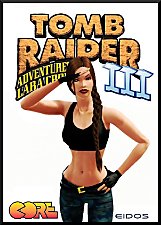Mambo Loa - The Psychic from Urbz
Mambo Loa - The Psychic from Urbz

BEAUTY.jpg - width=1003 height=503

Screenshot-412.jpg - width=1024 height=768

Screenshot-413.jpg - width=1024 height=768

Screenshot-415.jpg - width=1024 height=768

Screenshot-418.jpg - width=438 height=768

Screenshot-419.jpg - width=1024 height=768

Compare2.jpg - width=903 height=603

Screenshot-423.jpg - width=1024 height=768

Comparison.jpg - width=1003 height=503

Today I bring you a sim I've worked tiredlessly on, so I hope you'll like her. She originates from the game Urbz: Sims in the City and is later used in The Sims 2. (PSP) Now, if you've never played this game before, go download an emulator and give this game a try, seriously.
I created the version from the old GBA game, as I much prefer that version over the one in Sims 2(PSP Version). I, unfortunately, had a terrible time finding another reference picture beside the one I used, so you'll have to bare with it.
Mambo Loa: "Mambo Loa first appears when Sim Quarter is unlocked. She tells the player's Urb that she saw a vision of Daddy Bigbucks' plans to buy the Riverboat from Olde Salty. She then helps the player's Urb disguise themselves as Olde Salty's brother Pepper Pete to try and convince Olde Salty not to sell the riverboat. The plan turns out successful, but Daddy Bigbucks immediately throws the player's Urb into the river after he finds out that they were responsible. Mambo later appears when Bayou Boo is turned into a vampire. The player's Urb asks her for a cure for vampirism, which she states is a helping of chocolate. She can be found in the Fortune Teller's Shop most of the time."

Traits:
No Sense of Humor: "It is often difficult to tell me jokes as I always foresee the punch-line before you finish."
Good: "Why would you lie about something like that? You know I can see the truth in all things."
Perceptive: "There are more things in Heaven and Earth than are dreamt of on your sofa."
Charismatic: "You do? Thank you! My friend said head scarves wouldn't be hip this year, but I knew better."
Friendly: "Don't bother with your apology, for I have already forseen it and accepted it."

Custom Content
(Please remember she is packaged with EA hair and skin, so please make the necessary changes to make her look as accurate as possible.)
(Although the sliders are not required, they are Highly Recommended to make her, again, look as accurate as possible.)
Head Shape Slider by johna
Jawline Slider by aWT
Glasses Slider by S-Club
Nouk Afro Hairband by Kittehbomb
Busty Saint Clair Skin by LadyFrontBum
Simple Life Lipstick 4 by Simple Life
Eye Baggage by Kittyklan
A ja ja ja ja jacket! by Wiktoria von Frege
Classic Slim Pants by Modish Kitten
Round Oversized Glasses by Kawfeczka
Rose's Scarf Retextured by Lili
Expansion Packs:
Ambitions is required if you want her to have the Perceptive trait. If not, please download the basegame version instead.
Enjoy.

Additional Credits:
Now for the credits! A huge thanks to everyone giving me feedback in the Creator Feedback Forum!
SimmyRN for all of the wonderful feedback about every aspect of her.
kiwi_tea for the great tips about the face.
All of the custom content creators!
|
Mambo_LoaBASEGAME.rar
Download
Uploaded: 29th Oct 2012, 342.5 KB.
333 downloads.
|
||||||||
|
Mambo_Loa.rar
Download
Uploaded: 29th Oct 2012, 321.3 KB.
634 downloads.
|
||||||||
| For a detailed look at individual files, see the Information tab. | ||||||||
Install Instructions
1. Click the file listed on the Files tab to download the sim to your computer.
2. Extract the zip, rar, or 7z file.
2. Select the .sim file you got from extracting.
3. Cut and paste it into your Documents\Electronic Arts\The Sims 3\SavedSims folder. If you do not have this folder yet, it is recommended that you open the game, enter Create-a-Sim, and save a sim to the sim bin to create this folder, rather than doing so manually. After that you can close the game and put the .sim file in SavedSims
4. Once the .sim file is in SavedSims, you can load the game, and look for your sim in the premade sims bin in Create-a-Sim.
Extracting from RAR, ZIP, or 7z: You will need a special program for this. For Windows, we recommend 7-Zip and for Mac OSX, we recommend Keka. Both are free and safe to use.
Need more help?
If you need more info, see Game Help:Installing TS3 Simswiki for a full, detailed step-by-step guide! Special Installation Instructions
- If you get an error that says "This content requires expansion pack data that is not installed", please use either Clean Installer to install this sim.
Loading comments, please wait...
Uploaded: 29th Oct 2012 at 8:56 PM
Updated: 1st Aug 2013 at 8:10 AM - Updated some old links; everything should work now.
-
by amvalvo 14th Jul 2009 at 6:23am
 90
103.3k
132
90
103.3k
132
-
by amvalvo 15th Jul 2009 at 9:20pm
 56
56.8k
61
56
56.8k
61
-
by Esmeralda 21st Feb 2010 at 8:19pm
 247
201.1k
208
247
201.1k
208
-
New Classic Lara Croft (Tomb Raider)
by Loverett 27th May 2011 at 7:46pm
 +3 packs
38 86.9k 75
+3 packs
38 86.9k 75 World Adventures
World Adventures
 Ambitions
Ambitions
 Late Night
Late Night
-
by adybatch 30th Jul 2011 at 9:16am
 41
62k
101
41
62k
101
-
Lily Gates - The Bigbucks' Lawyer from Urbz
by Acornicus 2nd Dec 2013 at 4:12pm
 +2 packs
14 10.4k 11
+2 packs
14 10.4k 11 Late Night
Late Night
 Supernatural
Supernatural
-
by Nemiga updated 13th May 2022 at 6:08pm
 76
97.3k
335
76
97.3k
335
-
Lily Gates - The Bigbucks' Lawyer from Urbz
by Acornicus 2nd Dec 2013 at 4:12pm
Need someone to help you ruin an entire town? Why not try out Lily Gates?! more...
 +2 packs
14 10.4k 11
+2 packs
14 10.4k 11 Late Night
Late Night
 Supernatural
Supernatural
Packs Needed
| Base Game | |
|---|---|
 | Sims 3 |
| Expansion Pack | |
|---|---|
 | Ambitions |
About Me
I am not currently taking requests. When I am, you can check this thread to see what I'm doing.

 Sign in to Mod The Sims
Sign in to Mod The Sims