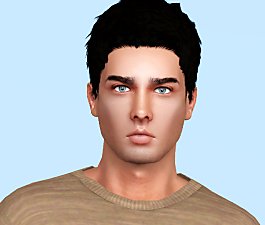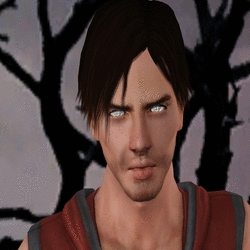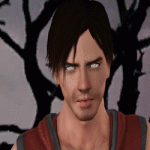Bella Goth [UPDATED]
Bella Goth [UPDATED]

Untitled.jpg - width=799 height=763

bell4.jpg - width=763 height=763

bella1.jpg - width=865 height=765

bella2.jpg - width=837 height=767

bella3.jpg - width=603 height=763

Screenshot-357.jpg - width=1360 height=768

bella TS1,TS2,TS3.jpg - width=813 height=449
- Bella's skin now a bit darker.
- Changed eye contacts and color - now she got hazel eyes.
- Changed Bella's dress.
Hey everyone,
This time I choose to upload my TS3 version of famous Bella Goth.
About Bella
"Bella - her name in Italian means "beauty" and it fits her better than her red leather corset. Descended from a long line of occultists, mystics and decadents, she has thrown convention to the wind. Her disdain for the pedestrian and normal is only matched by her sense of ennui and isolation. She distracts herself from this world with a little organ practice and exotic gardenings of the lethal variety."
Bella Goth (née Bachelor) is one of the most popular sim shipped with The Sims series games. Bella is daughter of Jocasta Bachelor and Simis Bachelor, also have older brother Michael Bachelor.
In Sims games, she lives with her husband, Mortimer Goth, her daughter, Cassandra Goth and son, Alexander Goth (The Sims2) in Goth mansion.
She appeared in The Sims1,The Sims Bustin' Out,The Sims2,The Sims3 and The Sims Social.

CC Used
Hair: Peggy Hair 857 ~ Retextured by anubis
Skin:HOT Edition by navetsea (but sim packaged with default skintone)
Eyes:"(N17) " by brnt waffles
Eyebrowns by ephemera
Eyeliner:Organic Eyeliner at WhiteCrowSims
Eyelash:3D Eyelashes by S-Club
Lipstick:Crystalline Lipgloss by Shyne
Nails:Nails-#57 by Lore at Lorandiasims
Bella dress by HystericalParoxysm
Other clothes and accesories are from Base game,Late Night,Showtime EP's,Master Suite Stuff.
Sliders Used
Facial Sliders by Bella3lek4
Nose Septum Sliders by awt
CAS sliders by jonha
Breasts sliders by Delphy
|
Bella_Goth.rar
Download
Uploaded: 13th May 2022, 360.9 KB.
13,040 downloads.
|
||||||||
| For a detailed look at individual files, see the Information tab. | ||||||||
Install Instructions
1. Click the file listed on the Files tab to download the sim to your computer.
2. Extract the zip, rar, or 7z file.
2. Select the .sim file you got from extracting.
3. Cut and paste it into your Documents\Electronic Arts\The Sims 3\SavedSims folder. If you do not have this folder yet, it is recommended that you open the game, enter Create-a-Sim, and save a sim to the sim bin to create this folder, rather than doing so manually. After that you can close the game and put the .sim file in SavedSims
4. Once the .sim file is in SavedSims, you can load the game, and look for your sim in the premade sims bin in Create-a-Sim.
Extracting from RAR, ZIP, or 7z: You will need a special program for this. For Windows, we recommend 7-Zip and for Mac OSX, we recommend Keka. Both are free and safe to use.
Need more help?
If you need more info, see Game Help:Installing TS3 Simswiki for a full, detailed step-by-step guide! Special Installation Instructions
- If you get an error that says "This content requires expansion pack data that is not installed", please use either Clean Installer to install this sim.
Loading comments, please wait...
Uploaded: 22nd Apr 2014 at 12:43 AM
Updated: 13th May 2022 at 7:08 PM
-
by amvalvo 14th Jul 2009 at 7:23am
 90
104.4k
132
90
104.4k
132
-
by harryishere 23rd Jan 2010 at 9:43am
 70
147.2k
301
70
147.2k
301
-
New Classic Lara Croft (Tomb Raider)
by Loverett 27th May 2011 at 8:46pm
 +3 packs
38 87.3k 75
+3 packs
38 87.3k 75 World Adventures
World Adventures
 Ambitions
Ambitions
 Late Night
Late Night
-
by Nemiga 26th Jul 2014 at 9:16pm
 11
24.9k
60
11
24.9k
60
-
Bella's dress but re-imagined! (Now sewing-table compatible!)
by Lyralei updated 20th Jun 2022 at 12:40pm
 13
20k
73
13
20k
73
-
by IntincrMars 12th Dec 2024 at 5:44pm
-
by yarengunel 12th Nov 2025 at 11:16am
 2
2.1k
3
2
2.1k
3
-
Elizabeth (Bioshock Infinite Burial at Sea)
by Nemiga 22nd Apr 2014 at 6:01pm
Elizabeth is a fictional character of Bioshock Infinite Burial at the Sea game. more...
 25
42.5k
126
25
42.5k
126

 Sign in to Mod The Sims
Sign in to Mod The Sims Bella Goth [UPDATED]
Bella Goth [UPDATED]











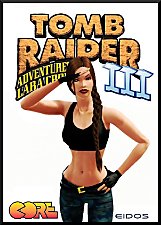




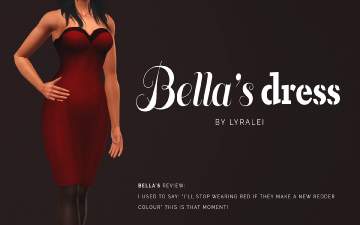





.jpg)