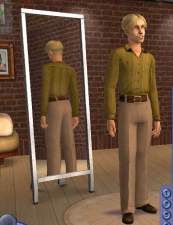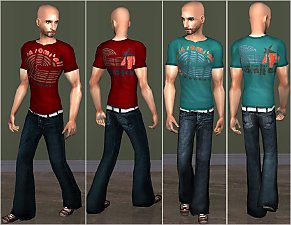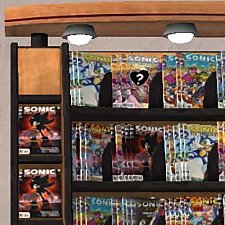Oppa Gangnam Style!
Oppa Gangnam Style!
SCREENSHOTS

GangnamStyleScreenshotDancing.jpg - width=800 height=600

GangnamStyleScreenshotStanding.jpg - width=800 height=600

nostrobes.jpg - width=800 height=600
Downloaded 1,875 times
141 Thanks
11 Favourited
19,209 Views
Say Thanks!
Thanked!
Hey everyone, I'm back with another creation. This time - Clothing! I don't know why I decided to make this... But I thought, Since I'm making it, why not release it? Anyway, Now your Sims can wear the suit that PSY wore in the Gangnam Style Music Video!

All you need to do is put the file in your Downloads folder in your Sims 2 folder.
Please do NOT:
-Upload to the exchange
-Upload to Paysites
-Upload to other Websites in general
You may:
-Use this in storytelling, videos, pictures, etc. but put a link to this page if you do!
Thank you for clicking the Thanks Button and Thanks for downloading!
Happy Simming!!!
Additional Credits:
Credit to PSY for making Gangnam Style

All you need to do is put the file in your Downloads folder in your Sims 2 folder.
Please do NOT:
-Upload to the exchange
-Upload to Paysites
-Upload to other Websites in general
You may:
-Use this in storytelling, videos, pictures, etc. but put a link to this page if you do!
Thank you for clicking the Thanks Button and Thanks for downloading!
Happy Simming!!!
Additional Credits:
Credit to PSY for making Gangnam Style
This is a Maxis Recolour which means that it is a recolour of an item that already exists in your game. Please check the Pack requirements to see which game pack it recolours.
MTS has all free content, all the time. Donate to help keep it running.
|
PKMNTrainerRaiGangnamStyleOutfit.rar
Download
Uploaded: 30th Nov 2012, 178.8 KB.
1,875 downloads.
|
||||||||
| For a detailed look at individual files, see the Information tab. | ||||||||
Install Instructions
Basic Download and Install Instructions:
1. Download: Click the download link to save the .rar or .zip file(s) to your computer.
2. Extract the zip, rar, or 7z file.
3. Place in Downloads Folder: Cut and paste the .package file(s) into your Downloads folder:
1. Download: Click the download link to save the .rar or .zip file(s) to your computer.
2. Extract the zip, rar, or 7z file.
3. Place in Downloads Folder: Cut and paste the .package file(s) into your Downloads folder:
- Origin (Ultimate Collection): Users\(Current User Account)\Documents\EA Games\The Sims™ 2 Ultimate Collection\Downloads\
- Non-Origin, Windows Vista/7/8/10: Users\(Current User Account)\Documents\EA Games\The Sims 2\Downloads\
- Non-Origin, Windows XP: Documents and Settings\(Current User Account)\My Documents\EA Games\The Sims 2\Downloads\
- Mac: Users\(Current User Account)\Documents\EA Games\The Sims 2\Downloads
- Mac x64: /Library/Containers/com.aspyr.sims2.appstore/Data/Library/Application Support/Aspyr/The Sims 2/Downloads
- For a full, complete guide to downloading complete with pictures and more information, see: Game Help: Downloading for Fracking Idiots.
- Custom content not showing up in the game? See: Game Help: Getting Custom Content to Show Up.
- If you don't have a Downloads folder, just make one. See instructions at: Game Help: No Downloads Folder.
Loading comments, please wait...
Author
Download Details
Packs:
None, this is Sims 2 base game compatible!
Uploaded: 30th Nov 2012 at 6:45 PM
Uploaded: 30th Nov 2012 at 6:45 PM
Age:
– Adult
Gender:
– Male
Clothing Type:
– Everyday
– Formal
– Athletic
Clothing Style:
– No Style
: None of the below styles
Other Type:
– Not Applicable
Maxis Flags:
– Not Applicable
Outfit Type:
– Full Outfit
Tags
Other Download Recommendations:
-
by ShojoAngel updated 24th Jul 2008 at 4:00am
-
by OpenHouseJack 24th Mar 2009 at 5:08pm
-
by xXOctoberXx 12th Oct 2015 at 10:13pm
More downloads by PKMNTrainerRai:
See more
About Me
I've been modding Sims 2 for awhile, but I wanted to create my own CC and give back to the Sims Modding community. So that's what I am doing! I will probably mostly be making CC of Video Games I like.
You may:
-Use my CC in videos/pictures/storytelling/etc. But add a link to my CC used in your videos & storytelling!
YOU MAY NOT:
-Upload my CC to websites other than MtS2. If I wanted my creations to be available elsewhere, I can upload them myself.
-Upload to paysites or the exchange.
-Steal or claim my CC as your own.
You may:
-Use my CC in videos/pictures/storytelling/etc. But add a link to my CC used in your videos & storytelling!
YOU MAY NOT:
-Upload my CC to websites other than MtS2. If I wanted my creations to be available elsewhere, I can upload them myself.
-Upload to paysites or the exchange.
-Steal or claim my CC as your own.

 Sign in to Mod The Sims
Sign in to Mod The Sims Oppa Gangnam Style!
Oppa Gangnam Style!