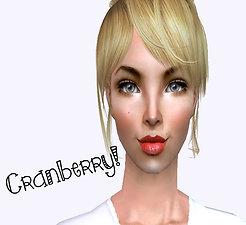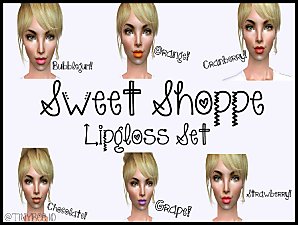Sweet Shoppe - Lipgloss Set!
Sweet Shoppe - Lipgloss Set!

Sims2EP8 2013-03-10 11-54-33-44.jpg - width=722 height=600

Sims2EP8 2013-03-10 11-56-20-72.jpg - width=703 height=600

Sims2EP8 2013-03-10 12-01-13-22.jpg - width=800 height=600

Sims2EP8 2013-03-10 12-02-20-32.jpg - width=661 height=600

Sims2EP8 2013-03-10 12-30-44-69.jpg - width=655 height=600

Sims2EP8 2013-03-10 12-33-27-02.jpg - width=706 height=599

Sweet-Shoppe-Cover.jpg - width=1045 height=789

Description:
Here's a set of 6 New Yummy Glosses! or what as I like to Call "Sweet Shoppe Glosses"
These glosses matches anything! Even when your Wearing Pink, Black, Neon, Bright Colors, etc. Anything! as in ANYTHING!!!
Some of the Flavors:



Hope you Like 'em

-Tin
Additional Credits:
Skin: Kamikitten
Hair: Rosesims2
Eyebrows: Kamikitten
Eyes: Dragonmandy
Make-up: threehundred, La_exotique, Me
People in the Feedback Forum for their Useful Feedbacks.

|
Sweet-Shoppe-Lipgloss-Set.zip
| The Whole Sweet-Shoppe Lipgloss Set
Download
Uploaded: 10th Mar 2013, 254.0 KB.
2,501 downloads.
|
||||||||
| For a detailed look at individual files, see the Information tab. | ||||||||
Install Instructions
1. Download: Click the download link to save the .rar or .zip file(s) to your computer.
2. Extract the zip, rar, or 7z file.
3. Place in Downloads Folder: Cut and paste the .package file(s) into your Downloads folder:
- Origin (Ultimate Collection): Users\(Current User Account)\Documents\EA Games\The Sims™ 2 Ultimate Collection\Downloads\
- Non-Origin, Windows Vista/7/8/10: Users\(Current User Account)\Documents\EA Games\The Sims 2\Downloads\
- Non-Origin, Windows XP: Documents and Settings\(Current User Account)\My Documents\EA Games\The Sims 2\Downloads\
- Mac: Users\(Current User Account)\Documents\EA Games\The Sims 2\Downloads
- Mac x64: /Library/Containers/com.aspyr.sims2.appstore/Data/Library/Application Support/Aspyr/The Sims 2/Downloads
- For a full, complete guide to downloading complete with pictures and more information, see: Game Help: Downloading for Fracking Idiots.
- Custom content not showing up in the game? See: Game Help: Getting Custom Content to Show Up.
- If you don't have a Downloads folder, just make one. See instructions at: Game Help: No Downloads Folder.
Loading comments, please wait...
Uploaded: 10th Mar 2013 at 7:32 AM
Updated: 10th Mar 2013 at 9:47 AM by TiNYBEE_10 - Changes Required
-
by im_a_disaster 21st May 2006 at 9:07pm
-
by MizCreations 9th Jun 2007 at 5:24am
-
by ShojoAngel 5th Aug 2008 at 5:29pm
-
by Kittylynn74 2nd Jan 2013 at 8:25am

 Sign in to Mod The Sims
Sign in to Mod The Sims Sweet Shoppe - Lipgloss Set!
Sweet Shoppe - Lipgloss Set!