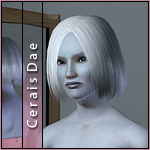Alina Arnaud
Alina Arnaud

AlinaFaceBasegame.jpg - width=1000 height=600

AlinaFrontal.jpg - width=1000 height=600

alinafrontal02.jpg - width=1000 height=600

AlinaFullOutfit.jpg - width=1000 height=600

AlinaPackagedFull.jpg - width=1000 height=600

AlinaProfile.jpg - width=1000 height=600

alinacloseup.jpg - width=1000 height=600

Alina is a sim I made to test out some of the new hairs and traits found in the University Expansion Pack. But don't worry, she comes packaged in base game hair and outfit and is completely base game compatible.

In my game her traits are:
- Avant Garde
- Daredevil
- Frugal
- Hot Headed
- Vegetarian

As I said, she comes packaged in base game clothes, but if you would like to recreate this look here is what I used:
Top: Generations Expansion Pack
Leggings: by Littlecat at Editsim
Shoes: by Pyxis at Garden of Shadows
Eyes and Skintone in all pictures are my defaults
Eyes: Marceline Eyes by Nilou
Skintone: by Joedy
She is packaged as a .sim pack so just pop her straight in your Saved Sims folder!
Additional Credits:
Elexis for the poses used.
Nymphy for being supportive even though she doesn't play TS3.
|
Alina_Arnaud by Fainiel.rar
Download
Uploaded: 12th May 2013, 297.3 KB.
1,285 downloads.
|
||||||||
| For a detailed look at individual files, see the Information tab. | ||||||||
Install Instructions
1. Click the file listed on the Files tab to download the sim to your computer.
2. Extract the zip, rar, or 7z file.
2. Select the .sim file you got from extracting.
3. Cut and paste it into your Documents\Electronic Arts\The Sims 3\SavedSims folder. If you do not have this folder yet, it is recommended that you open the game, enter Create-a-Sim, and save a sim to the sim bin to create this folder, rather than doing so manually. After that you can close the game and put the .sim file in SavedSims
4. Once the .sim file is in SavedSims, you can load the game, and look for your sim in the premade sims bin in Create-a-Sim.
Extracting from RAR, ZIP, or 7z: You will need a special program for this. For Windows, we recommend 7-Zip and for Mac OSX, we recommend Keka. Both are free and safe to use.
Need more help?
If you need more info, see Game Help:Installing TS3 Simswiki for a full, detailed step-by-step guide! Special Installation Instructions
- If you get an error that says "This content requires expansion pack data that is not installed", please use either Clean Installer to install this sim.
Loading comments, please wait...
Uploaded: 12th May 2013 at 5:22 PM
-
by strexstrexstrex 28th Apr 2022 at 11:04pm
-
My Chemical Romance Poster set
by fainiel 1st Jan 2007 at 4:29pm
Well the Gerard posters seemed to go down quite well, so here's a set of individual posters of the whole more...
 +1 packs
11 13.2k 10
+1 packs
11 13.2k 10 University
University
-
Gerard Way posters- Black or Blonde (hair that is!)
by fainiel 31st Dec 2006 at 2:15pm
I decided to make a poster of Gerard Way and I couldn't decide whether to use a picture with his more...
 +1 packs
22 18k 8
+1 packs
22 18k 8 University
University
-
April Ludgate from Parks and Recreation
by fainiel 27th Mar 2013 at 8:04pm
April Ludgate from the show 'Parks and Recreation' as played by Aubrey Plaza. more...
 +1 packs
2 12.2k 7
+1 packs
2 12.2k 7 Pets
Pets
-
Top Four Sexiest Women in Rock (according to Kerrang! Magazine)
by fainiel 15th Jan 2007 at 2:11pm
As a companion piece to the Top Five Sexiest Men in Rock posters, may I present the Top Four Sexiest more...
 15
30.1k
6
15
30.1k
6
-
Two Doctor Who/Forest of Cheem Pictures (as requested by Jhdora)
by fainiel 11th Jan 2007 at 9:11pm
Two wall hangings of The Forest of Cheem as featured in the second episode of the first series of "New more...
 1
6.7k
2
1
6.7k
2

 Sign in to Mod The Sims
Sign in to Mod The Sims Alina Arnaud
Alina Arnaud