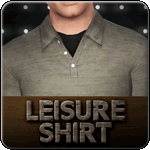Longer Female Polo Shirt
Longer Female Polo Shirt

Screenshot.jpg - width=1062 height=800
Front, back, recolourable channels and the original shirt.

Back.jpg - width=801 height=716
The back view of the shirt, with low-rise jeans.

Colour.jpg - width=802 height=694
The three colour channels.

Front.jpg - width=814 height=742
The front of the shirt, with low-rise jeans.

From left to right, the images are a front view, back view, the recolourable channels and the original polo shirt for comparison.
Individual screenshots are available in the attachments.
The shirt is longer than the original (roughly hip-length), so it covers up the midriff with the low-rise jeans. It also appears in the sport category.
There are three reclourable channels; the collar/end of the sleeves, the sleeves and the body.
I believe that I've worked all the bugs out, but please let me know if there's anything wrong. This is a first edit, so feedback is appreciated.
EDIT: I've amended the fact that the shirt was selectable for children, causing some very odd-looking children.
Female only, the shirt is...
Available For:
Young Adult
Adult
In the Categories:
Everyday
Sport
Career
Poly count: 3256
Additional Credits:
Many thanks to BloomsBase for their help working some of the issues out.
This is a new mesh, and means that it's a brand new self contained object that usually does not require a specific Pack (although this is possible depending on the type). It may have Recolours hosted on MTS - check below for more information.
|
Arvee_LongPolo.zip
Download
Uploaded: 29th Jul 2013, 342.0 KB.
3,839 downloads.
|
||||||||
| For a detailed look at individual files, see the Information tab. | ||||||||
Install Instructions
1. Click the file listed on the Files tab to download the file to your computer.
2. Extract the zip, rar, or 7z file. Now you will have either a .package or a .sims3pack file.
For Package files:
1. Cut and paste the file into your Documents\Electronic Arts\The Sims 3\Mods\Packages folder. If you do not already have this folder, you should read the full guide to Package files first: Sims 3:Installing Package Fileswiki, so you can make sure your game is fully patched and you have the correct Resource.cfg file.
2. Run the game, and find your content where the creator said it would be (build mode, buy mode, Create-a-Sim, etc.).
For Sims3Pack files:
1. Cut and paste it into your Documents\Electronic Arts\The Sims 3\Downloads folder. If you do not have this folder yet, it is recommended that you open the game and then close it again so that this folder will be automatically created. Then you can place the .sims3pack into your Downloads folder.
2. Load the game's Launcher, and click on the Downloads tab. Find the item in the list and tick the box beside it. Then press the Install button below the list.
3. Wait for the installer to load, and it will install the content to the game. You will get a message letting you know when it's done.
4. Run the game, and find your content where the creator said it would be (build mode, buy mode, Create-a-Sim, etc.).
Extracting from RAR, ZIP, or 7z: You will need a special program for this. For Windows, we recommend 7-Zip and for Mac OSX, we recommend Keka. Both are free and safe to use.
Need more help?
If you need more info, see:
- For package files: Sims 3:Installing Package Fileswiki
- For Sims3pack files: Game Help:Installing TS3 Packswiki
Loading comments, please wait...
Uploaded: 23rd Jul 2013 at 5:36 PM
Updated: 29th Jul 2013 at 9:40 PM
-
by terriecason updated 25th Jul 2011 at 9:02pm
-
by terriecason updated 25th Jul 2011 at 8:53pm
-
by HystericalParoxysm 27th Jul 2014 at 11:31pm
 27
31.8k
107
27
31.8k
107

 Sign in to Mod The Sims
Sign in to Mod The Sims Longer Female Polo Shirt
Longer Female Polo Shirt