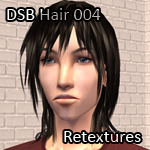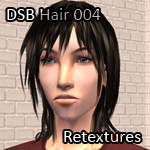Ren's Self Skin Nose Masks
Ren's Self Skin Nose Masks

Nose Masks All.jpg - width=800 height=554

RenNoseThumbnail.jpg - width=180 height=120

NoseBeforeAfterLight.gif - width=158 height=143

NoseBeforeAfterTan.gif - width=158 height=143

NoseBeforeAfterDarkPinkish.gif - width=158 height=143

Here is a set of nose masks, using Ren's self skin. The colours should work on most natural skin tones.
Some comparisons:
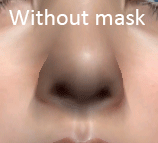
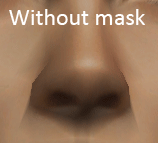
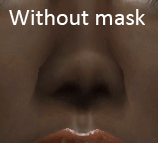
The sets used in the pictures are:
Pale - Teru K's AsiaStyle Skin
Light - Teru K's Dune Skin
Light Pinkish - Enayla's Pixie Flirt Skin
Tan - Teru K's Simple Skin Soft Edition
Tan Pinkish - Navetsea's F-IN Evo 5 Skin
Dark - Enayla's Pixie Chocolate Skin
Dark Pinkish - Navetsea's F-IN Evo 5 Skin (Edited)
They are usable for male and female, from toddler to elder. They're in the Blush section, and should be layerable with all your other downloads in there.
No mesh is needed, and they should work with all (or no) expansions.
|
MTS2_Vigaku_RenNoseMasks_DarkPinkish.rar
Download
Uploaded: 20th Oct 2013, 202.1 KB.
1,684 downloads.
|
||||||||
|
MTS2_Vigaku_RenNoseMasks_Dark.rar
Download
Uploaded: 20th Oct 2013, 212.0 KB.
1,677 downloads.
|
||||||||
|
MTS2_Vigaku_RenNoseMasks_TanPinkish.rar
Download
Uploaded: 20th Oct 2013, 236.0 KB.
1,676 downloads.
|
||||||||
|
MTS2_Vigaku_RenNoseMasks_Tan.rar
Download
Uploaded: 20th Oct 2013, 240.6 KB.
1,781 downloads.
|
||||||||
|
MTS2_Vigaku_RenNoseMasks_LightPinkish.rar
Download
Uploaded: 20th Oct 2013, 250.2 KB.
1,988 downloads.
|
||||||||
|
MTS2_Vigaku_RenNoseMasks_Light.rar
Download
Uploaded: 20th Oct 2013, 250.7 KB.
2,280 downloads.
|
||||||||
|
MTS2_Vigaku_RenNoseMasks_Pale.rar
Download
Uploaded: 20th Oct 2013, 250.0 KB.
2,186 downloads.
|
||||||||
|
MTS2_Vigaku_RenNoseMasks_ALL.rar
Download
Uploaded: 20th Oct 2013, 1.60 MB.
11,718 downloads.
|
||||||||
| For a detailed look at individual files, see the Information tab. | ||||||||
Install Instructions
1. Download: Click the download link to save the .rar or .zip file(s) to your computer.
2. Extract the zip, rar, or 7z file.
3. Place in Downloads Folder: Cut and paste the .package file(s) into your Downloads folder:
- Origin (Ultimate Collection): Users\(Current User Account)\Documents\EA Games\The Sims™ 2 Ultimate Collection\Downloads\
- Non-Origin, Windows Vista/7/8/10: Users\(Current User Account)\Documents\EA Games\The Sims 2\Downloads\
- Non-Origin, Windows XP: Documents and Settings\(Current User Account)\My Documents\EA Games\The Sims 2\Downloads\
- Mac: Users\(Current User Account)\Documents\EA Games\The Sims 2\Downloads
- Mac x64: /Library/Containers/com.aspyr.sims2.appstore/Data/Library/Application Support/Aspyr/The Sims 2/Downloads
- For a full, complete guide to downloading complete with pictures and more information, see: Game Help: Downloading for Fracking Idiots.
- Custom content not showing up in the game? See: Game Help: Getting Custom Content to Show Up.
- If you don't have a Downloads folder, just make one. See instructions at: Game Help: No Downloads Folder.
Loading comments, please wait...
Uploaded: 20th Oct 2013 at 7:06 PM
Updated: 24th Nov 2013 at 1:33 PM
-
by chacun 19th Jan 2005 at 6:16pm
 20
17.3k
5
20
17.3k
5
-
by avund 21st Jun 2005 at 5:17am
 25
34.8k
29
25
34.8k
29
-
by Nicolafred 23rd Oct 2005 at 4:24pm
 16
19.2k
11
16
19.2k
11
-
by Starangel13 3rd Jan 2006 at 7:23am
 13
13.6k
13
13
13.6k
13
-
by KiaraRawks 23rd Jan 2006 at 4:59pm
 20
37.7k
34
20
37.7k
34
-
by ikzouffgeennaamweten2 31st Jan 2006 at 8:20pm
 +1 packs
12 8.4k 1
+1 packs
12 8.4k 1 Nightlife
Nightlife
-
by Barcelonista 19th Oct 2006 at 7:49pm
 67
144.7k
170
67
144.7k
170
-
by artrui updated 17th Mar 2009 at 11:24pm
 16
37.9k
66
16
37.9k
66

 Sign in to Mod The Sims
Sign in to Mod The Sims Ren's Self Skin Nose Masks
Ren's Self Skin Nose Masks