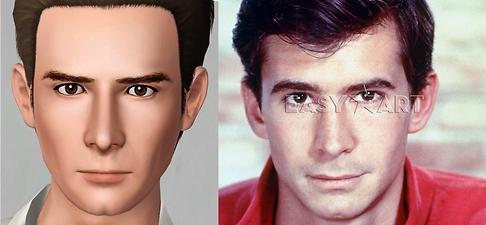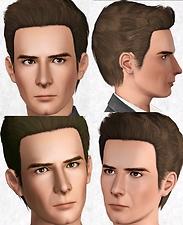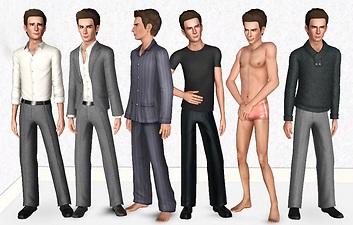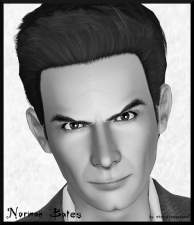Anthony Perkins as Norman Bates
Anthony Perkins as Norman Bates
SCREENSHOTS
.png?cb=1383113202)
Norman Bates by christinaandpaul (2).png - width=900 height=900

norman.png - width=1200 height=555
.png?cb=1383113427)
Norman Bates by christinaandpaul (3).png - width=733 height=900

NormanBatesoutfits.jpg - width=1013 height=646
MTS_christinaandpaul-1395104-NormanBatesIcon.jpg - width=683 height=792
Downloaded 1,064 times
57 Thanks
18 Favourited
10,711 Views
Say Thanks!
Thanked!
"Hate the smell of dampness, don't you? It's such a, I don't know, creepy smell."
"A boy's best friend is his mother."
"My hobby is stuffing things. You know - taxidermy."
Hello there! You must be lost - no one ever comes here otherwise...Well, why don't you come inside, get some rest. Wait, you must be hungry, come have a chat with Norman, he made you a sandwich!

Don't be intimidated by the animals, it's just taxidermy, it's Norman's hobby. It's a very inexpensive one too! Oh but, don't let me spoil that, Norman will tell you all about it. What's that you ask? What else occupies Norman's company? His mother, of course! Oh no, it's not odd - a mother is a boy's best friend after all...

This sim is packaged with a Default Skintone and Default Eyes - non-defaults available below.
Buffy_V2[NON-DEFAULT]
Oh my Eyes! - Escand
Brow #15 by Simple Life
Silk Sheen Face Contouring by robokitty
Sliders used:
Outer Brow Slider by Brnt Waffles
Dimple Slider by Julia526
Forehead Shape by Sucreomiel
Nose Depth Slider by Nik Sim
bella3lek4's sliders
Chin Cleft Slider by My Blue Book
aWT's Jawline, Brow Depth, Nose Septum, Nostril Rotate, Mouth and Eyelid Width sliders
Additional Credits:
Everyone in the Creators Feedback Forum, especially Tigerdyhr! Thank you so much for all your help!
"A boy's best friend is his mother."
"My hobby is stuffing things. You know - taxidermy."
Hello there! You must be lost - no one ever comes here otherwise...Well, why don't you come inside, get some rest. Wait, you must be hungry, come have a chat with Norman, he made you a sandwich!

Don't be intimidated by the animals, it's just taxidermy, it's Norman's hobby. It's a very inexpensive one too! Oh but, don't let me spoil that, Norman will tell you all about it. What's that you ask? What else occupies Norman's company? His mother, of course! Oh no, it's not odd - a mother is a boy's best friend after all...

This sim is packaged with a Default Skintone and Default Eyes - non-defaults available below.
Buffy_V2[NON-DEFAULT]
Oh my Eyes! - Escand
Brow #15 by Simple Life
Silk Sheen Face Contouring by robokitty
Sliders used:
Outer Brow Slider by Brnt Waffles
Dimple Slider by Julia526
Forehead Shape by Sucreomiel
Nose Depth Slider by Nik Sim
bella3lek4's sliders
Chin Cleft Slider by My Blue Book
aWT's Jawline, Brow Depth, Nose Septum, Nostril Rotate, Mouth and Eyelid Width sliders
Additional Credits:
Everyone in the Creators Feedback Forum, especially Tigerdyhr! Thank you so much for all your help!
MTS has all free content, all the time. Donate to help keep it running.
|
Norman_Bates.rar
Download
Uploaded: 30th Oct 2013, 429.3 KB.
1,065 downloads.
|
||||||||
| For a detailed look at individual files, see the Information tab. | ||||||||
Install Instructions
Quick Guide:
1. Click the file listed on the Files tab to download the sim to your computer.
2. Extract the zip, rar, or 7z file.
2. Select the .sim file you got from extracting.
3. Cut and paste it into your Documents\Electronic Arts\The Sims 3\SavedSims folder. If you do not have this folder yet, it is recommended that you open the game, enter Create-a-Sim, and save a sim to the sim bin to create this folder, rather than doing so manually. After that you can close the game and put the .sim file in SavedSims
4. Once the .sim file is in SavedSims, you can load the game, and look for your sim in the premade sims bin in Create-a-Sim.
Extracting from RAR, ZIP, or 7z: You will need a special program for this. For Windows, we recommend 7-Zip and for Mac OSX, we recommend Keka. Both are free and safe to use.
Need more help?
If you need more info, see Game Help:Installing TS3 Simswiki for a full, detailed step-by-step guide! Special Installation Instructions
1. Click the file listed on the Files tab to download the sim to your computer.
2. Extract the zip, rar, or 7z file.
2. Select the .sim file you got from extracting.
3. Cut and paste it into your Documents\Electronic Arts\The Sims 3\SavedSims folder. If you do not have this folder yet, it is recommended that you open the game, enter Create-a-Sim, and save a sim to the sim bin to create this folder, rather than doing so manually. After that you can close the game and put the .sim file in SavedSims
4. Once the .sim file is in SavedSims, you can load the game, and look for your sim in the premade sims bin in Create-a-Sim.
Extracting from RAR, ZIP, or 7z: You will need a special program for this. For Windows, we recommend 7-Zip and for Mac OSX, we recommend Keka. Both are free and safe to use.
Need more help?
If you need more info, see Game Help:Installing TS3 Simswiki for a full, detailed step-by-step guide! Special Installation Instructions
- If you get an error that says "This content requires expansion pack data that is not installed", please use either Clean Installer to install this sim.
Loading comments, please wait...
Author
Download Details
Packs:
None, this is Sims 3 base game compatible!
Uploaded: 30th Oct 2013 at 1:52 PM
Uploaded: 30th Oct 2013 at 1:52 PM
Tags
#psycho, #anthony perkins, #norman bates, #actor, #famous, #movie, #character, #alfred hitchcock
Other Download Recommendations:

 Sign in to Mod The Sims
Sign in to Mod The Sims Anthony Perkins as Norman Bates
Anthony Perkins as Norman Bates