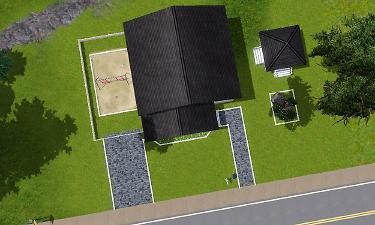114 Cobblewood Drive
114 Cobblewood Drive

Screenshot-2.jpg - width=1200 height=720
Front-View

Screenshot-3.jpg - width=1000 height=600
Top-View

Screenshot-4.jpg - width=1200 height=720
Top-View Second Floor

Screenshot-5.jpg - width=1200 height=720
Top-View First Floor

Screenshot-14.jpg - width=1280 height=768
Gazebo

Screenshot-16.jpg - width=1250 height=750

Screenshot-8.jpg - width=1024 height=614

Screenshot-9.jpg - width=1024 height=614

Screenshot-10.jpg - width=1024 height=614

Screenshot-12.jpg - width=1024 height=614

Screenshot-13.jpg - width=1024 height=614

Screenshot-11.jpg - width=1024 height=614












114 Cobblewood Drive is a modern yet classic home with two bedrooms, two baths, and one study that could easily be transformed into a third bedroom. As you walk through the front door, your eye will immediately be drawn to the open floor plan.
This lot was built with game version 1.66, base game and pets. Some of the items included are from the pets expansion, but if you don't have it don't worry. Those items will be replaced with base game content once put into your game. No CC used.
Lot Size: 25x30
Lot Price: $75,841
|
114 Cobblewood Drive.zip
Download
Uploaded: 22nd Jan 2014, 1.45 MB.
1,976 downloads.
|
||||||||
| For a detailed look at individual files, see the Information tab. | ||||||||
Install Instructions
1. Click the file listed on the Files tab to download the file to your computer.
2. Extract the zip, rar, or 7z file.
2. Select the .sims3pack file you got from extracting.
3. Cut and paste it into your Documents\Electronic Arts\The Sims 3\Downloads folder. If you do not have this folder yet, it is recommended that you open the game and then close it again so that this folder will be automatically created. Then you can place the .sims3pack into your Downloads folder.
5. Load the game's Launcher, and click on the Downloads tab. Select the house icon, find the lot in the list, and tick the box next to it. Then press the Install button below the list.
6. Wait for the installer to load, and it will install the lot to the game. You will get a message letting you know when it's done.
7. Run the game, and find your lot in Edit Town, in the premade lots bin.
Extracting from RAR, ZIP, or 7z: You will need a special program for this. For Windows, we recommend 7-Zip and for Mac OSX, we recommend Keka. Both are free and safe to use.
Need more help?
If you need more info, see Game Help:Installing TS3 Packswiki for a full, detailed step-by-step guide!
Loading comments, please wait...
Updated: 19th Jan 2015 at 11:12 PM
#3 bedrooms, #modern, #classic, #2 story, #two-stories, #gazebo, #family
-
by Joe2007 23rd Jul 2009 at 12:54am
 4.6k
2
4.6k
2
-
by Masaharu777 31st Jul 2009 at 1:23am
 7
15k
24
7
15k
24
-
by simmylala 6th Jul 2010 at 4:56am
 14
19k
17
14
19k
17
-
by Masaharu777 17th Dec 2011 at 1:42pm
 +5 packs
4 17.8k 26
+5 packs
4 17.8k 26 World Adventures
World Adventures
 Ambitions
Ambitions
 Late Night
Late Night
 Generations
Generations
 Pets
Pets
-
by Random2491 24th Mar 2025 at 7:09am
 +3 packs
1 1.7k 1
+3 packs
1 1.7k 1 Ambitions
Ambitions
 Late Night
Late Night
 Supernatural
Supernatural
-
by PerpetualFlare 21st Jan 2015 at 2:15am
2432 West Haven St This lovely single family 2 bedroom, 2 bedroom house with kitchen, dining more...
 15
21.6k
73
15
21.6k
73
-
by PerpetualFlare 19th Jan 2015 at 9:34pm
1342 Gibson Ave I decided to make a cheaper home, that still gives you all of more...
 3
12.4k
38
3
12.4k
38
-
by PerpetualFlare 23rd Jan 2015 at 4:06pm
2413 Edwards Street This lovely 2 bedroom, 2 bathroom home bungalow style home with a kitchen, living more...
 5
9.8k
41
5
9.8k
41

 Sign in to Mod The Sims
Sign in to Mod The Sims 114 Cobblewood Drive
114 Cobblewood Drive