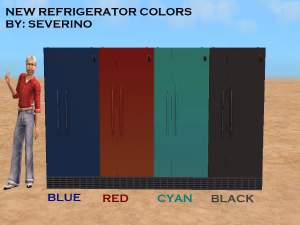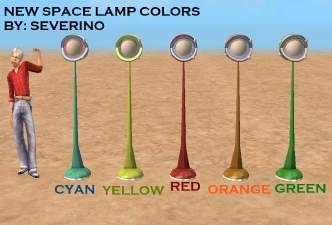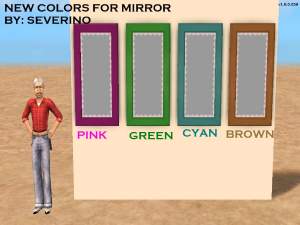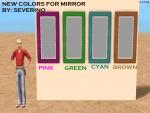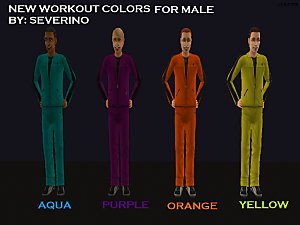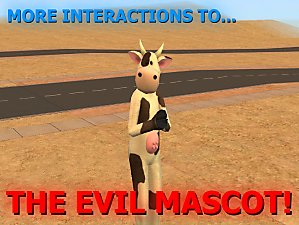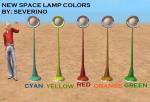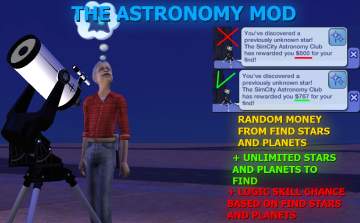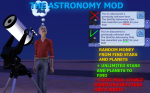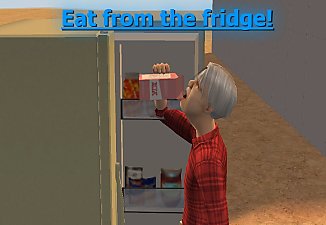New vibrant colors for Stove!
New vibrant colors for Stove!

Sims2EP4 2014-03-15 18-07-58-87.jpg - width=1024 height=768

Sims2EP4 2014-03-15 18-07-58-87-2.jpg - width=991 height=695

Sims2EP4 2014-03-15 18-07-58-87-3.jpg - width=978 height=695

Sims2EP4 2014-03-15 18-07-58-87-4.jpg - width=989 height=694

Sims2EP4 2014-03-15 18-07-58-87-5.jpg - width=976 height=703
Contained in this download are 4 colors that will give more style to your kitchen!
Colors:

Enjoy it! And don't forget the "thanks" and comment! :D
Additional Credits:
Thanks to MTS2 for help me! SimPE
This custom content if it is not clothing, may require a seperate download to work properly. This is available at Colour Enable Package (CEP) by Numenor.
|
Severino_Stove_Recolors.rar
Download
Uploaded: 22nd Mar 2014, 163.1 KB.
1,467 downloads.
|
||||||||
| For a detailed look at individual files, see the Information tab. | ||||||||
Install Instructions
1. Download: Click the download link to save the .rar or .zip file(s) to your computer.
2. Extract the zip, rar, or 7z file
3. Place in Downloads Folder: Cut and paste the .package file(s) into your Downloads folder:
- Origin (Ultimate Collection): Users\(Current User Account)\Documents\EA Games\The Sims™ 2 Ultimate Collection\Downloads\
- Non-Origin, Windows Vista/7/8/10: Users\(Current User Account)\Documents\EA Games\The Sims 2\Downloads\
- Non-Origin, Windows XP: Documents and Settings\(Current User Account)\My Documents\EA Games\The Sims 2\Downloads\
- Mac: Users\(Current User Account)\Documents\EA Games\The Sims 2\Downloads
- Mac x64:
/Library/Containers/com.aspyr.sims2.appstore/Data/Library/Application Support/Aspyr/The Sims 2/Downloads
Need more information?
- For a full, complete guide to downloading complete with pictures and more information, see: Game Help: Downloading for Fracking Idiots.
- Custom content not showing up in the game? See: Game Help: Getting Custom Content to Show Up.
- If you don't have a Downloads folder, just make one. See instructions at: Game Help: No Downloads Folder.
Loading comments, please wait...
Uploaded: 22nd Mar 2014 at 8:34 PM
-
by kimmert 15th Apr 2005 at 6:57pm
 5
4.6k
5
4.6k
-
by AstonG 1st Oct 2005 at 12:51pm
 4
16.7k
1
4
16.7k
1
-
New Colors for the Space Lamp of The Sims 2 Pets
by Severino 9th Apr 2014 at 9:52pm
 +1 packs
4 3.8k 2
+1 packs
4 3.8k 2 Pets
Pets
-
More Social Interactions to the Evil(Cow) Mascot!
by Severino 8th Aug 2018 at 12:11am
If you thought the evil mascot was annoying enough, now it became EVEN more annoying with this mod! more...
 +1 packs
11 27.5k 12
+1 packs
11 27.5k 12 University
University
-
New Colors for the cap for both genders!
by Severino 6th Apr 2014 at 9:32am
Greatful colors for the caps :) more...
 1
4.6k
3
1
4.6k
3
-
New colors for the TV of The Sims 2 Pets!
by Severino 6th Mar 2014 at 5:17pm
Breaking the old colors. more...
 +1 packs
2 4k 5
+1 packs
2 4k 5 Pets
Pets
-
New Colors for the Space Lamp of The Sims 2 Pets
by Severino 9th Apr 2014 at 9:52pm
Give more style for your space lamp. more...
 +1 packs
4 3.8k 2
+1 packs
4 3.8k 2 Pets
Pets
-
The Astronomy Mod - Find more Stars/Planets + Get Random Money + And more!
by Severino 12th Aug 2018 at 3:18am
Want to make your sim like Astronomy but you are tired of getting the same $500 cash from finding a planet or a star? Well, this place is right for you! more...
 +1 packs
7 64.5k 93
+1 packs
7 64.5k 93 Free Time
Free Time
-
[Hidden Interaction] Eat from the fridge interaction!
by Severino 8th Aug 2018 at 12:10am
A hidden interaction now avaliable to be used! Time to raid the fridge! more...
 10
29.5k
31
10
29.5k
31
About Me
And I will always have more surprises for you! ;-)

 Sign in to Mod The Sims
Sign in to Mod The Sims