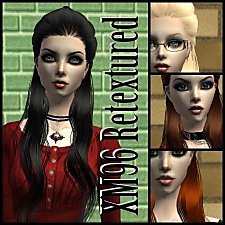XM Sims Hair #14 Retexture
XM Sims Hair #14 Retexture

Sims2EP8 2014-04-27 16-10-20-34.jpg - width=1000 height=1000
Blonde Retexture

Sims2EP8 2014-04-27 16-10-29-26.jpg - width=1000 height=1000
Ginger(red) retexture

Sims2EP8 2014-04-27 16-10-35-99.jpg - width=1000 height=1000
Brown Retexture

Sims2EP8 2014-04-27 16-10-41-00.jpg - width=1000 height=1000
Black Retexture

Sims2EP8 2014-04-27 16-19-50-15.jpg - width=1011 height=1011
So, there are 4 natural curly retextures of the XM sims mesh, all made by me. I also slightly edited the alpha to reduce volume. The hair was too big on the left side for me. I was wondering for a while If I should do red one also, but I might do unnatural/streaked versions of my retexture in the future. Now I see I also forgot to make the grey one for elders-you have my apologies.
In CAS the blonde and ginger hair looks very bringht, but I think it looks fine in the game. I didn't register any issues, but If it will cause any trouble in YOUR game, let me know!

Additional Credits:
XMSims for the hair mesh
|
XMSims Hair 16 Retexture By Anavi.rar
Download
Uploaded: 27th Apr 2014, 2.47 MB.
6,924 downloads.
|
||||||||
| For a detailed look at individual files, see the Information tab. | ||||||||
Install Instructions
1. Download: Click the download link to save the .rar or .zip file(s) to your computer.
2. Extract the zip, rar, or 7z file.
3. Place in Downloads Folder: Cut and paste the .package file(s) into your Downloads folder:
- Origin (Ultimate Collection): Users\(Current User Account)\Documents\EA Games\The Sims™ 2 Ultimate Collection\Downloads\
- Non-Origin, Windows Vista/7/8/10: Users\(Current User Account)\Documents\EA Games\The Sims 2\Downloads\
- Non-Origin, Windows XP: Documents and Settings\(Current User Account)\My Documents\EA Games\The Sims 2\Downloads\
- Mac: Users\(Current User Account)\Documents\EA Games\The Sims 2\Downloads
- Mac x64: /Library/Containers/com.aspyr.sims2.appstore/Data/Library/Application Support/Aspyr/The Sims 2/Downloads
- For a full, complete guide to downloading complete with pictures and more information, see: Game Help: Downloading for Fracking Idiots.
- Custom content not showing up in the game? See: Game Help: Getting Custom Content to Show Up.
- If you don't have a Downloads folder, just make one. See instructions at: Game Help: No Downloads Folder.
Meshes needed
This download requires one or more meshes to work properly. Please check the Description tab for information about the meshes needed, then download them below:| MTS cannot guarantee any off-site links will be available |
| xmsims.com/sims2/ehtm/hair/hair14.htm (non-MTS link) |
Loading comments, please wait...
Uploaded: 27th Apr 2014 at 7:28 PM
-
long straight xmsims hair retexture
by InvisibleBob 1st Jan 2007 at 7:53am
-
by HystericalParoxysm 19th Mar 2007 at 8:25pm
-
XM Sims Hair 031 Retexture - 8 Binned Colors - Streaked Colors Included
by joshmorrow1 29th Jul 2010 at 7:43pm
-
The Fault In Our Stars Bracelets
by Anavi 2nd Nov 2014 at 5:21pm
Three bracelets inspired by book The Fault In Our Stars by John Green and the same called movie. more...
 4
8k
16
4
8k
16

 Sign in to Mod The Sims
Sign in to Mod The Sims