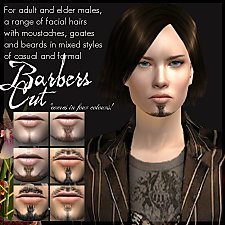Bigfoot Beard as Facial Hair
Bigfoot Beard as Facial Hair

BigfootBeard2 copy.jpg - width=573 height=531

BigfootBeard Pooklet'd.jpg - width=1000 height=1116
20 colors!

Bigfoot4.jpg - width=761 height=653
Aspiration failure got you making silly faces? No problem!

Bigfoot5.jpg - width=1282 height=648

Bigfoot6.jpg - width=706 height=583

So, I had a guy who needed a thick, shaggy beard. The BV Wispy beard was shaggy, but it wasn't thick. The BG Full beard was thick, but it wasn't shaggy. What to do?
I extracted BV's Bigfoot beard and got rid of the hair sections, then changed it into a beard. Now your sims don't have to choose between thick and shaggy - they can have them both! And in 20 glorious colors!

This beard has all the morphs, so it moves perfectly with the jaw and cheeks, so your Sims can make silly faces and have their beard move right along with them!
Where to find it
This beard is for adults, young adults, and elders and can be found in the beard section!
About the mesh:
As I said above, this is made by MAXIS - I just converted the bottom half of the hair into a beard. It is, of course, included. The mesh only has 464 polys, so beard it up!
Additional Credits:
BearTrapTree at Plumbbob Keep for all the recolors
Pooklet for her color actions
Squinge for the Hula & More mod so I could take funny pictures
The inventors of SimPE for their most excellent tool
Worn by the model but not included:
Cenor for the skintone
The Dark Project for the clothes
Anva/Saanst for the eyes
Ephemera for the Eyebrows
Peggy for the hair and Hat for the recolor
Maxis for the Flamenco Hat
rugrat0ne for the CAS screen
This is a new mesh, and means that it's a brand new self contained object that usually does not require a specific Pack (although this is possible depending on the type). It may have Recolours hosted on MTS - check below for more information.
|
Saathei+BearTrapTree-Bigfoot Beard Pooklet'd.zip
Download
Uploaded: 9th Aug 2014, 2.35 MB.
978 downloads.
|
||||||||
| For a detailed look at individual files, see the Information tab. | ||||||||
Install Instructions
1. Download: Click the download link to save the .rar or .zip file(s) to your computer.
2. Extract the zip, rar, or 7z file.
3. Place in Downloads Folder: Cut and paste the .package file(s) into your Downloads folder:
- Origin (Ultimate Collection): Users\(Current User Account)\Documents\EA Games\The Sims™ 2 Ultimate Collection\Downloads\
- Non-Origin, Windows Vista/7/8/10: Users\(Current User Account)\Documents\EA Games\The Sims 2\Downloads\
- Non-Origin, Windows XP: Documents and Settings\(Current User Account)\My Documents\EA Games\The Sims 2\Downloads\
- Mac: Users\(Current User Account)\Documents\EA Games\The Sims 2\Downloads
- Mac x64: /Library/Containers/com.aspyr.sims2.appstore/Data/Library/Application Support/Aspyr/The Sims 2/Downloads
- For a full, complete guide to downloading complete with pictures and more information, see: Game Help: Downloading for Fracking Idiots.
- Custom content not showing up in the game? See: Game Help: Getting Custom Content to Show Up.
- If you don't have a Downloads folder, just make one. See instructions at: Game Help: No Downloads Folder.
Loading comments, please wait...
-
by AllenABQ 15th Oct 2005 at 5:39pm
 14
28k
13
14
28k
13
-
by callum91 20th Jun 2006 at 4:18am
 23
16.7k
14
23
16.7k
14
-
by Nymphy 17th Aug 2008 at 8:54pm
 77
174.4k
309
77
174.4k
309
-
by IntincrMars 22nd Mar 2025 at 12:45am
 3
2.7k
18
3
2.7k
18

 Sign in to Mod The Sims
Sign in to Mod The Sims Bigfoot Beard as Facial Hair
Bigfoot Beard as Facial Hair