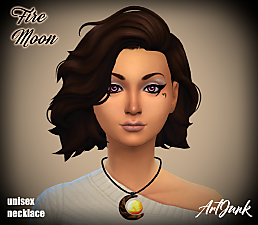Sharingan Contact Lenses
Sharingan Contact Lenses

15.jpg - width=420 height=351

01.jpg - width=420 height=351

02.jpg - width=420 height=351

03.jpg - width=420 height=351

04.jpg - width=420 height=351

05.jpg - width=420 height=351

06.jpg - width=420 height=351

07.jpg - width=420 height=351

08.jpg - width=420 height=351

09.jpg - width=420 height=351

10.jpg - width=420 height=351

11.jpg - width=420 height=351

12.jpg - width=420 height=351

13.jpg - width=420 height=351

14.jpg - width=420 height=351

Compare.jpg - width=963 height=435

Comparesm.jpg - width=600 height=271

eye.jpg - width=600 height=56

Light.jpg - width=1680 height=1050

temp.jpg - width=445 height=223





















This adds 15 sharingan/rinnegan contact lenses to the Face Paint tab in CAS.
These are based off the infamous eyes from Naruto.
These can be used by both male and female sims.
Simply unzip the file into Documents\Electronic Arts\The Sims 4\Mods
Enjoy! :D
I cannot make contacts for only one eye and not the other. Nor can I make one eye sharingan and the other rinnegan.
This is because Sims4 uses the same texture file for BOTH eyes.
So until someone figures out how make the eyes use separate textures, it can't be done.
Click Here to Enlarge

|
Fayd_Sharingan Contacts.rar
Download
Uploaded: 2nd Dec 2014, 43.9 KB.
9,801 downloads.
|
||||||||
| For a detailed look at individual files, see the Information tab. | ||||||||
Install Instructions
1. Download: Click the File tab to see the download link. Click the link to save the .rar or .zip file(s) to your computer.
2. Extract: Use 7zip (Windows) to extract the file(s) from the .rar or .zip file(s).
3. Cut and paste the file(s) into your Mods folder
Need more information?
- My Documents\Electronic Arts\The Sims 4\Mods\
- Anyone can use both .rar and .zip files easily! On Windows, use 7zip!
- If you don't have a Mods folder, just make one.
Loading comments, please wait...
Uploaded: 2nd Dec 2014 at 2:34 AM
-
by Nighty75 6th Oct 2014 at 12:58pm
 6
5.4k
15
6
5.4k
15
-
by KisaFayd 1st Dec 2014 at 2:54am
 4
8.9k
36
4
8.9k
36
-
by KisaFayd 2nd Dec 2014 at 9:05pm
 6
18.3k
55
6
18.3k
55
-
by KisaFayd 6th Dec 2014 at 1:56am
 2
10.7k
32
2
10.7k
32
-
by LostNlonelyGrl86 updated 7th Sep 2022 at 11:48pm
 12
59.2k
85
12
59.2k
85
-
by LostNlonelyGrl86 updated 6th Sep 2022 at 9:22am
 +1 packs
9 12.7k 55
+1 packs
9 12.7k 55 Spa Day
Spa Day
-
by goby2873 10th Apr 2025 at 11:24am
 1.1k
4
1.1k
4
-
by ArtJunk 9th Aug 2025 at 4:12pm
About Me
My SexySims profile page: http://sexysims.info/member.php?u=1827923
Origin ID: KisaFayd
http://i1378.photobucket.com/albums...zps3c59279b.png

 Sign in to Mod The Sims
Sign in to Mod The Sims Sharingan Contact Lenses
Sharingan Contact Lenses