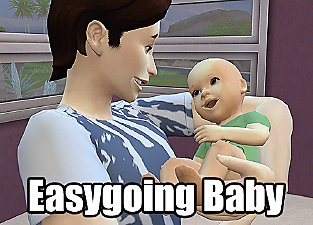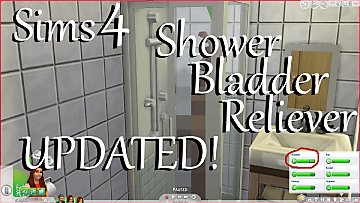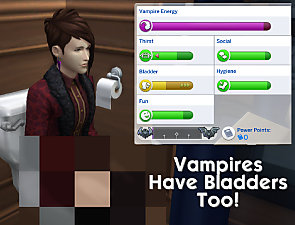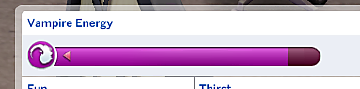SpecOpBookie's Shower Bladder Reliever - Updated 01/20/15
SpecOpBookie's Shower Bladder Reliever - Updated 01/20/15

ShowerBladderReliever.jpg - width=304 height=628
Image Of Shower Bladder Reliever In Action
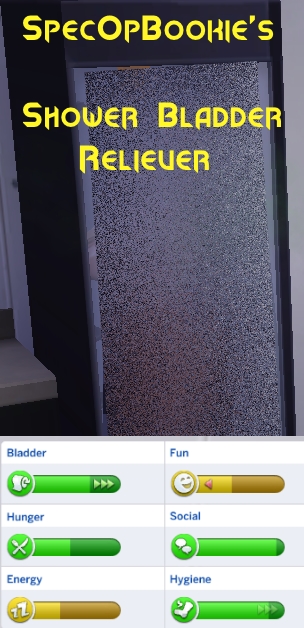
UPDATED! Fixes "Take Shower" option removed for some users!
I will keep this short and sweet! This mod is self explanatory; your sims will replenish their hygiene AND bladder motives whilst taking a shower. Baths are not included; Peeing in the shower is quite common, a bath however, is strictly an accepted practice by infants, toddlers, and the senile. Both genders utilize this mod. Every actionable shower is included, including cold showers, etc. This is my FIRST mod, and I do hope it is a nice contribution to the community!
Updated with game version 1.3.32.1010, LATEST UPDATE. 01/15/2015, Support is for the latest update only, however, this mod may work for earlier versions, (I'm almost certain it is still compatible).
Mod Technical Information:
This is technically a resource override mod. It affects your sim that takes a shower, ANYWHERE. As of now, there aren't any conflicts documented, however, this mod overrides and will clash with any other mod using the following 6 "Take Shower" resources:
0000000000005D1F
0000000000005F0C
0000000000009BA5
0000000000009BB4
0000000000009C1D
000000000000367E
000000000001B0E1
000000000001B0E2
000000000001B0E3
000000000001B0E4
000000000001B0E5
000000000001B0E6
To Install:
Download the zip file. Extract Contents of zip File to The Sims 4 Mods Folder. Enjoy.
Additional Credits:
Thanks to Kuree/Contributors for S4PE, and the community for Mod Tutorials and such.
|
Pee_In_Shower_Always_1.3.32.1010.zip
| This Tuning Mod Allows For Sims to Replenish their Bladder Motive When Taking a Shower, ALWAYS. This includes when Sims do not have privacy. Tested on latest update 1.3.32.1010
Download
Uploaded: 21st Jan 2015, 24.2 KB.
15,684 downloads.
|
||||||||
| For a detailed look at individual files, see the Information tab. | ||||||||
Install Instructions
1. Download: Click the File tab to see the download link. Click the link to save the .rar or .zip file(s) to your computer.
Read the upload description for installation instructions. If nothing else is specified, do the following:
2. Extract: Use WinRAR (Windows) to extract the .package file(s) (if included, ts4script as well) from the .rar or .zip file(s).
3. Cut and paste the .package file(s) (if included, ts4script as well) into your Mods folder
- Windows XP: Documents and Settings\(Current User Account)\My Documents\Electronic Arts\The Sims 4\Mods\
- Windows Vista/7/8/8.1: Users\(Current User Account)\Documents\Electronic Arts\The Sims 4\Mods\
Need more information?
- Anyone can use both .rar and .zip files easily! On Windows, use WinRAR.
- If you don't have a Mods folder, just make one.
- Mod still not working? Make sure you have script mods enabled
Loading comments, please wait...
Updated: 21st Jan 2015 at 7:51 AM - Updates
-
Pet Pregnancy Motive Decay Fix
by n8smom8496 14th Oct 2018 at 10:40pm
 +1 packs
4 23k 35
+1 packs
4 23k 35 Cats and Dogs
Cats and Dogs
-
by KaneKane updated 3rd Sep 2020 at 1:12am
 18
19.7k
76
18
19.7k
76
-
by o19 10th May 2022 at 3:32pm
 1
9.4k
12
1
9.4k
12
-
Better Blood (Plasma) Food & Drink
by DemonOfSarila 25th May 2022 at 2:30pm
 +1 packs
9 16.5k 47
+1 packs
9 16.5k 47 Vampires
Vampires
-
by daffodilyily 24th Jan 2024 at 1:30pm
 6
3.6k
12
6
3.6k
12
-
by denoflions 2nd Apr 2024 at 5:41pm
 +1 packs
2 2.7k
+1 packs
2 2.7k Vampires
Vampires
-
by emilia_ik 19th Jul 2024 at 3:16pm
 6
2.1k
4
6
2.1k
4
-
by emilia_ik 17th Oct 2024 at 11:20pm
 1
898
3
1
898
3

 Sign in to Mod The Sims
Sign in to Mod The Sims SpecOpBookie's Shower Bladder Reliever - Updated 01/20/15
SpecOpBookie's Shower Bladder Reliever - Updated 01/20/15