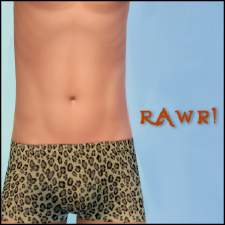Thong Underwear
Thong Underwear

a.jpg - width=305 height=200

b.jpg - width=305 height=200

c.jpg - width=305 height=200

d.jpg - width=305 height=200

e.jpg - width=305 height=200

f.jpg - width=305 height=200

g.jpg - width=305 height=200

h.jpg - width=305 height=200

i.jpg - width=305 height=200

j.jpg - width=305 height=200

k.jpg - width=305 height=200

l.jpg - width=305 height=200

m.jpg - width=305 height=200

n.jpg - width=305 height=200

o.jpg - width=305 height=200

p.jpg - width=305 height=200

q.jpg - width=305 height=200

r.jpg - width=305 height=200

s.jpg - width=305 height=200

t.jpg - width=305 height=200

Light.jpg - width=1680 height=1050

pants.jpg - width=584 height=900

rotate.jpg - width=550 height=145

temp.jpg - width=445 height=223

























This is a custom thong based on Daluved1's TS3 thong.
I created 20 different colored variations.
There are 2 different files. You can use one or both together.
The first places thongs in the Underwear section in CAS.
The second places thongs in the Tights section of Accessories in CAS, so that they can be used with any low-cut pants.
These can only be used by female sims.
To intall: Simply unzip the file into Documents\Electronic Arts\The Sims 4\Mods
Enjoy!~

OMG butt floss!
|
Fayd_WhaleTail Thong_Acc.zip
| CAS Accessories - Tights
Download
Uploaded: 15th Jan 2015, 260.0 KB.
116,923 downloads.
|
||||||||
|
Fayd_WhaleTail Thong.zip
| CAS Bottoms - Underwear
Download
Uploaded: 15th Jan 2015, 258.5 KB.
124,848 downloads.
|
||||||||
| For a detailed look at individual files, see the Information tab. | ||||||||
Install Instructions
1. Download: Click the File tab to see the download link. Click the link to save the .rar or .zip file(s) to your computer.
2. Extract: Use 7zip (Windows) to extract the file(s) from the .rar or .zip file(s).
3. Cut and paste the file(s) into your Mods folder
Need more information?
- My Documents\Electronic Arts\The Sims 4\Mods\
- Anyone can use both .rar and .zip files easily! On Windows, use 7zip!
- If you don't have a Mods folder, just make one.
Loading comments, please wait...
Uploaded: 15th Jan 2015 at 2:16 AM
-
by christmas fear 17th Sep 2014 at 11:44am
-
by christmas fear 23rd Sep 2014 at 11:22am
-
by HugeLunatic 30th Sep 2014 at 4:57am
-
by Vampire_aninyosaloh 24th Nov 2014 at 5:00am
About Me
My SexySims profile page: http://sexysims.info/member.php?u=1827923
Origin ID: KisaFayd
http://i1378.photobucket.com/albums...zps3c59279b.png

 Sign in to Mod The Sims
Sign in to Mod The Sims Thong Underwear
Thong Underwear