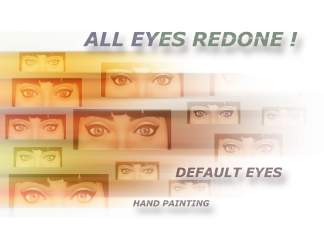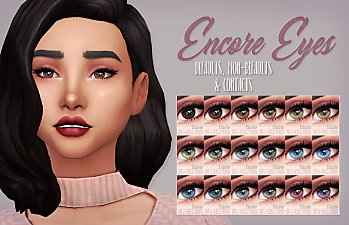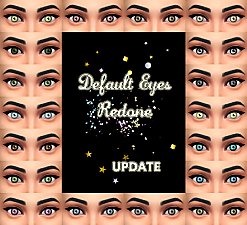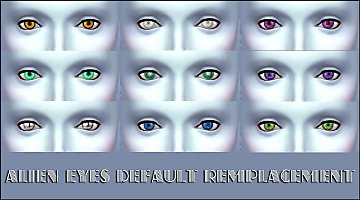UPDATE [Default] Shining manga eyes
UPDATE [Default] Shining manga eyes
SCREENSHOTS
Downloaded 4,329 times
132 Thanks
47 Favourited
16,277 Views
Say Thanks!
Thanked!
 Update
Update 
Should work with the toddler patch now, please redownload
 (You have to use only the "Default_ShiningMangaEyes_By_Nekooky.package" file xD The other ones aren't fixed and shouldn't be in the zip file anyway.... I will reupload a zip file without the broken ones when my internet is working again xD I only have my mobile phone at the moment :'D)
(You have to use only the "Default_ShiningMangaEyes_By_Nekooky.package" file xD The other ones aren't fixed and shouldn't be in the zip file anyway.... I will reupload a zip file without the broken ones when my internet is working again xD I only have my mobile phone at the moment :'D) Update
Update 
I've solved the issue where it wasn't possible to chose an eye color, should work now
 Please download the new file ^w^
Please download the new file ^w^(But I don't know how it will work with aliens, because I don't have the new add-on and they have different eyes >.<)
General information
These are my first (oh well... third I guess... but I haven't uploaded the first ones anywhere xD) self-made default eyes!
I hope they hit the taste of some people ^3^
Maybe some day I'll do a Non-Default version too but I can't promise... because actually I've made these for myself and uploaded them for people who would like to use them too ^3^
Also I changed the swatch(? Not sure if thats the correct word..) color of the eyes, where you choose them, but only a little bit, so that they fit a bit more the color of the eye...
Here is how they look like in game:

And here's a picture how all the eyes are looking in CAS:
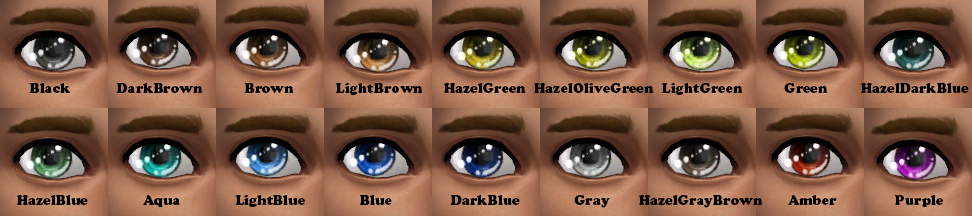
At last here is one picture of how the eyes are looking on a Sim in CAS and one of how they actually look like in game (these two are not the same Sim and the eye color is not the same too

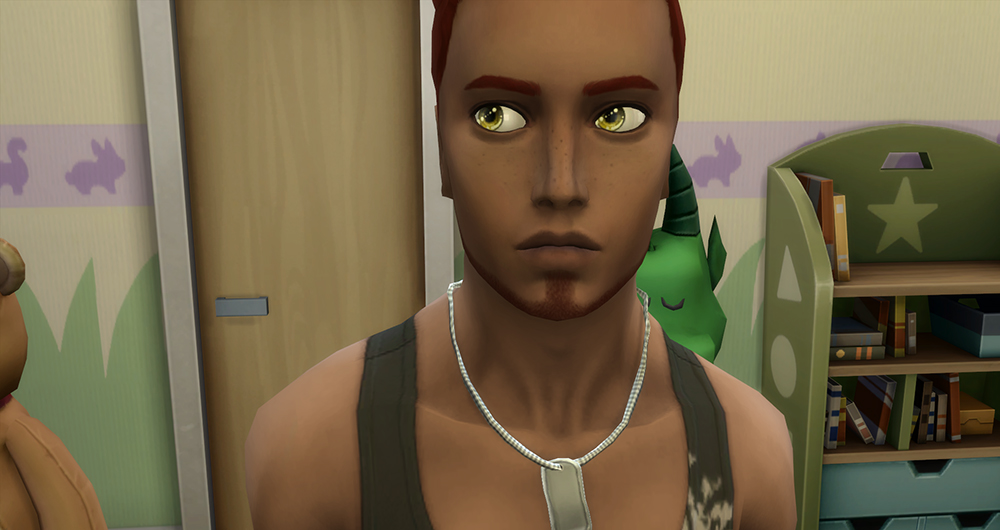
Disclaimer
- I've made them under patch 1.3.32.1010 so I don't know if they would work with earlier patches (or later ones, but I guess later ones shouldn't be a problem... not sure about it u.u)
- They are default eyes, so they overwrite the original ones and also you can't use them together with other default replacement eyes
CC used
I used the facemask from S-Club for the guy in CAS, you can download it here
PS
I'm sorry for possible bad spelling or grammar, English isn't my native language but I hope it's still all understandable enough >.<
Additional Credits:
- S4pe
- CASRecolor
Advertisement:
|
Default_ShiningMangaEyes_By_Nekooky.rar
Download
Uploaded: 17th Jan 2017, 806.6 KB.
1,656 downloads.
|
||||||||
| For a detailed look at individual files, see the Information tab. | ||||||||
Install Instructions
Basic Download and Install Instructions:
1. Download: Click the File tab to see the download link. Click the link to save the .rar or .zip file(s) to your computer.
2. Extract: Use 7zip (Windows) to extract the file(s) from the .rar or .zip file(s).
3. Cut and paste the file(s) into your Mods folder
Need more information?
- My Documents\Electronic Arts\The Sims 4\Mods\
- Anyone can use both .rar and .zip files easily! On Windows, use 7zip!
- If you don't have a Mods folder, just make one.
Advertisement:
Loading comments, please wait...
Author
Download Details
Packs:
None, this is Sims 4 base game compatible!
Uploaded: 30th Jan 2015 at 12:31 AM
Updated: 18th Jan 2017 at 9:28 PM - Solved the issue where it wasn't possible to chose an eye color
Uploaded: 30th Jan 2015 at 12:31 AM
Updated: 18th Jan 2017 at 9:28 PM - Solved the issue where it wasn't possible to chose an eye color
Eye Type:
– Default
: Default Replacement
Eye Style:
– Human
– Anime
Tags
Other Download Recommendations:
-
Vibrant Eyes - Non Default Bumper Set
by Rock Chick 22nd Sep 2014 at 11:41am
-
Gothelittle's New Default Eyes
by Gothelittle updated 4th Apr 2015 at 3:56pm
-
by Simalicious 23rd Aug 2017 at 8:26am
-
by Simalicious 23rd Aug 2017 at 8:42am
-
Expressive Eyes - DEFAULT REPLACER
by lilotea updated 17th Feb 2019 at 1:14pm
About Me
Hey welcome to my userpage :D
If I had uploaded some content, please don't offer it without my permission on other websites and without linking back to me ;)
If you like to recolor some content I've made then feel free to do, but don't forget to link back to me if you upload it afterwards ^3^
If I had uploaded some content, please don't offer it without my permission on other websites and without linking back to me ;)
If you like to recolor some content I've made then feel free to do, but don't forget to link back to me if you upload it afterwards ^3^

 Sign in to Mod The Sims
Sign in to Mod The Sims UPDATE [Default] Shining manga eyes
UPDATE [Default] Shining manga eyes