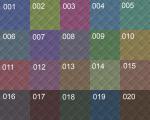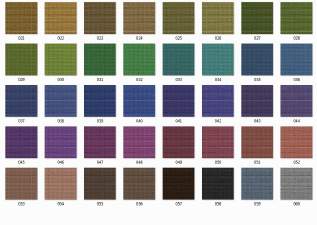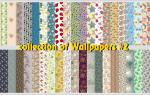Maxis-match ""Swirl Concrete" from kjkjljkjkjkjljkj
Maxis-match ""Swirl Concrete" from kjkjljkjkjkjljkj

colors set.jpg - width=1000 height=1235

Sims2SC 2015-01-27 15-50-45-48.jpg - width=1600 height=900

Sims2SC 2015-01-27 15-51-00-92.jpg - width=1600 height=900

Walls colors set.jpg - width=1000 height=750

Screenshot_1.jpg - width=1384 height=671

the archive has been replaced and the file is included.
Hello!
I am back in the game, I missed my Sims)))
Going into build mode, I saw something that I liked!
What I would like to Change and to Supplement!
This is again a Wallpaper and floors.
Today I will share with you a set of plaster and flooring cement.
It is made on the basis of texture Maxis .
I found this texture in the section of flooring >> cement>> "" Swirl Concrete" By Maxis.
I thought making it a great texture.
She Should at least have recolor!
And quite suitable for wall covering.
So I present to you a set of floor covering the cement in 15 colors. It has rooms from 002 to 016 (15), 001 no.
In the game there is this floor. I don't remember what he supplements... so I cloned. To those who don havent been able to use it.
In parallel, I created a matching set of wall coverings. This set of textured plaster. He has the same structure . This set contains 16 files. No. 001 corresponds to the original floor Maxis.
I again use Maxis plinth.
============================================================
I Packed the Files into 1 file.
They are divided into folders.
Each has its own unique number.
The screenshot attached.
============================================================
In the game you can find these objects:
Floor >>
Build mode >> floor >> cement >> price per tile 10 $;
Wall >>
Build mode >> wall >> plaster >> price per sheet 10 $;
Additional Credits: Maxis texture Floor <<Swirl Concrete>>
SimPe; Paint.NET; The Sims 2 HomeCrafter Plus;
fraps
|
Swirl Concrete from kjkjljkjkjkjljkj.zip
Download
Uploaded: 23rd May 2020, 2.30 MB.
674 downloads.
|
||||||||
| For a detailed look at individual files, see the Information tab. | ||||||||
Install Instructions
1. Download: Click the download link to save the .rar or .zip file(s) to your computer.
2. Extract the zip, rar, or 7z file.
3. Place in Downloads Folder: Cut and paste the .package file(s) into your Downloads folder:
- Origin (Ultimate Collection): Users\(Current User Account)\Documents\EA Games\The Sims™ 2 Ultimate Collection\Downloads\
- Non-Origin, Windows Vista/7/8/10: Users\(Current User Account)\Documents\EA Games\The Sims 2\Downloads\
- Non-Origin, Windows XP: Documents and Settings\(Current User Account)\My Documents\EA Games\The Sims 2\Downloads\
- Mac: Users\(Current User Account)\Documents\EA Games\The Sims 2\Downloads
- Mac x64: /Library/Containers/com.aspyr.sims2.appstore/Data/Library/Application Support/Aspyr/The Sims 2/Downloads
- For a full, complete guide to downloading complete with pictures and more information, see: Game Help: Downloading for Fracking Idiots.
- Custom content not showing up in the game? See: Game Help: Getting Custom Content to Show Up.
- If you don't have a Downloads folder, just make one. See instructions at: Game Help: No Downloads Folder.
Loading comments, please wait...
Uploaded: 27th Jan 2015 at 2:48 PM
Updated: 23rd May 2020 at 6:44 AM
-
by D2Diamond 10th Sep 2006 at 3:27am
 4
7.6k
3
4
7.6k
3
-
by Aszek 27th May 2007 at 3:47pm
 4
9.3k
12
4
9.3k
12
-
by Aszek 27th May 2007 at 3:58pm
 3
5.8k
6
3
5.8k
6
-
by Aszek 27th May 2007 at 4:15pm
 6
8.6k
8
6
8.6k
8
-
by Aszek 27th May 2007 at 4:25pm
 3
4.5k
2
3
4.5k
2
-
by DOmiNICZKA 10th Jul 2007 at 1:55pm
 4
10.2k
15
4
10.2k
15
-
Maxis match - Country Kitchen Set of 4 Wall and 4 Floors
by Guardgian 2nd Feb 2009 at 7:07pm
 16
24.9k
35
16
24.9k
35
-
by kjkjljkjkjkjljkj 25th Oct 2017 at 9:53pm
to cover belly more...
-
by kjkjljkjkjkjljkj 29th Dec 2014 at 2:46pm
this is my 4th rug. he has 20 colors. file numbered for convenience. you will be able to find the object in build mode .directory of flooring\carpet\\ 1 .. tiles 5 simoleans. more...
 3
5.4k
14
3
5.4k
14
-
by kjkjljkjkjkjljkj 8th Jun 2021 at 7:49pm
Hey! more...
-
collection of Wallpapers ? 8 + collection of Wallpapers ? 9
by kjkjljkjkjkjljkj 28th Dec 2014 at 1:50pm
I have decided that you want to merge sets. more...
 8
16.9k
38
8
16.9k
38
-
Carpet texture diagonal from kjkjljkjkjkjljkj
by kjkjljkjkjkjljkj 19th Dec 2014 at 6:06pm
Представляю вашему вниманию 2 ком more...
 9
4.5k
13
9
4.5k
13
-
bedding in eight colours (4 sets) part 2
by kjkjljkjkjkjljkj 15th Jan 2015 at 3:32pm
bedding in eight colours (4 sets) part 2 more...
 4
5.9k
21
4
5.9k
21
-
bedding - butterfly from kjkjljkjkjkjljkj
by kjkjljkjkjkjljkj 4th Jan 2015 at 11:51pm
Hi! more...
 4
4.4k
15
4
4.4k
15
-
carpet_number_4_from_kjkjljkjkjkjljkj(colors 021-060)
by kjkjljkjkjkjljkj 30th Jan 2015 at 12:44pm
carpet_number_4_from_kjkjljkjkjkjljkj(021-060) more...
 6
5.9k
10
6
5.9k
10
-
a collection of Wallpaper number 2 from kjkjljkjkjkjljkj
by kjkjljkjkjkjljkj 16th Dec 2014 at 7:36pm
again Wallpaper , again skirting ) more...
 10
11.8k
28
10
11.8k
28

 Sign in to Mod The Sims
Sign in to Mod The Sims Maxis-match ""Swirl Concrete" from kjkjljkjkjkjljkj
Maxis-match ""Swirl Concrete" from kjkjljkjkjkjljkj


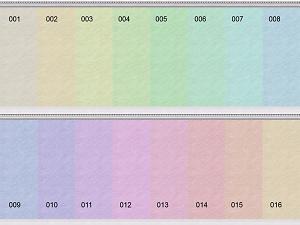
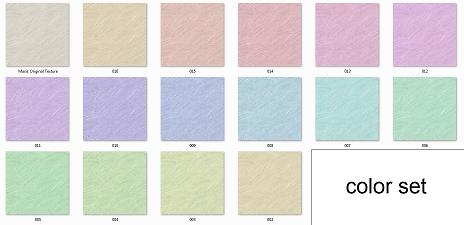





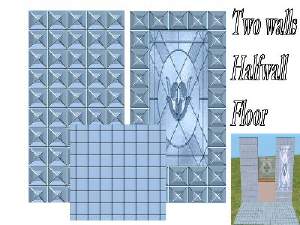

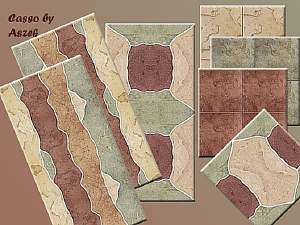
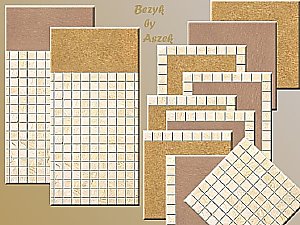


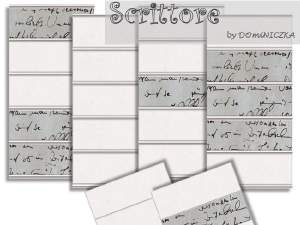










.jpg)